Top 10 Android Apps for IT Professionals

In today's fast-paced technological landscape, mobile applications have become an indispensable tool for IT professionals. They enhance productivity and provide on-the-go solutions for various tasks such as network monitoring, project management, and security. Integrating mobile apps into the IT workflow has revolutionized how professionals interact with technology, enabling them to perform complex tasks from their smartphones or tablets.
Android as a Leading Platform for IT Professionals
Android, as an open-source operating system, has emerged as a leading platform for IT professionals. Its flexibility, customization, and vast app ecosystem have made it a preferred choice for those in the tech industry. With millions of apps available on the Google Play Store, Android offers a wide array of tools specifically designed to cater to the needs of IT experts. From system administrators to software developers, Android provides a robust platform that supports a multitude of functionalities, making it an essential part of the modern IT toolkit.
The purpose of this article is to explore the top 10 Android apps tailored to IT professionals' needs. These apps have been carefully selected based on their functionality, user-friendliness, and relevance to various IT roles. Whether you are a network engineer, a developer, or an IT manager, this article aims to guide you in finding the right tools to enhance your efficiency and effectiveness in your daily tasks. The scope of this article extends to apps that are suitable for both seasoned IT veterans and those who are just starting their careers in the field.
Rise of Mobile Technology in IT
Historical Perspective on Mobile Technology in IT
The integration of mobile technology in the IT industry has a rich history dating back to handheld devices' early days. In the late 1990s and early 2000s, the advent of PDAs (Personal Digital Assistants) marked the beginning of mobile computing for professionals. These devices allowed basic email access, calendar management, and other rudimentary tasks.
With the launch of smartphones and the subsequent development of mobile operating systems like Android, the landscape dramatically changed. The capabilities of mobile devices expanded, allowing for more complex applications and functionalities previously confined to desktop computers.
Current Trends and the Role of Android
Fast forward to today, mobile technology has become a cornerstone of the IT industry. The current trends highlight a shift towards mobility, cloud integration, and seamless cross-platform functionality. With its open-source nature and extensive developer community, Android has played a pivotal role in this transformation.
The Android platform's adaptability and wide range of applications have made it a go-to solution for IT professionals. Whether it's remote access to servers, real-time collaboration, or advanced security features, Android offers a comprehensive suite of tools that align with the ever-evolving demands of the industry.
How IT Professionals are Leveraging Mobile Apps
IT professionals are leveraging mobile apps in unprecedented ways. Mobile apps have become integral to the daily workflow, from network monitoring and troubleshooting to agile project management and coding on the go.
For instance, system administrators can use Android apps to monitor server health remotely, while developers can access IDEs (Integrated Development Environments) on their mobile devices to make quick code changes. Security experts can utilize apps for penetration testing and vulnerability assessments, all from the palm of their hands.
The rise of mobile technology in IT is not just about convenience; it's about redefining how professionals interact with technology. It's about creating a more responsive, agile, and efficient work environment that caters to the dynamic nature of the IT field.
Best 10 Android Apps for IT Professionals
The following Android apps have been carefully selected to cater to the diverse needs of IT professionals. From remote management to security, these apps provide essential tools that enhance efficiency and productivity.
1. Scalefusion UEM
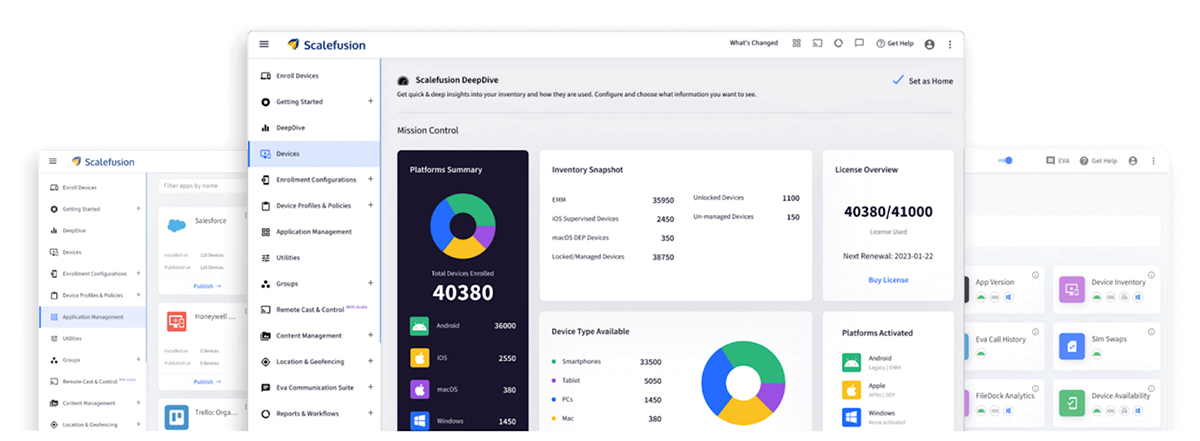
Scalefusion UEM is the go-to solution for managing Android devices across your enterprise, including Apple, Windows & Linux. Designed with flexibility and control in mind, it empowers IT professionals to oversee company-owned Android devices seamlessly. From remote configuration to app distribution and security enforcement, Scalefusion streamlines the entire device management process. Its intuitive interface and robust features ensure that Android devices align with corporate policies, providing a secure and efficient environment. Whether you're a small business or a large corporation, Scalefusion UEM offers a tailored approach to Android device management, enhancing productivity without compromising security.
2. ConnectBot
A vital tool for IT professionals, ConnectBot offers a robust and user-friendly SSH client for Android devices. It enables secure shell access to remote servers, allowing system administrators to manage and troubleshoot systems from anywhere. With its customizable interface and essential features like key management and terminal emulation, ConnectBot streamlines remote connectivity, making it an indispensable asset in the modern IT toolkit.
3. Microsoft Remote Desktop
Empowering IT professionals with seamless remote access, Microsoft Remote Desktop allows users to connect to Windows PCs and virtual apps from their Android devices. With high-quality resolution, intuitive controls, and secure connections, it transforms mobile devices into powerful workstations. Whether managing servers or accessing office desktops on the go, Microsoft Remote Desktop ensures uninterrupted productivity, bridging the gap between mobility and functionality.
4. Cisco AnyConnect
Security and connectivity converge in Cisco AnyConnect, a leading VPN solution for Android devices. Designed for IT professionals who require secure access to corporate networks, it offers a flexible and reliable connection, regardless of location. With features like multi-factor authentication and adaptive security policies, Cisco AnyConnect ensures that remote access is both convenient and protected, aligning with the stringent security demands of today's IT landscape.
5. LastPass
In an era where security is paramount, LastPass stands out as a trusted password manager for IT professionals. Available on Android, it securely stores and encrypts passwords, enabling effortless access to complex credentials across various platforms. With features like password generation, secure sharing, and multi-factor authentication, LastPass simplifies password management and digital security, making it an essential tool in the modern cybersecurity toolkit.
6. PagerDuty
In the demanding world of IT, responsiveness is critical, and PagerDuty delivers with its real-time alerting and incident management system. Available on Android, it ensures that IT professionals are always connected to their critical systems, receiving instant notifications of issues and incidents. With features like automated escalation, on-call scheduling, and performance analytics, PagerDuty empowers teams to minimize downtime and maintain service quality, making it an indispensable tool for proactive IT management.
7. SysAid
Streamlining IT service management, SysAid offers a comprehensive solution that combines ticketing, asset management, automation, and more. Available on Android, it enables IT professionals to manage support requests, track assets, and implement automated workflows from anywhere. With its intuitive interface and robust functionality, SysAid enhances efficiency and customer satisfaction, making it a vital tool for modern IT departments seeking to optimize their service delivery.
8. Nagios XI Mobile
Keeping a pulse on network and system health is effortless with Nagios XI Mobile. Designed for IT professionals, this Android app offers real-time insights and alerts, allowing for proactive monitoring and troubleshooting. Whether it's server performance, network latency, or application status, Nagios XI Mobile provides a comprehensive view at your fingertips. With its customizable dashboards and timely notifications, it's an essential tool for maintaining optimal performance and minimizing unexpected downtime.
9. Termux
Unleashing the power of Linux on Android, Termux is a versatile terminal emulator that offers a fully-fledged environment for developers and system administrators. With access to a vast collection of Linux packages and command-line tools, users can code, script, and manage files on the go. Whether running a Python script or SSHing into a remote server, Termux transforms your Android device into a portable development workstation, bridging the gap between mobility and functionality in the IT world.
10. Duo Mobile
Security takes center stage with Duo Mobile, a leading two-factor authentication app for Android. Adding an extra layer of protection to logins safeguards access to sensitive systems and data. IT professionals trust Duo Mobile for its simplicity, reliability, and integration with various applications. Whether securing remote access or protecting internal systems, Duo Mobile offers a streamlined solution that reinforces cybersecurity without compromising user experience.
Best Practices for Integrating Apps into Daily Tasks
Integrating apps into the IT workflow requires a thoughtful approach to ensure seamless functionality and security. Here are some best practices:
-
Assessment: Evaluate the specific needs and challenges of your IT environment to choose the right apps.
-
Security Compliance: Ensure the apps meet the organization's security standards and regulations.
-
Training: Provide adequate training to staff to maximize the utilization of the apps.
-
Monitoring and Support: Implement continuous monitoring and provide support to address any issues promptly.
Conclusion
The world of IT is dynamic and ever-changing, and the tools that support this industry must evolve in tandem. The apps discussed in this article are just the tip of the iceberg. You should explore and experiment with these and other Android apps that align with your specific needs
About The Author
Related Blog
View All-
Top 7 Route Planning Android Apps for Delivery Drivers in 2023
Time and efficiency are paramount, especially if you are in the delivery business. On-time deliveries help a lot in strengthening your customer base. So, it is very crucial to start practicing the right way of planning the routes that help not only meet but exceed ...
-
The Secrets of Your Android Smartphone You Must Know
Android versus iPhone: it’s the ever continuing debate. While iPhones certainly birthed smartphones into existence, the Android operating system has definitely paved the way for complete smartphone customization and versatility. Knowing how to tweak and optimize ...







