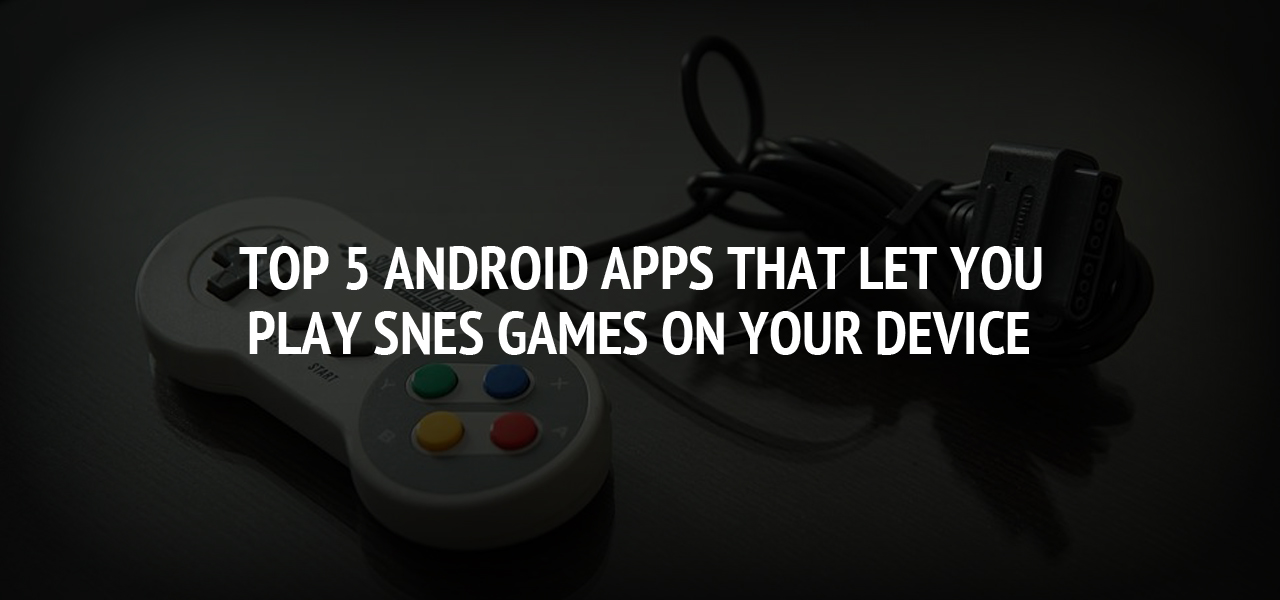Best Programming Languages for Android App Development

How often do you check your smartphone every day? According to some standard reports, this is an astonishing 100+ times per day. The overwhelming sensory experience that our phones provide in our daily lives makes us addicted to them. You may be wondering how so. Don't you spend time on Facebook, Instagram, Twitter, WhatsApp, LinkedIn and other apps?
Smartphone apps are, in short, an integral part of our daily lives. Smartphone apps can make connections, get information, or have fun. While creating an app for your smartphone is fun, you need to be more knowledgeable about choosing the right programming language. This article will discuss the best programming languages for Android App Development.
What Language Should You Choose?
Kotlin is the official Android language, but many languages can be used to develop Android apps. These languages are described below so you can make an informed choice.
1. Java
Java was initially the official language of Android App Development. But, Kotlin has replaced it, and it is now the most widely used language. Java is the language that many apps on the Play Store were built. It is also the most supported by Google. Java also has an amazing online community that can help you with any problem.
Java can be difficult to learn because it covers complex topics such as constructors and null pointer exceptions. Concurrency is also a part of Java. The Android Software Development Kit (SDK) increases the complexity.
Java is an excellent language for Android App Development. For beginners, Java may seem a bit complicated. They might prefer to start with something simpler and move on to the more complex ones. See this particular tutorial about "how to code in Java" for a great starter guide.
2. Kotlin
Google made Kotlin the official language of Android App Development in 2019. Kotlin, a cross-platform programming language that can be used to develop Android Apps, may be used in place of Java. In 2017, it was also made an official secondary Java language. Kotlin is compatible with Java and runs on the Java Virtual Machine.
Kotlin eliminates Java's superfluous features like null pointer exceptions. It eliminates the need to end every line with a semicolon. Kotlin is easier to learn than Java and can be used as an "entry point" for Android App Development.
3. C++
C++ can be used to develop Android apps using the Android Native Development Kit (NDK). An app cannot be built entirely in C++. The NDK allows you to implement parts of your app in C++ native codes. This allows you to use C++ code libraries as needed.
C++ can be useful in Android App Development, but it is more complicated to set up and less flexible than other languages. Because of its complexity, it may result in more bugs. Therefore, it is better to use Java than C++, as Java does not offer enough benefits to compensate for the effort required.
4. C#
C# is very similar to Java, making it ideal for Android App Development. C# implements garbage collection, so memory leaks are less likely. C# has a simpler syntax than Java, making it much easier to code.
C #'s biggest disadvantage was its inability to run on Windows systems. It used the .NET Framework. Xamarin solved this problem. Android (formerly Mono for Android) is a cross-platform implementation of the Common Language Infrastructure. Now, Xamarin. Android tools can create native Android apps and allow you to share your code across different platforms.
5. Python
Even though Android does not support native Python development, Python can be used to develop Android apps. You can do this using various tools that convert Python apps into Android Packages. These packages can then be run on Android devices.
Kivy, an open-source Python library used to develop mobile apps, is one example. It supports Android and encourages rapid app development, which I consider a win-win situation. The downside is that Kivy won't have native support, so there will not be any native benefits.
6. HTML, CSS, JavaScript
Android apps can be made using HTML, CSS and JavaScript with the Adobe PhoneGap framework powered by Apache Cordova. PhoneGap allows developers to use web development skills to create hybrid apps displayed through "WebView" but packaged as an app.
The Adobe PhoneGap framework can be used for basic tasks within the world of Android App Development. However, JavaScript is required for most programming. And since it needs a lot of work to create a decent app, it is better to use the other languages in this list. However, if you want to build more advanced apps without diving into native languages, it's a smart move to hire JavaScript developers with experience in frameworks like React Native. If you're comfortable with JavaScript, you can use React Native, an open-source framework. React native allows you to create beautiful hybrid apps that work on Android and iOS. Learning react-native is a great way to get started in software development.
7. Dart
In today's context, Dart is a programming language. This would be similar to ignoring the gorilla in a room (since the elephant in the room is Java). Dart is an open-source programming language that powers Flutter, an app framework that delivers beautiful, performant apps on the web, mobile, and desktop in a fraction of the time. Dart's main selling point is its client-optimized design by Google. It can be used to create fast apps on any platform. Dart focuses primarily on making UI development simpler for developers by providing features like hot-reload that allow developers to see changes immediately while working on an app. Dart's speed is another advantage. It compiles ARM or x64 machine codes for desktop, mobile and backend.
8. Corona
Corona is a software tool that allows you to create Android apps with Lua. There are two modes of operation, Corona Simulator and Corona Native. The Corona Simulator can be used to create apps directly, while the Corona Native allows you to integrate the Lua code and an Android Studio project to build native features.
Although Lua is not as powerful as Java, it's still simpler than Java and easier to learn. There are also build monetization options and various plugins that enhance the app development experience. Corona is used primarily to create games and graphics applications, but it is not limited to this purpose.
Conclusion
All the languages mentioned above can be used to create apps. There is no "correct" language for Android App Development.
It would be best if you chose the right language based on your company's goals and preferences for each project.
About The Author
Related Blog
View All-
Top 5 Android Apps That Let You Play SNES Games on Your Device
A while back you needed an actual SNES or Super Nintendo Entertainment System in order to play the matching games. Today, this is just an alternative. Yes, you can still use an SNES console and an actual game to play on the TV. The process is simple and expensive. ...
-
Responsive Design in Android Apps: Tips for Every Screen Size
As mobile applications continue to grow, differentiating UI designs has become the most important part of improving the user's experience. Developers need to consider different screen sizes and resolutions when using custom mobile application development services. ...