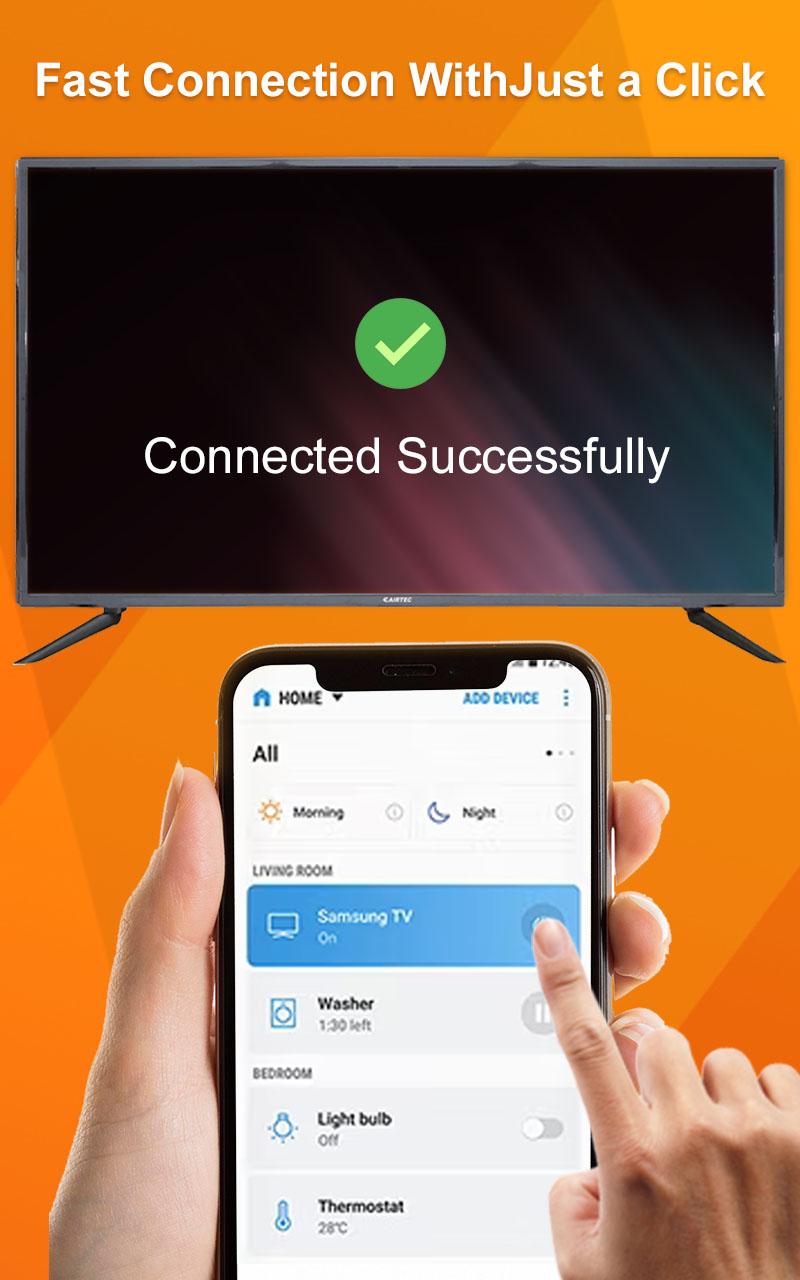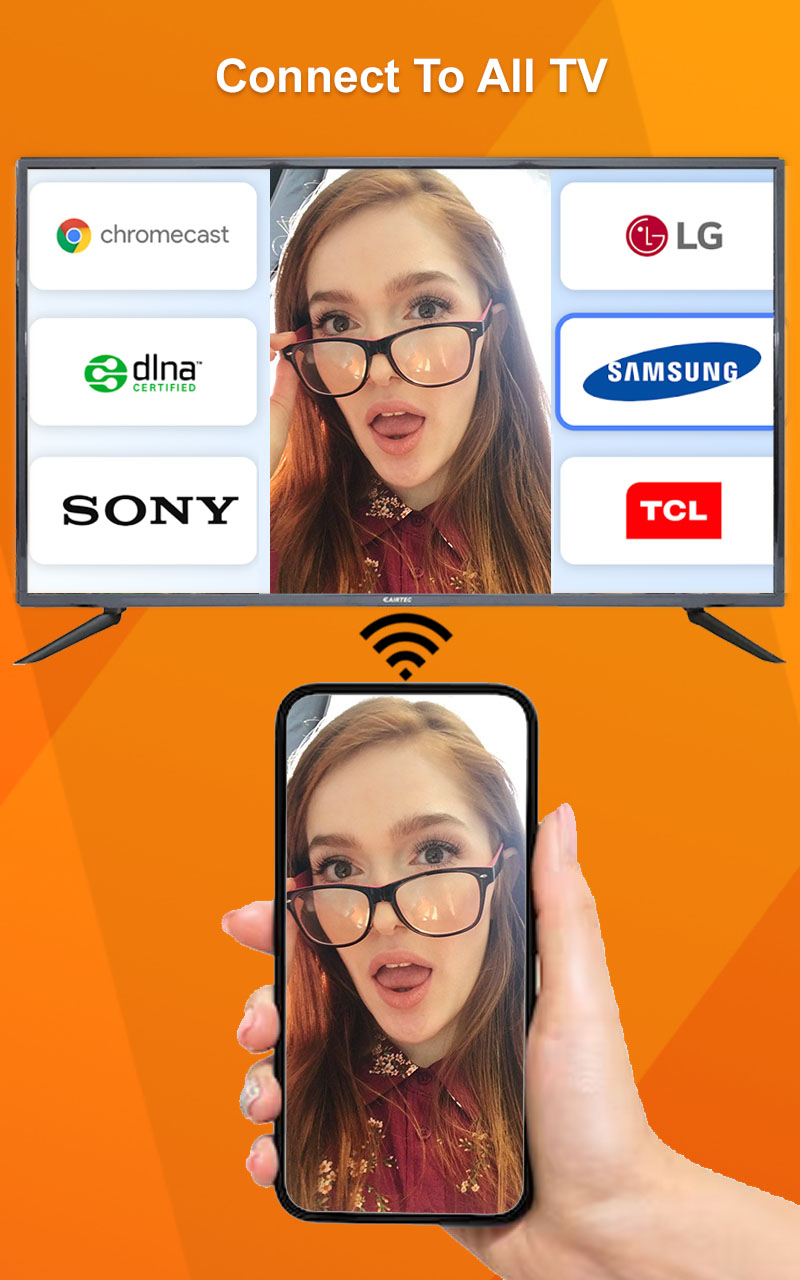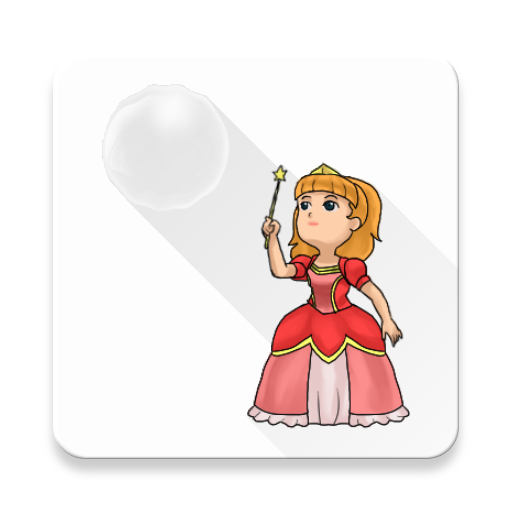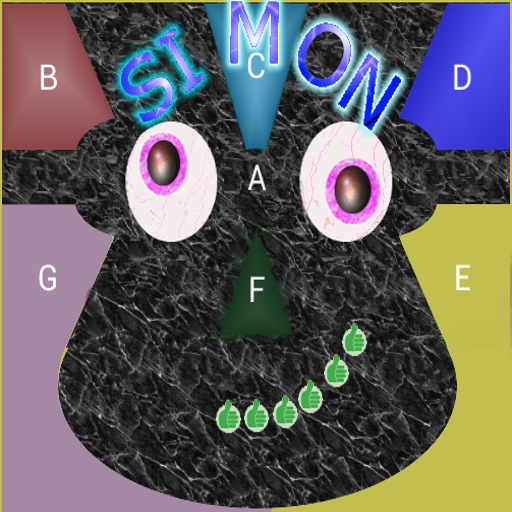Description
🌟 Welcome to Screen Mirror: MediaCast, your one-stop solution for all your screen mirroring, casting, and streaming needs! 🌟
📱 Screen Mirroring Made Easy
Tired of complicated setups? Screen Mirror: MediaCast offers a seamless experience for mirroring your Android screen to bigger displays. Whether it's presentations, movies, or games, get it on the big screen effortlessly!
🎥 Cast Videos, Photos, and Audio
MediaCast feature allows you to cast all types of media files. Stream videos, showcase photos, and play audio on your TV or other compatible devices.
🔗 Key Features
Screen Mirror: Mirror your phone screen in high quality.
MediaCast: Cast videos, photos, and audio easily.
Multi-Device Support: Compatible with Chromecast, Roku, Fire TV, and more.
User-Friendly Interface: Simple and intuitive design for all ages.
Secure Connection: Encrypted screen mirroring for your privacy.
👍 Why Choose Screen Mirror: MediaCast?
Easy-to-use screen mirroring with just one tap.
High-quality MediaCast for videos, photos, and audio.
Supports multiple casting devices.
No lag or latency, thanks to advanced technology.
24/7 customer support for all your queries.
📥 Download Screen Mirror: MediaCast now and elevate your screen mirroring and media casting experience! 📥
Related Apps + Games
View All-
Bubble Princess The First!
by xr4software
-
Tindochat
by Q Majdi
-
Simon Crazed
by DIY Entertainment
-
Funny Urdu Stickers for Whatsapp - Meme stickers
by kodesense