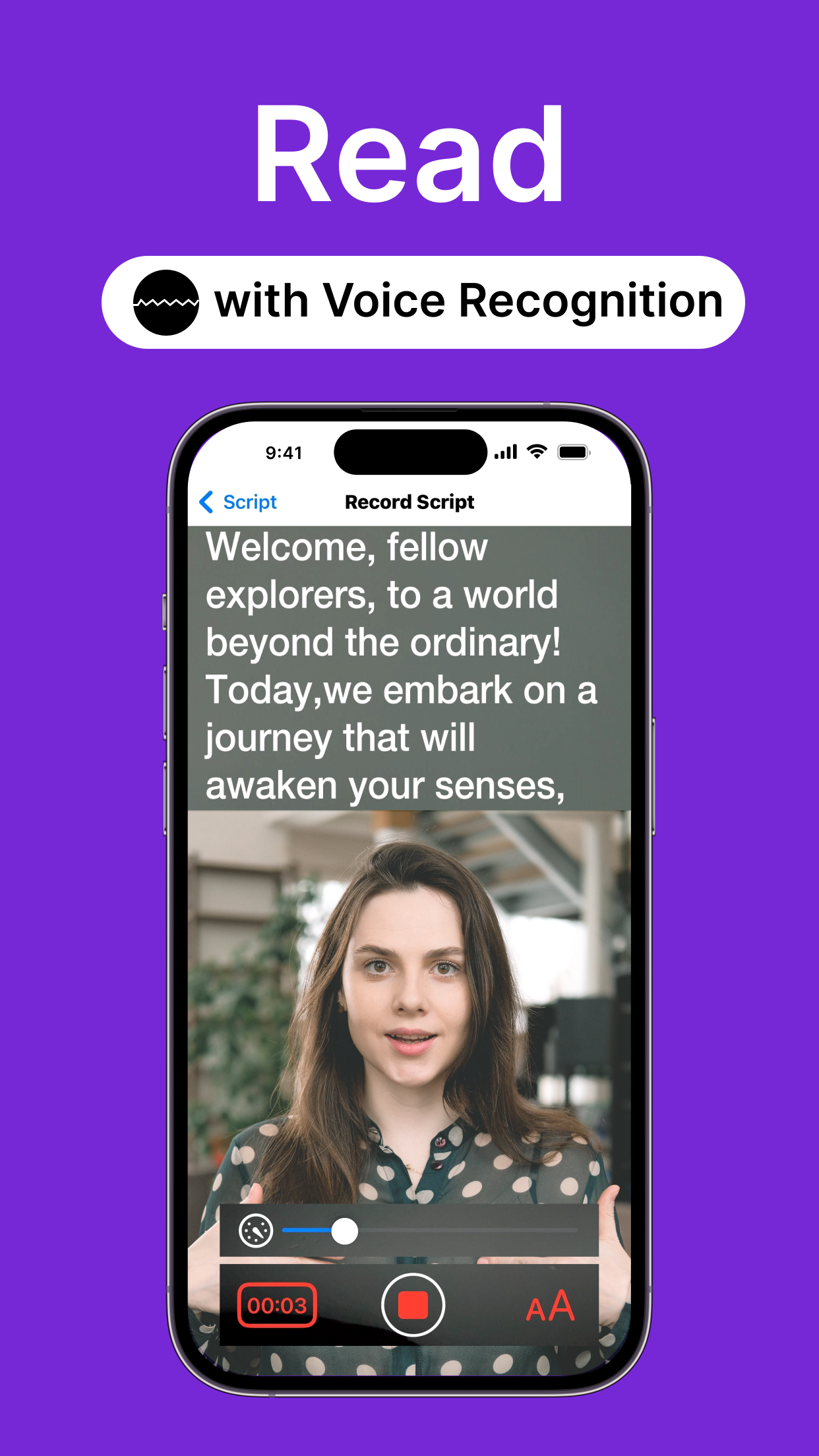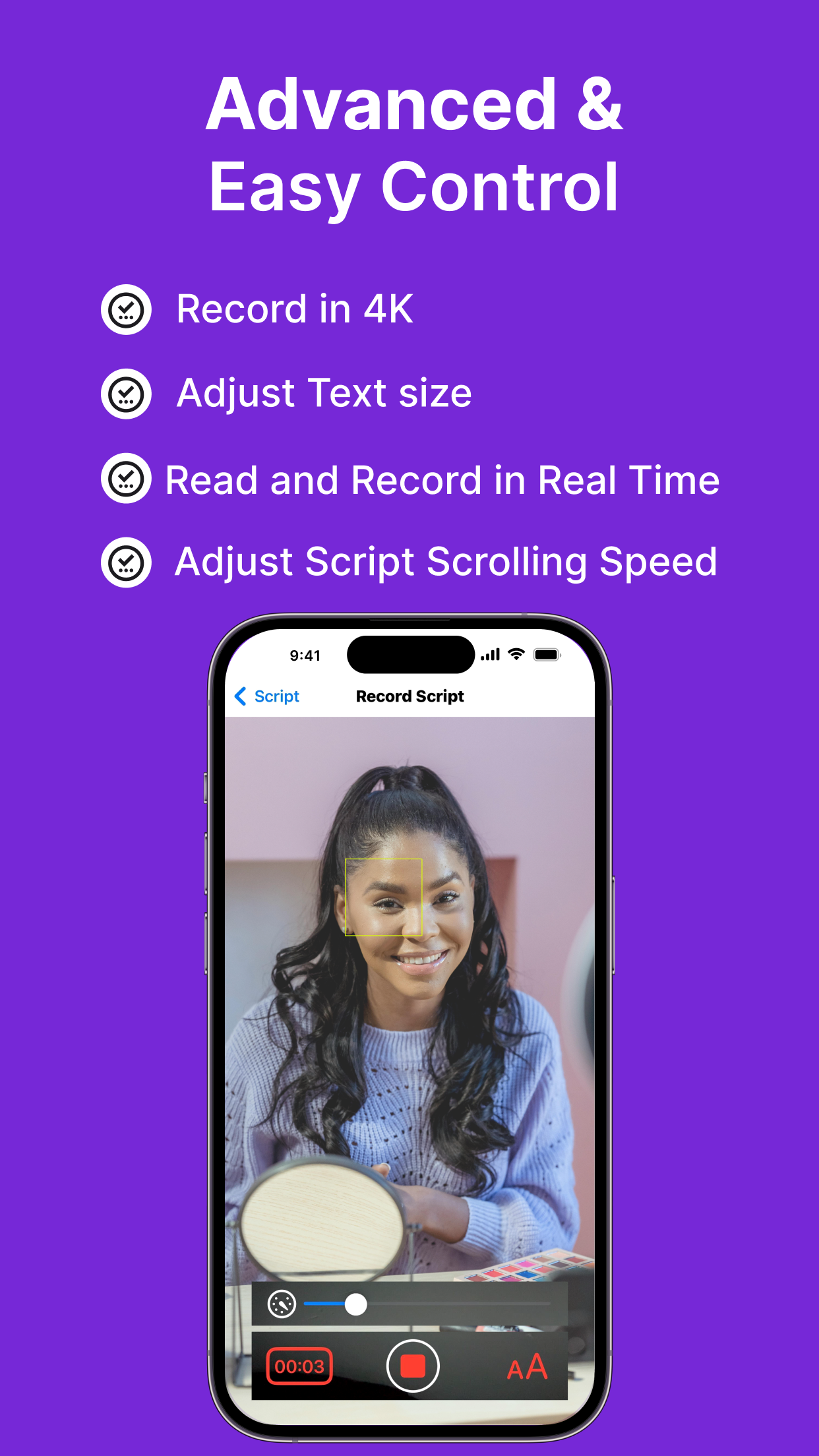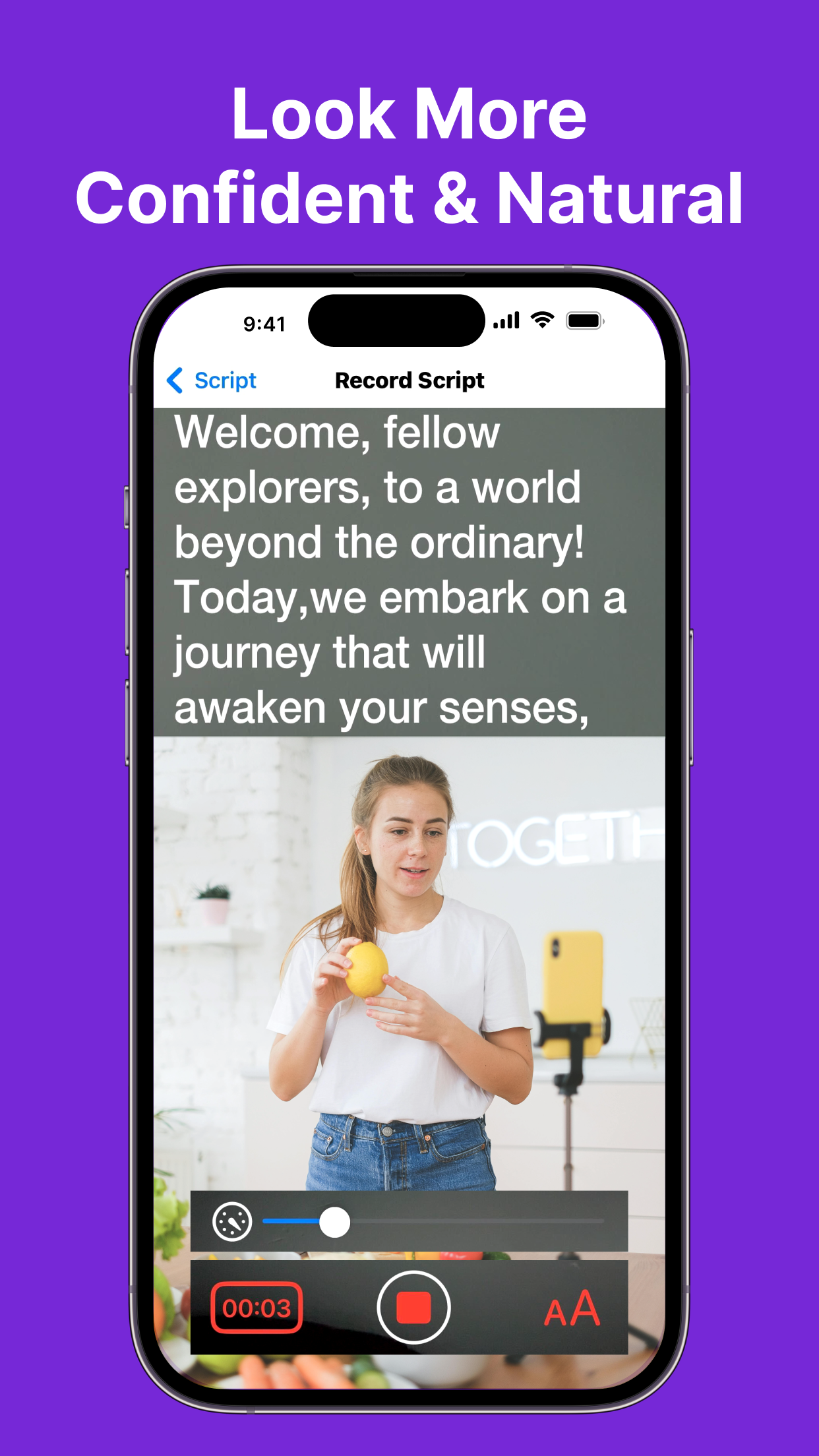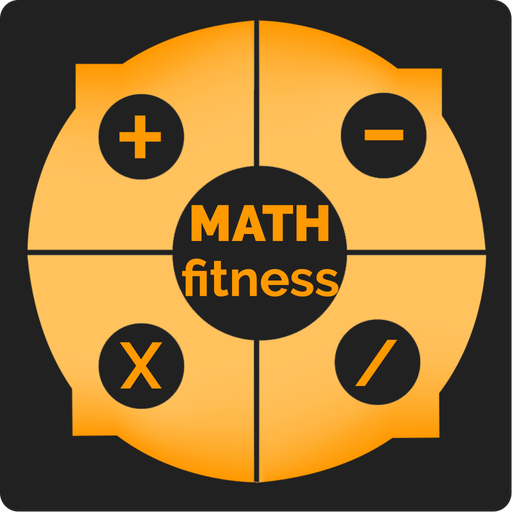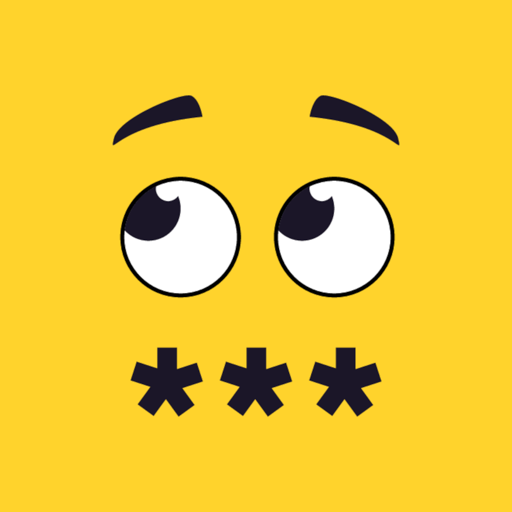Description
iPrompter Teleprompter app, is an all-in-one public speaking tele-prompter tool and video production assistant. Whether you're a professional speaker, video influencers, content creator, or just someone looking to make high-quality videos, iPrompter Teleprompter app has everything to make your content shine.
iPrompter Teleprompter makes it Possible to Capture Videos while Reading Script at the Same time.
It is an easy to use free Teleprompter app with no script limits and a lot of great features.
With its advanced functionality, the Teleprompter app makes it easy to present with confidence & ease. You can customise the app to display your script exactly as you need, with adjustable scrolling speed, auto captions and more.
The app is not just for public speaking, it's also an excellent video recording assistance tool which can record videos using the front camera on your device, choosing your camera resolution (Basic and 4K). Additionally, it allows you to record sound using both the in-built and external microphones, giving you great audio quality on your videos.
If you're looking for a video recorder with audio then with this, the app functions as a Performance support tool to assist you capture the perfect shot.
The app has custom controls allowing you to start and stop the video recording as well as control the auto scrolling Script (start / pause / resume / adjust speed).
Overall, the app is an essential Speaking coach, Narration aid, and video recording app for anyone looking to make compelling videos, translate video, or deliver confident and engaging speeches within eye blinks. It lets you add captions to videos so you can speak fluently with live caption and lets you feel as if it's caption free. Its advanced features, intuitive interface, and versatility make it an indispensable tool for creators of all levels.
Built for simplicity and ease of use.
Useful In:
- Public speaking
- Video production
- Content creation
- Voice-over work
- Language learning
- Podcast recording
- Dubbing video
Related Apps + Games
View All-
Math Fitness
by ZKLogic
-
Zero Swear - Filter Bad Words
by jaimetorresapps
-
Escape Game Bestowal
by ajazgames
-
Animal Sounds XL
by Pentawire