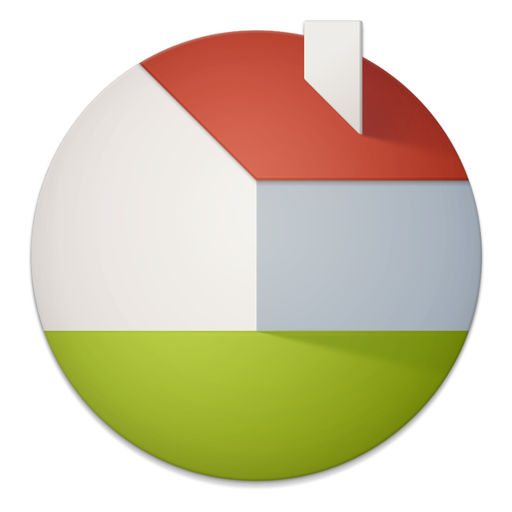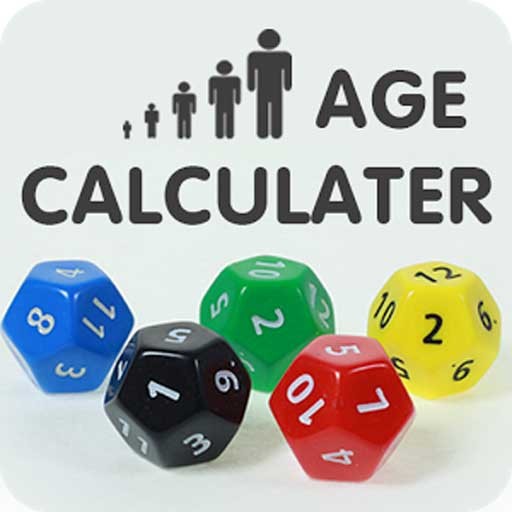Category
TAGS
Description
About Holi Photo Frame Editor 2020
Holi Festival is very important for every Indian person Holi festival Also known as "Festival of colors" Holi is an ancient Hindu festival, which later became popular among non-Hindu communities as well, Holi heralds the arrival of spring after winter. It signifies the victory of good over evil and is celebrated as a day of spreading happiness and love. The festival is also celebrated as a thanksgiving for a good harvest.
To at this colorful Holi Day just create your colorful moments with Holi Photo Frame Editor 2020. You can create your colorfully Holi Photo frame with the help of Holi Photo Frame Editor 2020 and share with your friends and family your colorful Holi moments
Features:
Let's discuss the features of the Holi Photo Frame Editor 2020.
★First and one of the hottest features is the Holi Photo Frame Editor 2020 is that it's working perfectly without any internet connection.
★More than 30+ Frames
★Professional User Interface
★Low Advertisement
★Filter & Edit Feature
★Crop Feature
How to use Holi Photo Frame Editor 2020
There are some simple steps to celebrate Holi with the Holi Photo Frame Editor 2020 application.
★Just go to the Play Store and Download Holi Photo Frame Editor 2020 application and
open it.
★When you open Holi Photo Frame Editor 2020 you can see a Small Splash Screen that
gone after 3 Seconds.
★Now you can see two buttons one for Camera and one For Gallery just choose one of
them and capture the picture.
★After the picture select just crop image if you want to crop and go to the next step.
★Now you can see a list of more then 10+ Holi Photo Frame images just select your
favorite one frame.
★After selecting a frame you will redirect on another page and you can see you have two
images one is your picture and the second one is frame just drag your image on frame
white space and adjust.
★In the bottom of activity, you have 4 options the first one is to crop your current image
and the second one is change frame, The third is filter & edit image and last one for
saving your Holi Photo Frame Editor 2020 image.
★Simple complete your editing with the help of this tool Crop, Frames, Filter & Edit and
after competing for your Holi Photo Frame editing just click to save.
You will redirect on another page Hurry ! you successfully created your Image with Holi
Photo Frame Editor 2020 now you can share your Holi Photo Frame 2020 with your
friends and family by click Instagram, Whatsapp, Facebook, More options.
Related Apps + Games
View All-
Paintastic – draw,color,paint
by Creativity Unlimited
-
Featured
Live Home 3D
by BeLight Software
-
4 Pics 1 Word
by Sos Studio
-
Perfect Age Calculator
by Emma Joy