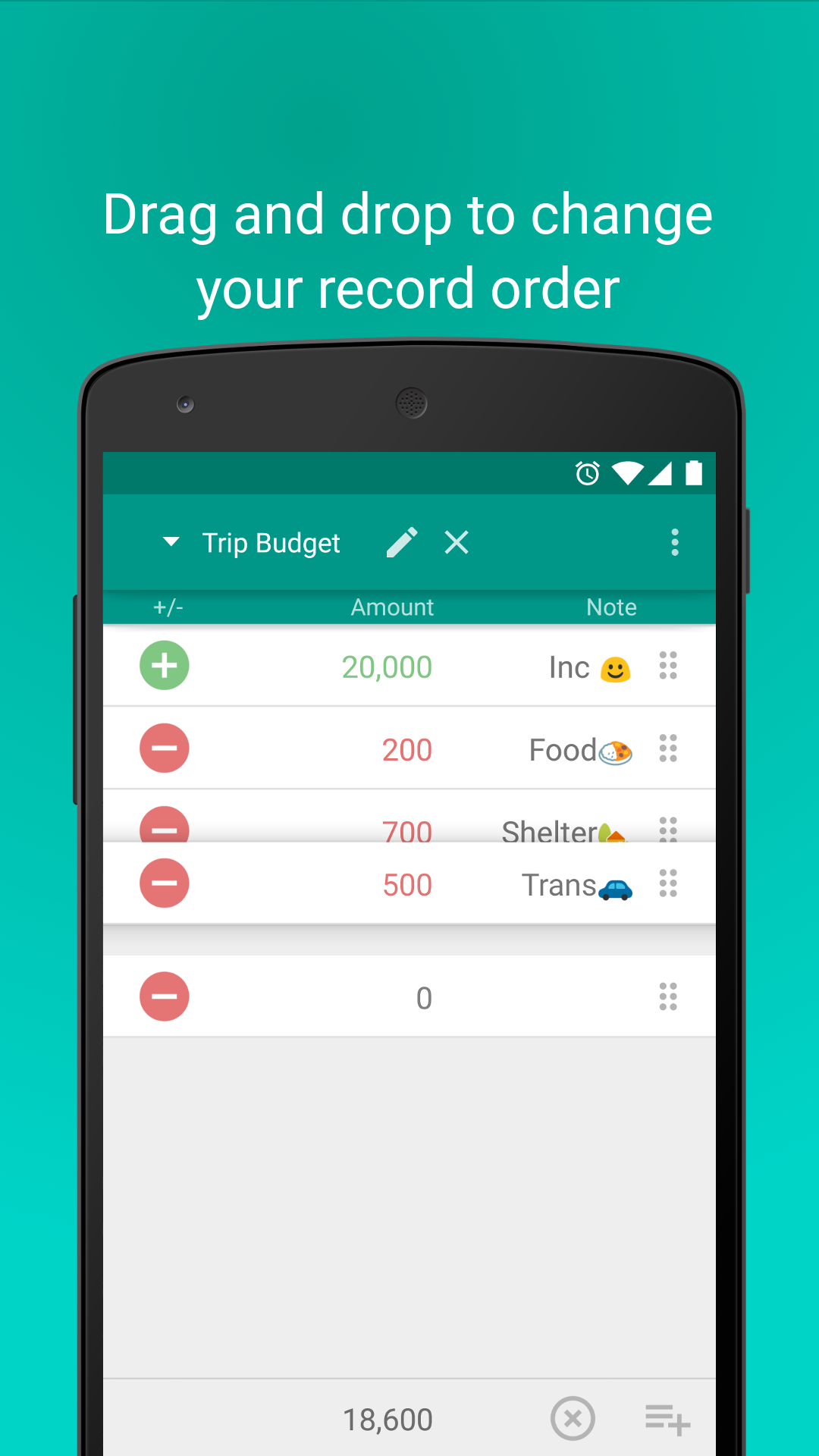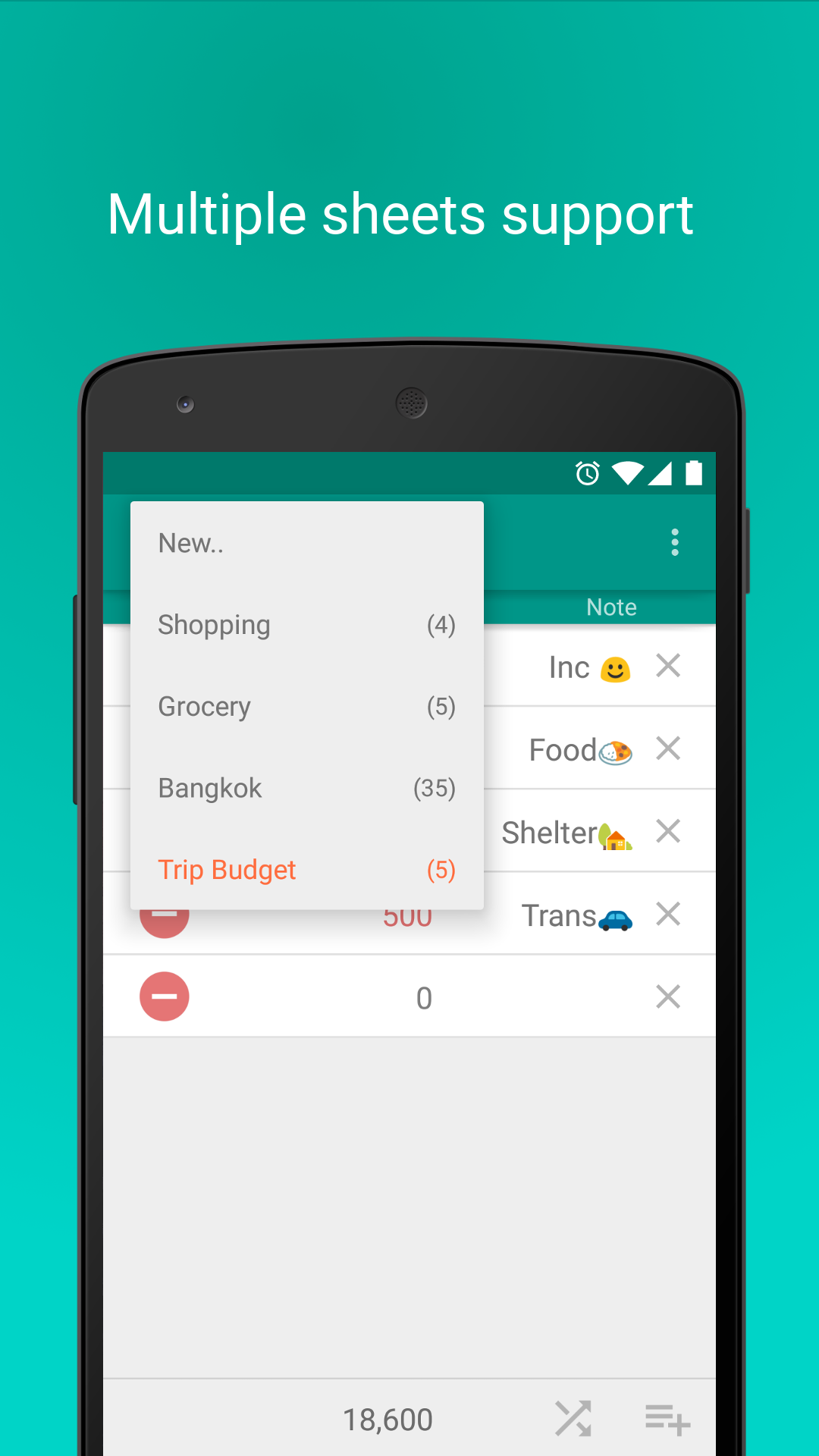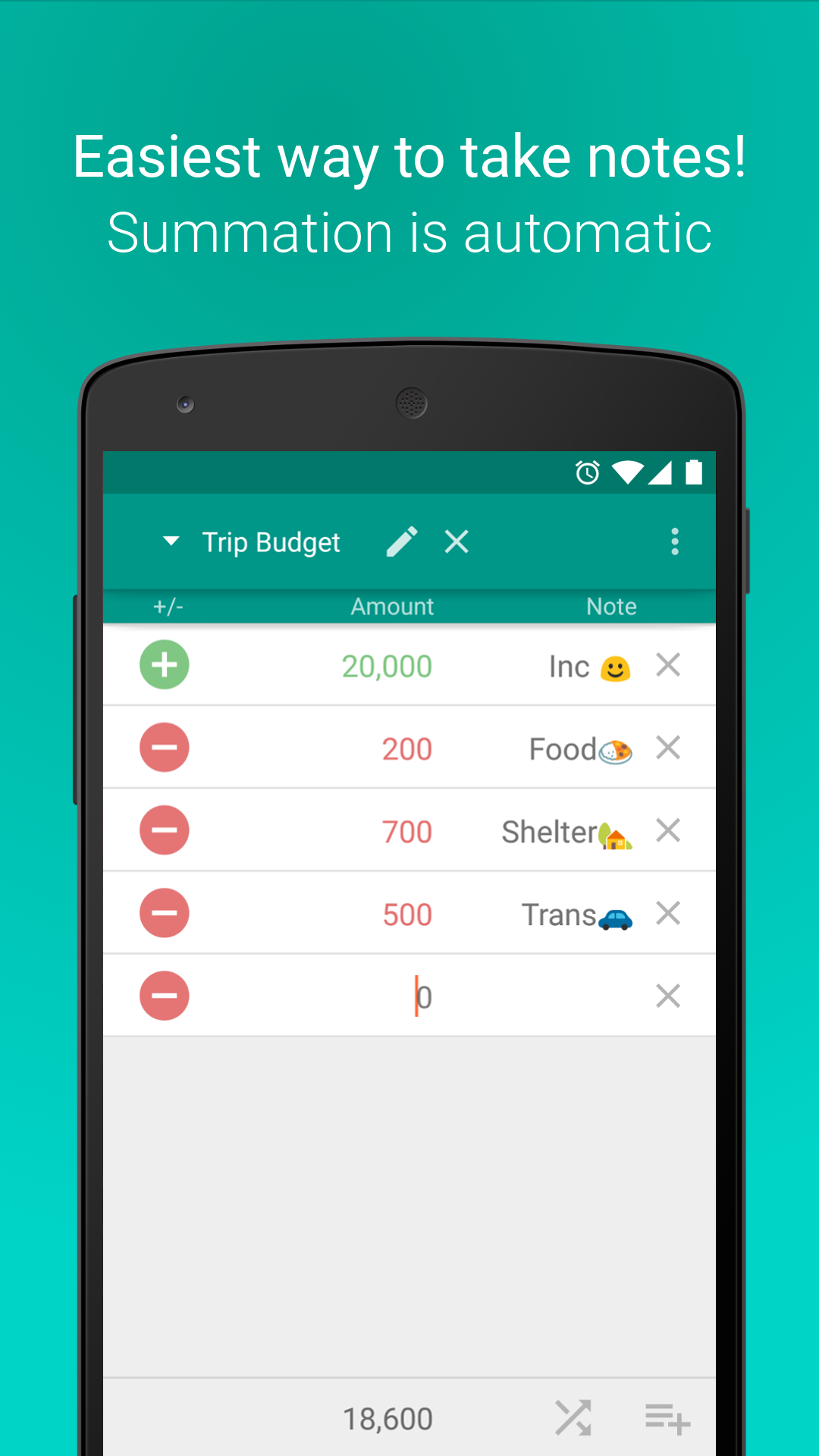Category
TAGS
Description
Ever go to a grocery store or trip and has trouble noting your expense down?
ÔÇóÔÇâ A calculator allow you to add and subtract the expenses yet at the result you lost track of what each expense is.
ÔÇóÔÇâ A note app allow you to take notes but you will have to use another calculator app to calculate your expenses and incomes.
ÔÇóÔÇâ A full-blown expense manager is too complex. You don't want to go through multiple pages and fields just to save a record.
Expense Lister is your answer. It both has a calculator function and you can note besides. It is automatically calculate for each number you input. You can always come back and track what each spending is. It is super easy and simple just like a sheet of paper and a pen. You write number on the left and a note of the right.
Toggling between spending and income is a tap away. Tap at the sign in front of each record.
Your list of expense is calculated at the bottom of the screen, automatically.
Expense Lister automatically save data for you.
Switching mode is easy. Click the toggling button near add record button to change mode. You can easily rearrange your list of expense with a drag and drop. Also, you can individually delete each record.
Expense Lister supports multiple sheets. You can use one sheet for a trip expense, another for a grocery, another for a meal. You can rename your sheet, too.
This app ,for me personally, aims for trip, travel and groceries. However, possibility of Expense Lister doesn't limit there. You can use it as a tracker of your daily expenses. You can use as your budget sheet. Your daily financial record is also possible.
Related Apps + Games
View All-
apjpro
by Apnaa Jaipur
-
HITCH-HYKE - Ride Share - Negotiate your Ride
by Balint Farago
-
New Virtual Farmer: Farming Life Simulator
by Tony Grant
-
Bomb! Zombie
by SkyLY