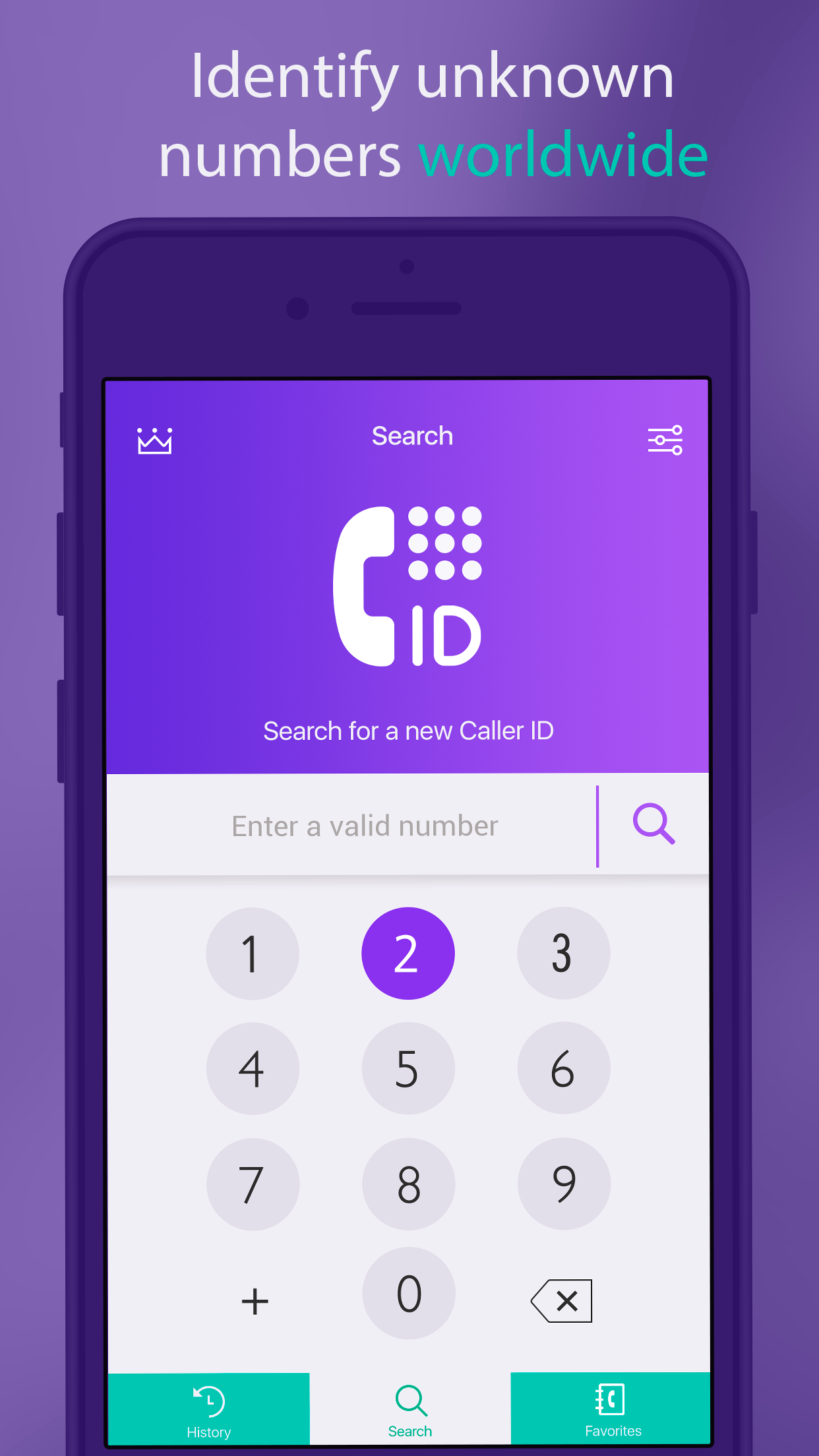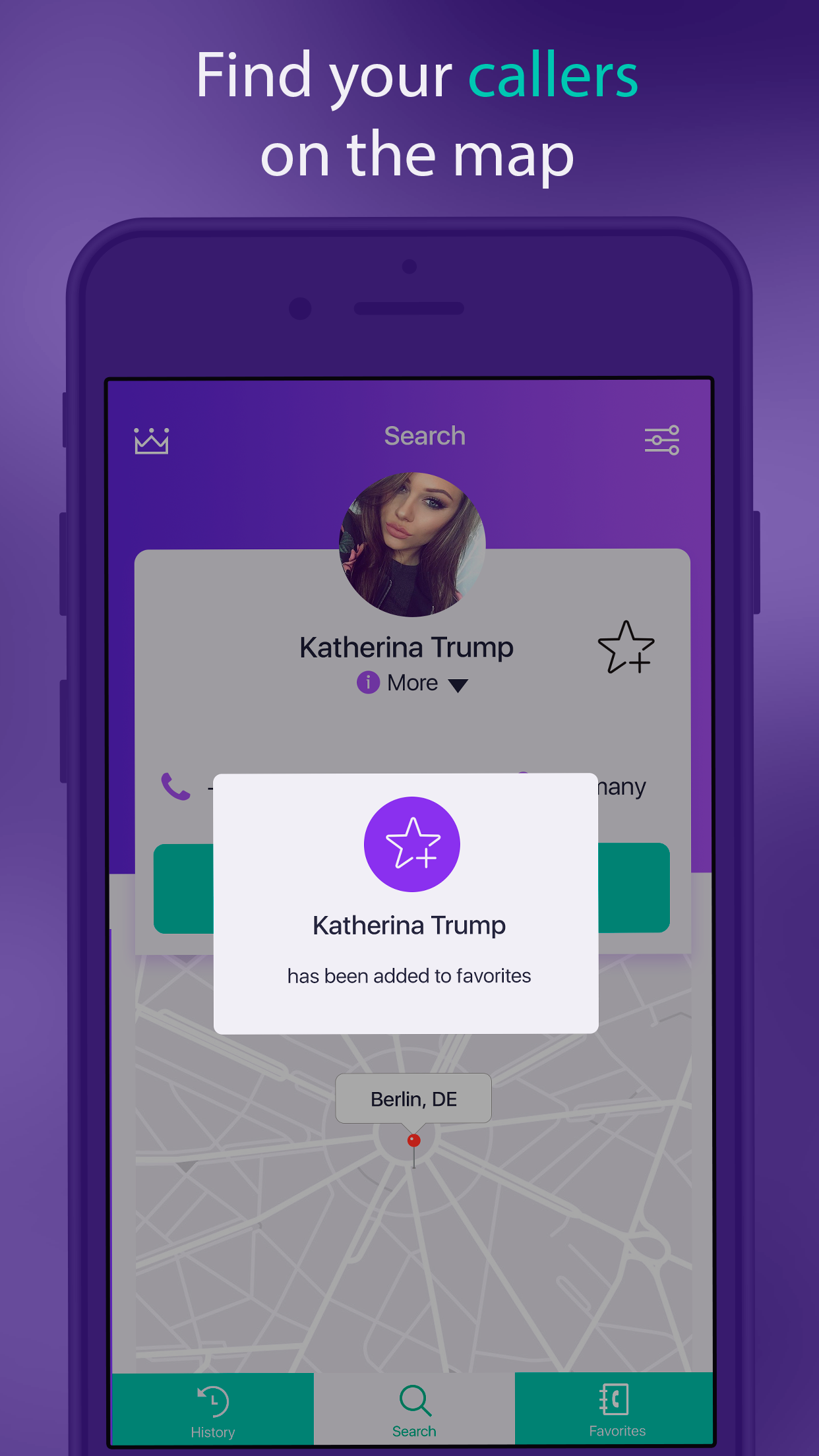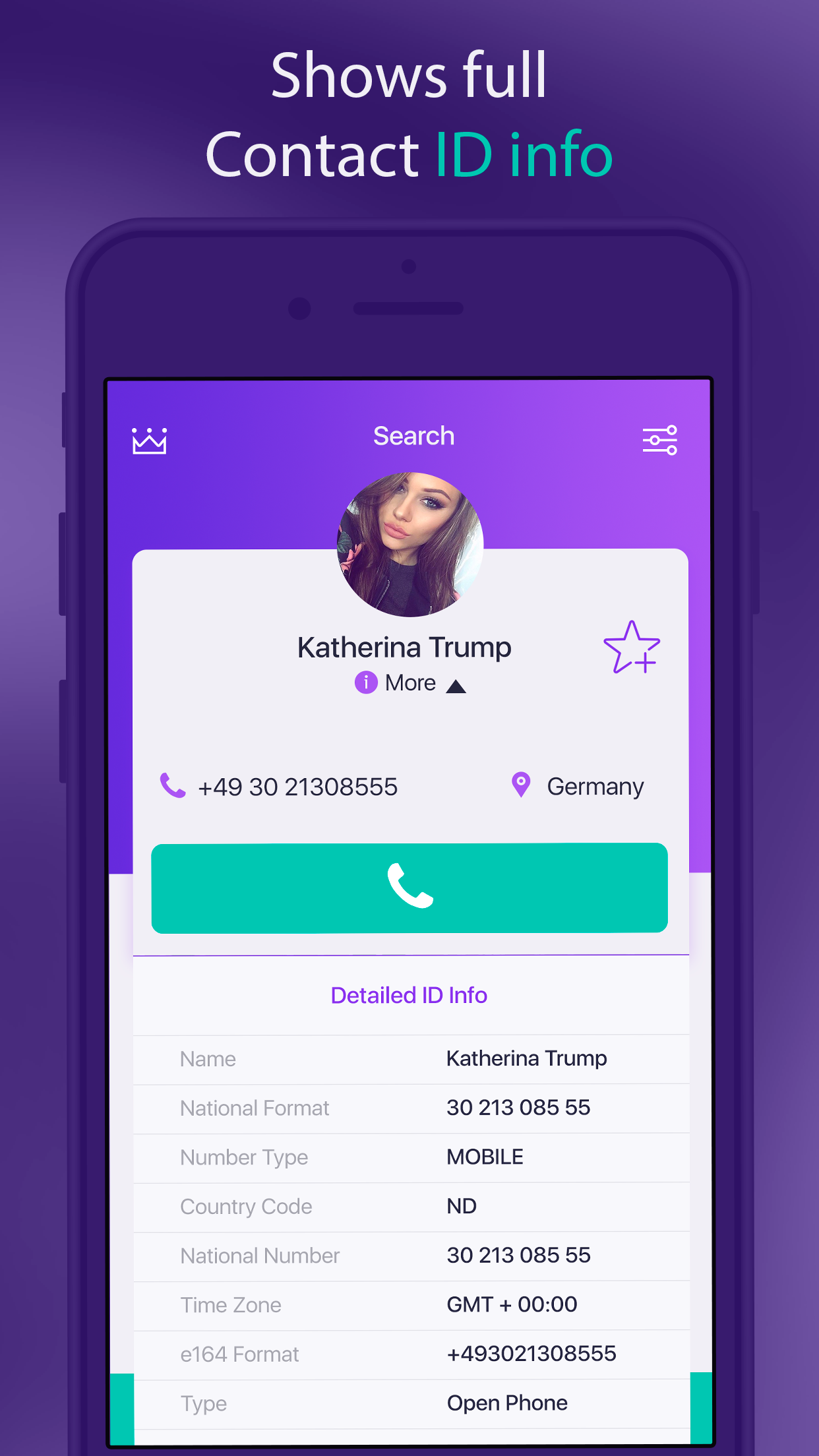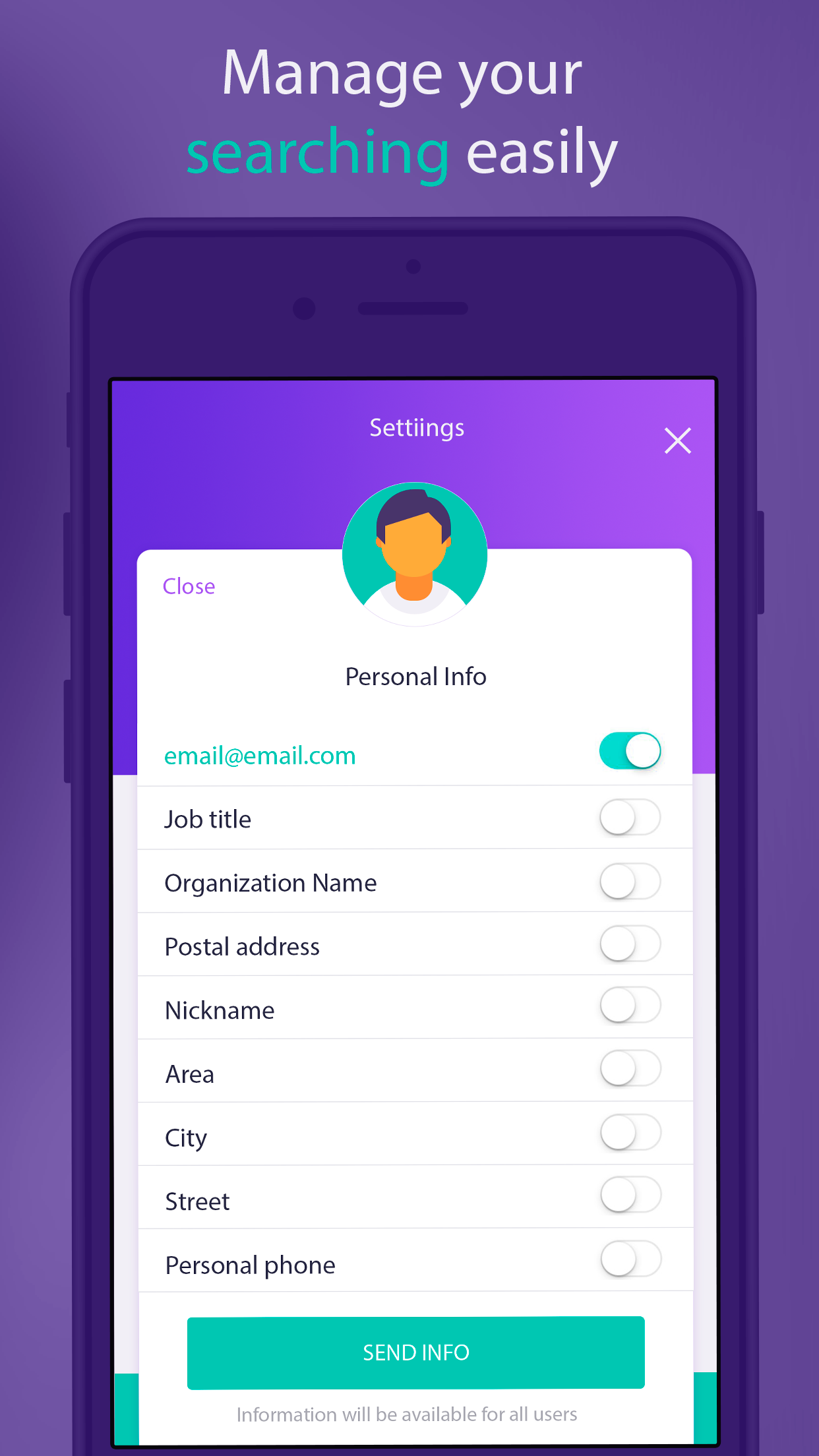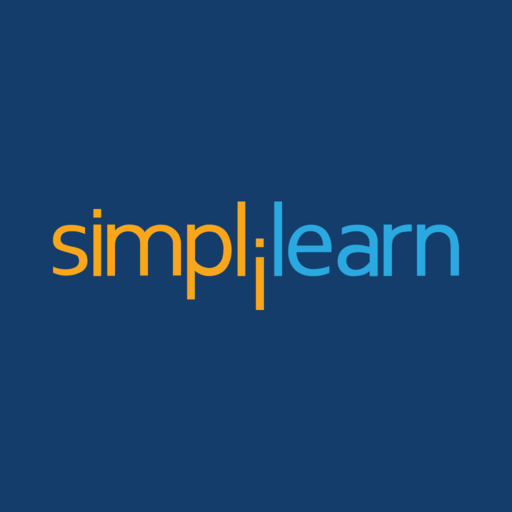Description
Identify and block spammer, search for unknown numbers, call direct from app, ease block phone number. Huge number of phone numbers that you can find from app.
For Identification and blocking phone number in ios go to Settings -> Phone -> Call Barring and ID.
The phone number will be blocked if you click on the lock in the Favorite tab or the History tab
to unlock the phone number - in the Block tab, delete the cell with the number you need.
Your data (data that other users will receive) can be changed in the settings -> Personal data.
so your phone number is not displayed to other users, leave blank fields in Personal Data or write down NON. Confirm your number with SMS.
for communication with us in APP there is a special function (Send a remark or suggestion) which is in the menu settings in the right right corner and looks like a message icon with a pencil
In the search tab you can find the data of the phone number you recorded and then you can see the location or personal data that change when you click on the button more
Related Apps + Games
View All-
Chatsonic AI
by munerakamm
-
Featured
Simplilearn: Online Courses
by Next
-
Snowy Shine Rose LWP
by ram
-
Langlandia - The Real Game to Learn Spanish
by Mobiman