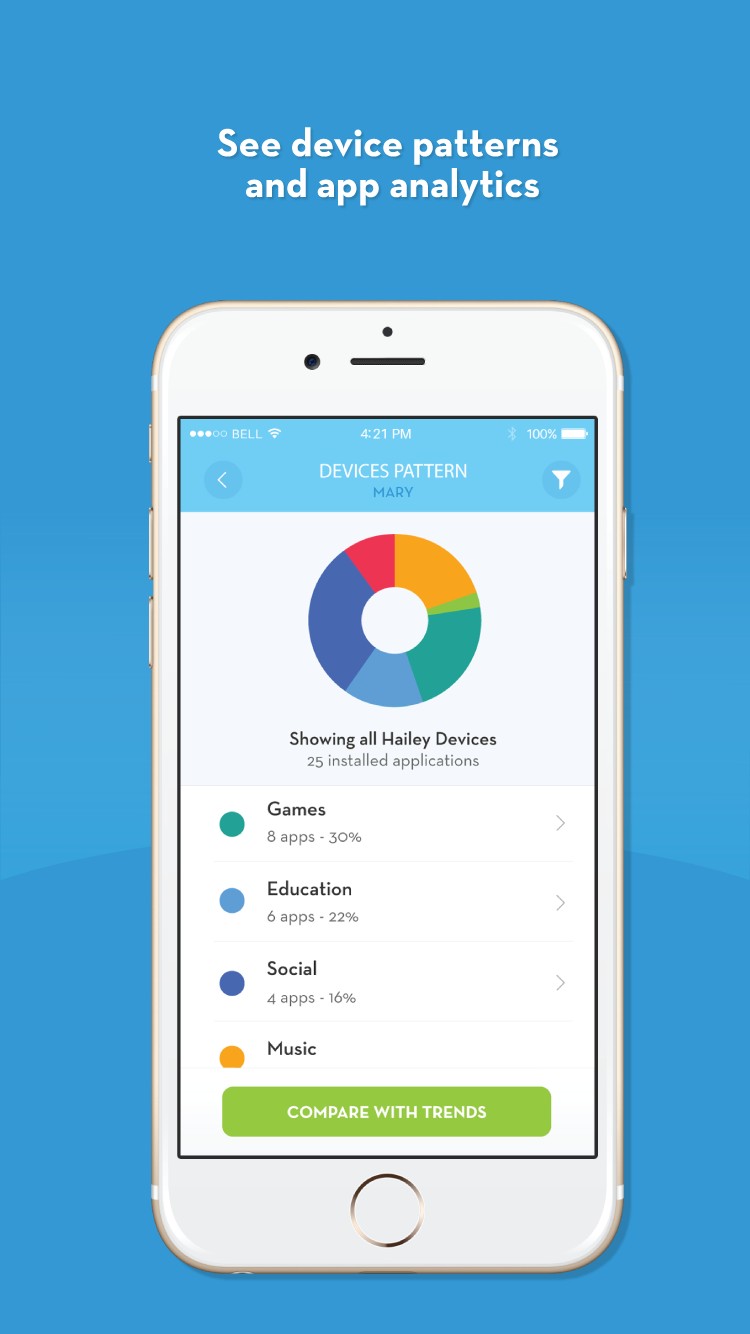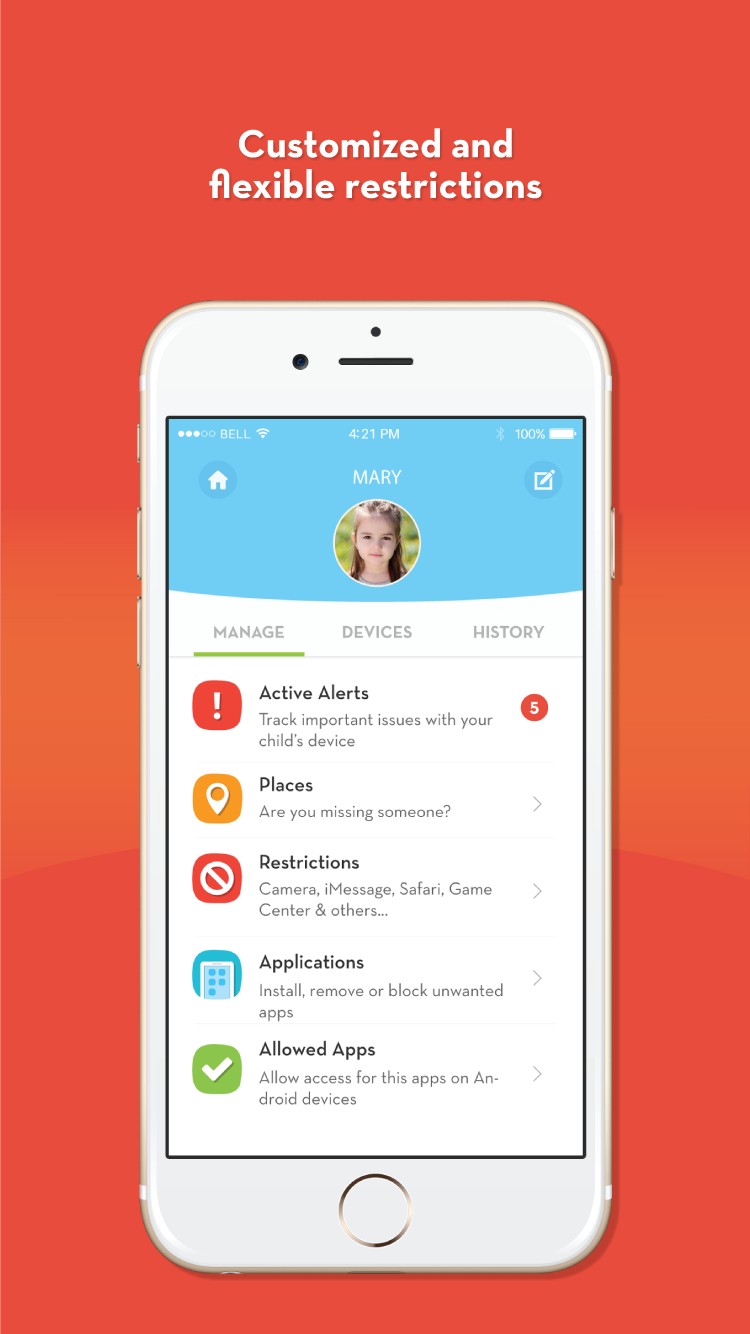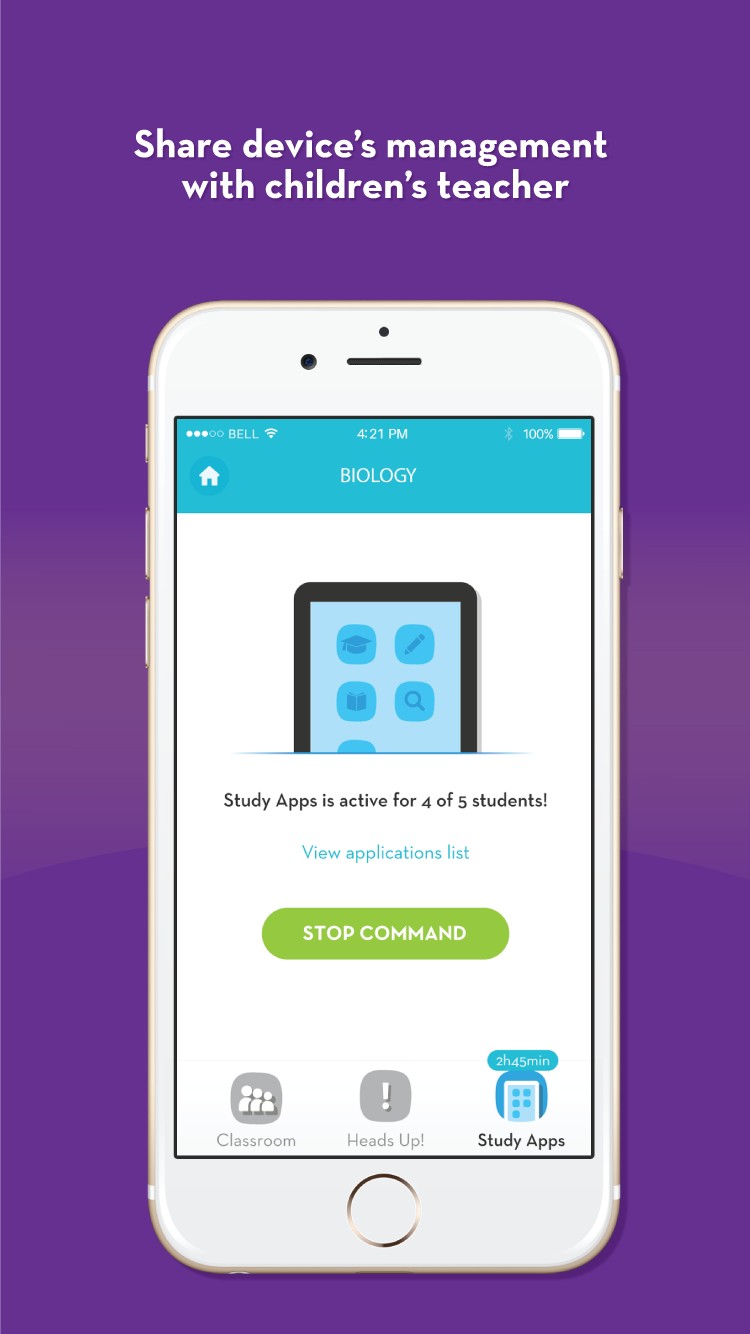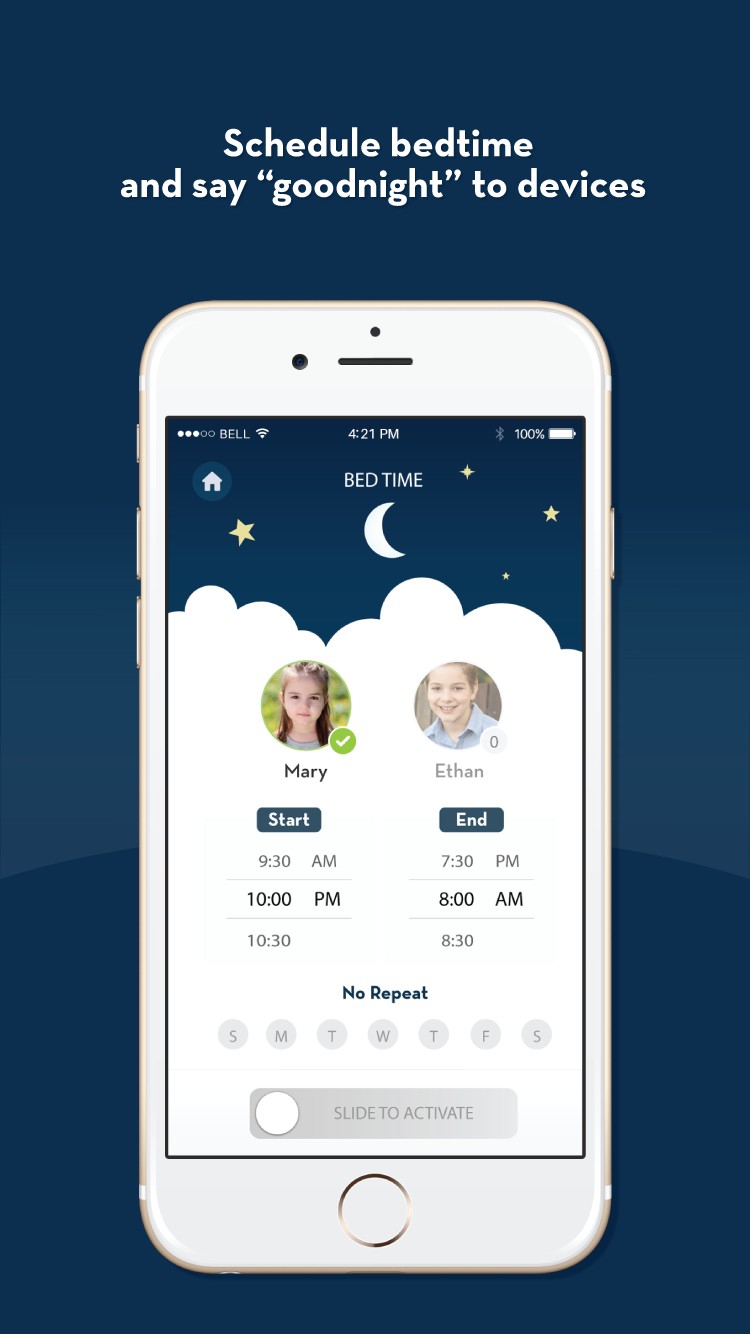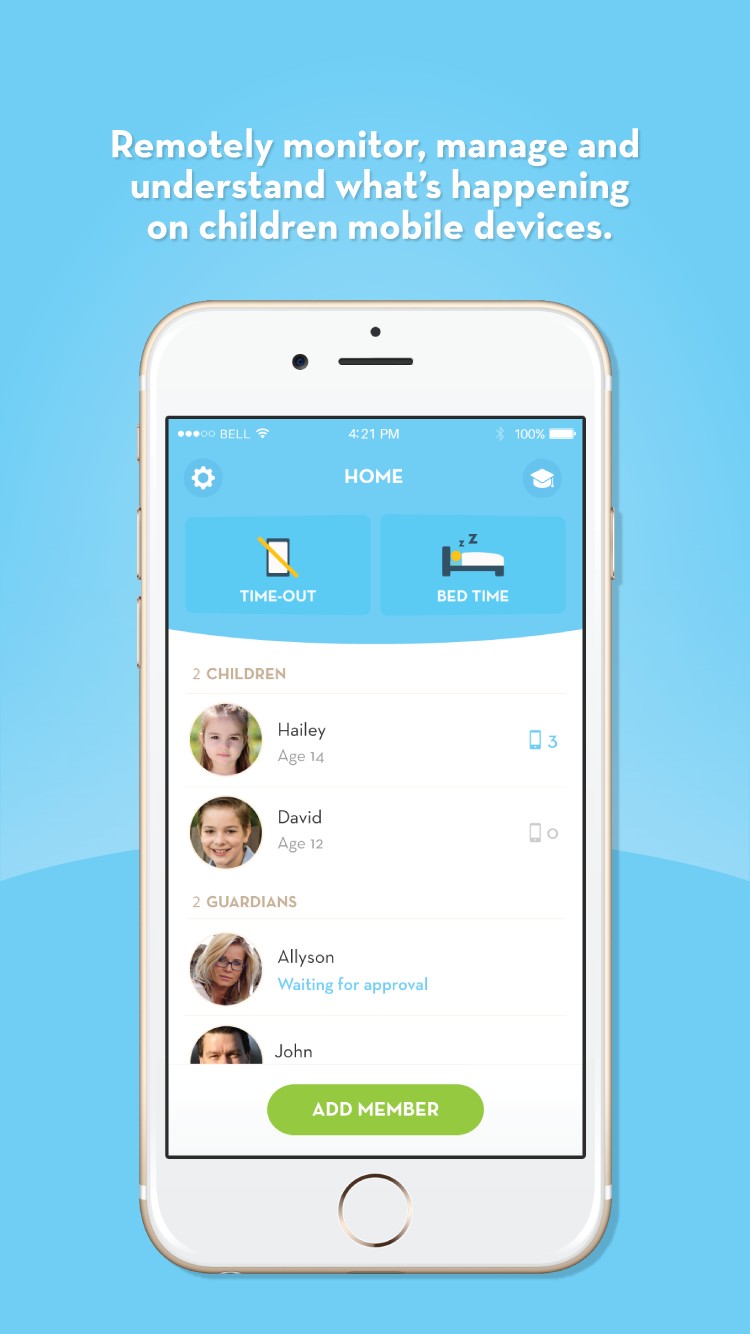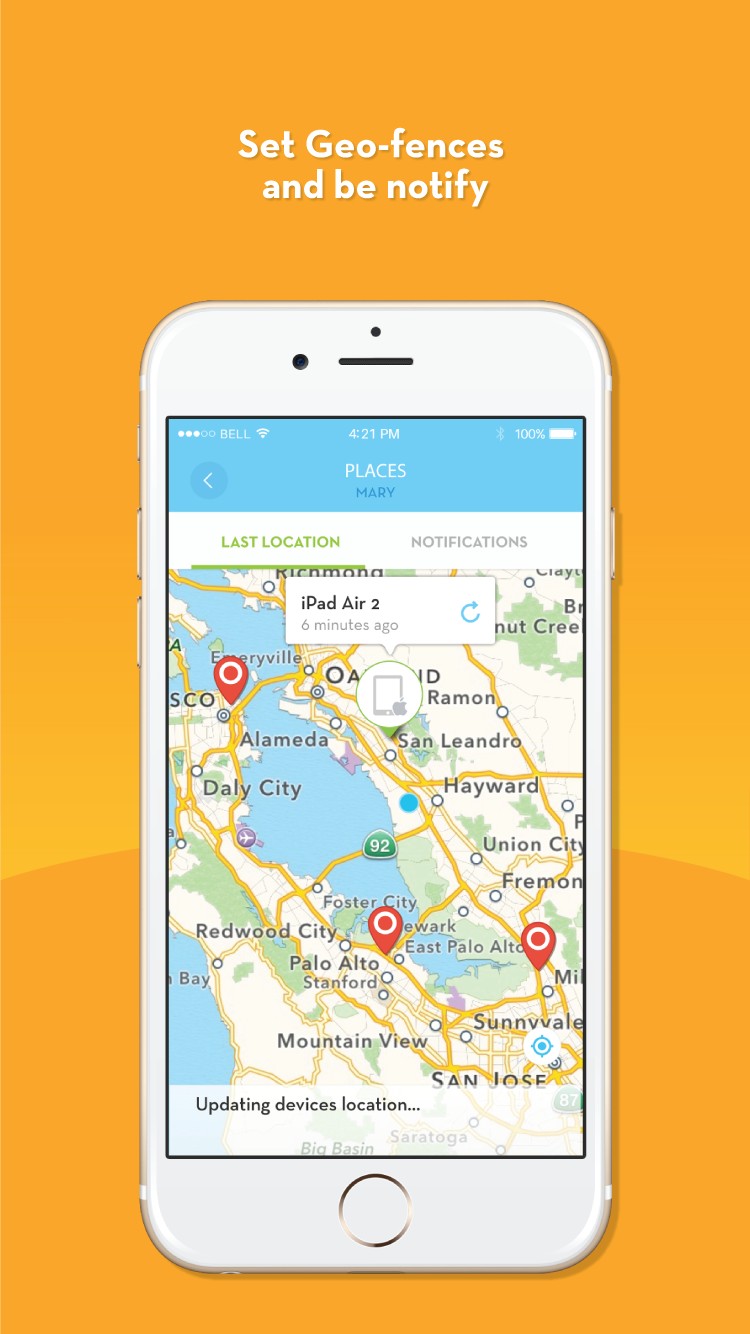Description
ScreenGuide is a parental control app that empowers parents to remotely monitor, manage, and check out trends and analytics to understand what’s happening on their children’s mobile devices.
The app also allows parents to share permission with teachers to manage their child’s device during class time.
Customize flexible restrictions, creating mobile guidance to better match your child’s routine and behavior.
And more: balance screen time, protect them from inappropriate applications, set geo-fences, view analytics of app usage and compare it with trends.
GUIDE THOSE YOU CARE ABOUT:
• Create a family with as many guardians as needed;
• Manage unlimited mobile devices;
• Remotely manage any iOS device (version 8 or higher);
• Share remote management of mobile devices with teachers.
UNDERSTAND YOUR CHILD’S BEHAVIOR ON MOBILE DEVICES:
• View App Analytics
• Check Out Trends of Apps
• See Device Patterns, according to App Store categories
• Compare all Analytics to Trends
REMOTE MONITORING AND MANAGEMENT:
• Set Time-Out
• Schedule Bedtime
• Be notified about device issues
• Set Places and be notified when devices arrive and leave geo-fences
• Remove In-App Purchases
• Send Screen Messages
• Hide the device Camera
• Remove device Passwords
• Hide Web Browser
• Hide all Apps
• Hide Facetime
• Hide iTunes or explicit content.
GUIDE APPLICATION USE - REMOTELY
• Block inappropriate apps
• Install apps on your child’s device
• Remove apps from your child’s device
SHARE REMOTE MANAGEMENT WITH TEACHERS
Parents can also allow teachers to manage their child’s mobile device during class.
Using ScreenGuide, teachers can gain your child's attention by deactivating devices with the Heads Up feature and set Study Apps to allow only a selected list of apps during class.
SCREENGUIDE PREMIUM: Understand even more!
Premium Features:
• Install Apps
• Remove Apps
• Block Apps
• Trends of App Usage
• Trends of Device Pattern
• Trends of Screen Time
• Places History
• Schedule Bedtime
Get ScreenGuide Premium subscription through the app for USD 2.99 per month. The premium renews every month unless auto-renew is turned off at least 24 hours before the end of the current subscription period. Manage your subscriptions in Account Settings after purchase.
POWERED BY MOSYLE
ScreenGuide is powered by Mosyle Corporation, recognized worldwide for custom-made educational mobile device management that meets the needs of students, teachers, schools, and districts. For more info: http://mosyle.com
MOSYLE MANAGER INTEGRATION
If your child’s school is using Mosyle Manager (http://manager.mosyle.com), you can easily monitor and manage their mobile devices using the ScreenGuide parental control app - they're already enrolled and it requires no removal of the MDM profile!
Please note:
Keep your child’s apps organized the way they like! Apps rearranging after the application of restrictions on mobile devices is a known iOS issue. To solve this, we created Folder Keeper. Download it here: http://screen.guide/features
Continued use of GPS running in the background can dramatically decrease battery life.
Privacy policy: http://screen.guide/legal/privacy
Terms of use: http://screen.guide/legal/terms
Related Apps + Games
View All-
Toddler Preschool Shape Matching - Smart Kids Game
by Fun And Learn Apps
-
Hill Climb Truck Transport
by Mas3dStudio
-
New Year Couple Suit
by App Insider360
-
Featured
WW2 BATTLE FRONT SIMULATOR
by Sangpil Moon