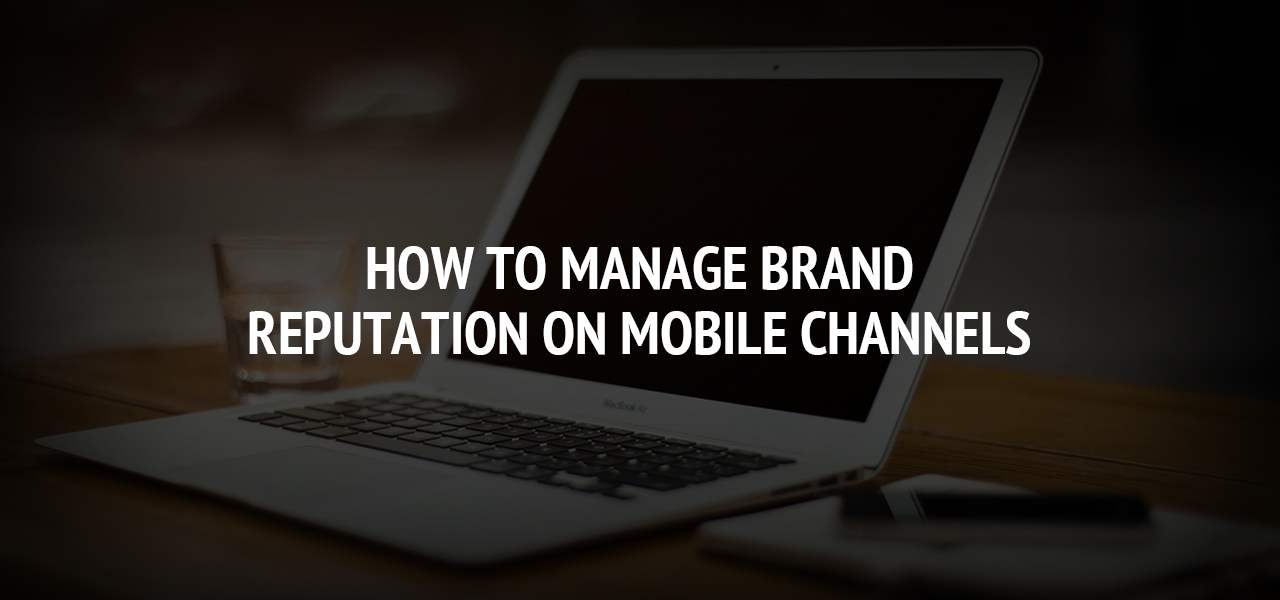The Complete Guide to Hidden iPhone Hacks and How They Can Make You More Productive
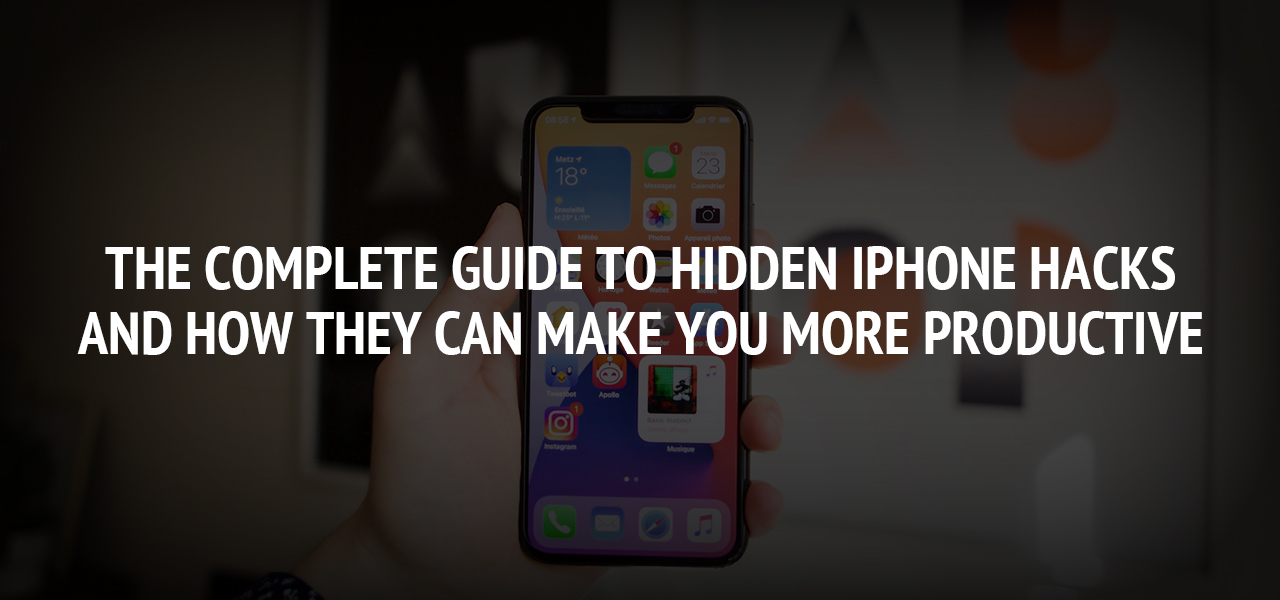
Do you want to be more productive with your iPhone? There are a number of hidden hacks and tips that most people don't know about. Pumpic blog discusses all the different ways that you can use your iPhone to become more productive. In this blog post we will cover everything from how to use Siri for productivity purposes to how to customize your Control Center. By the end of this article, you'll be a productivity powerhouse!
How to Use Siri for Productivity
Most people think of Siri as a personal assistant that can help you with tasks like setting alarms and sending messages. However, Siri can actually do much more than that. With the right productivity hacks, you can use Siri to help you get things done faster and more efficiently. Here are some of the best ways to use Siri for productivity:
-
Use Siri to create reminders: Reminders are a great way to keep yourself on track and ensure that you don't forget important tasks. You can ask Siri to create reminders for you based on time, location, or even when you receive a message from a specific contact. For example, you could say "Siri, remind me to call Mom when I get home from work."
-
Use Siri to set timers: Timers can be extremely helpful when you're trying to stay focused on a task. With Siri, you can set timers for specific tasks or even for general productivity sessions. For example, you could say "Siri, set a timer for 20 minutes and start working."
-
Use Siri to search the web: If you need to look something up quickly, Siri can help. Just ask Siri to search the web for what you need and she'll bring up results from your default search engine. You can even specify which search engine you want Siri to use by saying something like "Siri, search Google for 'hidden iPhone hacks.'"
-
Use Siri to open these apps: Have you ever been in the middle of something and needed to switch to a different app? With Siri, you can quickly open any app on your iPhone without having to leave what you're doing. Just say "Siri, open [app name]."
-
Use Siri to find files: Trying to find a specific file on your iPhone can be frustrating. But with Siri, you can ask her to help you locate it. Just say "Siri, show me all the files I have for [project name]."
-
Use Siri to set alarms: If you need a reminder for something later, ask Siri to set an alarm for you. She'll even ask you what time you want it set for. Just say "Siri, set an alarm for [time]."
-
Use Siri to create reminders: If you need to remember to do something, ask Siri to create a reminder for you. She can even remind you based on location. Just say "Siri, remind me to [task] when I get home."
-
Use Siri to send messages: With Siri, you can quickly send a message without having to open the Messages app. Just say "Siri, send a message to [contact]."
-
Use Siri to make calls: If you need to make a call but can't find your phone, ask Siri to call the person for you. Just say "Siri, call [contact]."
-
Use Siri to search the web: Siri can be used to search the web for anything you need. Just say "Siri, search the web for [query]."
How to Use the iPhone Hacks
-
Use the hidden features in the Camera app: The Camera app has a few hidden features that can be accessed by long-pressing on the screen. Try it out and see what you can find.
-
Access hidden settings with Field Test mode: Field Test mode is a hidden setting that gives you information about your cell signal. To access it, open the Phone app and enter *30001 #12345 #* into the keypad.
-
Get more storage with iCloud Photo Library: iCloud Photo Library is a great way to free up space on your iPhone. It stores all of your photos and videos in the cloud so you can access them from any device. To turn it on, go to Settings > iCloud > Photos and turn on the iCloud Photo Library toggle.
-
Use Siri to find hidden features: Siri is a great way to find hidden features in iOS. Just ask her what she can do and she'll tell you. You can also ask her to show you hidden menus or settings. Try it out and see what you can find.
-
Disable in-app purchases: In-app purchases can be a great way to get more content for your apps, but they can also be a huge drain on your wallet. If you want to disable them, go to Settings > General > Restrictions and turn off the In-App Purchases toggle.
Those are just a few of the hidden iPhone hacks that can make you more productive. Give them a try and see how they work for you. You may be surprised at how much easier your life becomes.
Conclusion
Hiding your iPhone hacks can be a great way to keep them safe from prying eyes. But it can also be a great way to make sure you're using them to their fullest potential. Try out some of these hidden hacks and see how they can help you in your everyday life. You may be surprised at how much more productive you can become. Thanks for reading!
FAQs
Q: What are some other hidden iPhone hacks that can make me more productive?
A: There are a number of other hidden iPhone hacks that can make you more productive. Try out some of the following:
- Use Siri Shortcuts to automate tasks
- Create custom vibrations for different contacts
- Use Do Not Disturb mode to avoid distractions
- Take advantage of the built-in screen recorder
- Use Apple Pay to make payments quickly and easily
Q: How do I keep my hidden iPhone hacks safe from prying eyes?
A: There are a few different ways you can keep your hidden iPhone hacks safe from prying eyes. You can use a passcode to lock your device, or you can use Touch ID or Face ID to unlock it. You can also use a security app to add an extra layer of protection.
About The Author
Related Blog
View All-
How To Manage Brand Reputation On Mobile Channels
With all the complexities associated with controlling a business, it would not be wrong to state that the reputation of the brand is the most critical one. Stats show that most of the sales are critically linked with the status of the product, enabling enterprises ...
-
3D Printing Apps You Can Use Right Now
3D printing evolved a lot in the past few years. It now reached the mobile world thanks to various iOS and Android apps that take full advantage of the various options delivered by the emerging technology. Similarly to how we can use apps with the new range of ...