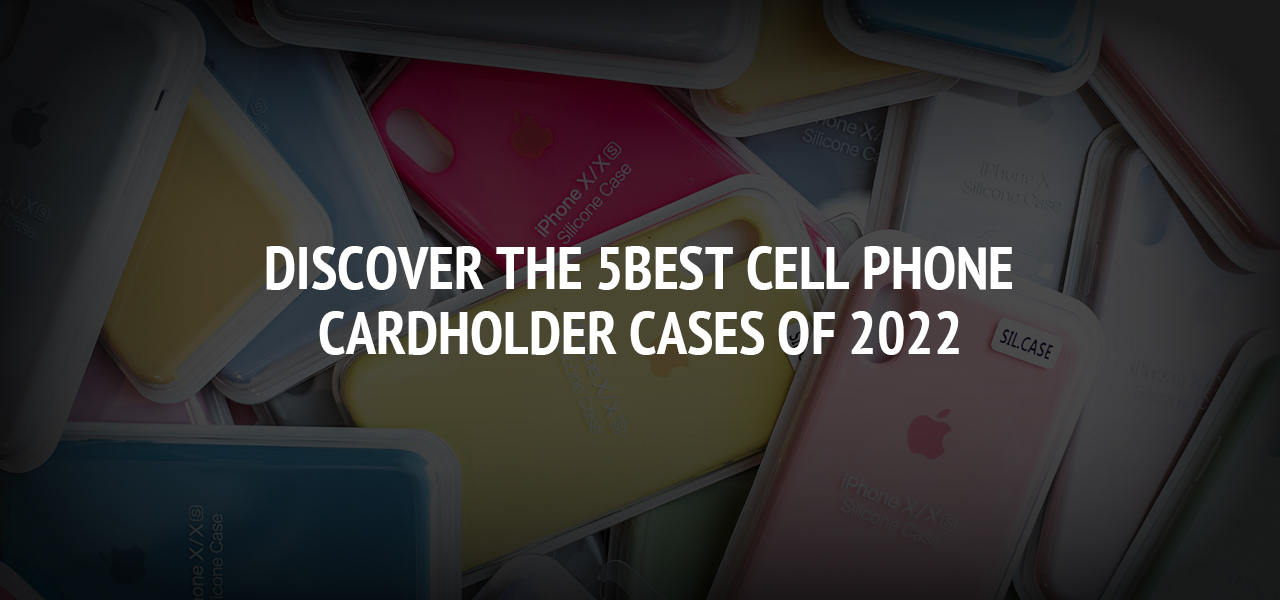10 Must-Have Apps for Your Amazon FireStick

Turn your TV into an entertainment hub with the Amazon FireStick. This device has thousands of apps. But which ones are the best? Let’s look at ten must-have FireStick apps. They include binge-worthy shows and live sports. These selections have something for everyone. Don't get stuck choosing - enjoy endless entertainment with these top picks.
Things to Do Before You Install These Apps on FireStick
Before installing apps on your Amazon FireStick, prepare your device. Follow these important steps for a smooth setup:
1. Set Up Your FireStick
Double-check it's connected to your TV and Wi-Fi. Then, just follow the clear on-screen instructions. Use them to connect your remote and log in to Amazon. You'll be streaming in no time.
2. Enable Apps from Unknown Sources
You need to enable the option “Apps from Unknown Sources” to install compatible apps for Firestick from unknown sources. This allows you to install third-party apps which are not available on the Amazon App Store.
- Go to Settings on your FireStick.
- Navigate to My Fire TV or Device.
- Select Developer Options.
- Turn on Apps from Unknown Sources.
3. Clear Up Storage Space
Make sure you have enough space for the new apps.
- Go to Settings.
- Select Applications.
- Choose Manage Installed Applications.
- Uninstall apps you no longer use. Or, clear the cache of existing apps to free up space.
4. Update Your FireStick Software
Keep your FireStick software updated. This ensures you have the latest features and security patches.
- Go to Settings.
- Navigate to My Fire TV.
- Select About.
- Choose Check for Updates and install any available updates.
5. Install a File Manager
ES File Explorer empowers you to take charge. This app simplifies file management and even lets you install apps not found in the Play Store (sideloading) for a more flexible device experience.
- Go to the Amazon App Store.
- Search for ES File Explorer.
- Download and install the app.
6. Familiarize Yourself with Downloader App
The Downloader app is essential for sideloading apps:
- Go to the Amazon App Store.
- Search for Downloader.
- Download and install the app.
- Open Downloader and grant any necessary permissions.
Follow these preparatory steps. They will make installing and using apps on your FireStick smoother and more secure. Now, let’s get into the best apps to use on Firestick:
1. Netflix
From binge-worthy originals to classic favorites, Netflix dominates streaming. Its vast library caters to all tastes. User-friendly interface and 4K support elevate the viewing experience. FireStick users can easily access this entertainment powerhouse. For quality streaming, Netflix remains an essential app on any device.
2. Amazon Prime Video
The FireStick is great for Amazon Prime Video. It offers many movies, TV shows, and originals like "The Marvelous Mrs. Maisel" and "The Boys." If you're an Amazon Prime member, this app enhances your subscription.
3. YouTube
YouTube is the top option for free videos, from music to tutorials and vlogs. The FireStick app is made for easy use. It supports high-definition streaming, perfect for watching YouTube on large screens.
4. Hulu
Hulu gives access to many TV shows, movies, and live channels. It’s popular for streaming current episodes and original series like *The Handmaid's Tale*. Hulu's live TV is an affordable way to watch live television without cable.
5. Disney+
Disney+ is essential for families and Disney fans. It has a large library of classic and new shows. Original series, like The Mandalorian, provide endless entertainment for everyone.
6. Kodi
Kodi is a strong media player for streaming content. It supports many add-ons for live TV, movies, and sports. Kodi is very customizable, appealing to tech-savvy users seeking better streaming options.
7. Tubi
Tubi is a free platform with many movies and TV shows. It's easy to use and has a large library. This makes it a good choice over paid services. Despite ads, its variety and no cost please viewers.
8. Pluto TV
Pluto TV streams 250+ free channels, from breaking news to blockbusters. Catch live sports, binge movies, or explore on-demand shows. This app delivers cable-style variety minus the bill shock.
9. Spotify
Spotify's FireStick app brings top music streaming to your TV. It offers millions of songs and playlists for any mood. From hits to lesser-known tracks, there's something for everyone. You can easily access your favorite music and podcasts. It turns your living room into a concert hall.
10. VPN App
Secure your streaming with a VPN. A FireStick-friendly app will unlock global content, evade geo-blocks, and shield your data. However, it is important to balance its privacy policies with its usability and accessibility.
To sum up
Unlock your FireStick's potential with these essential apps. From blockbusters to TV series, tunes to secure browsing, they offer a treasure trove of content. Dive into a richer streaming world, exploring new functionalities and entertainment options. These compatible additions will transform your FireStick experience, maximizing its capabilities for your enjoyment.
About The Author
Related Blog
View All-
Discover The 5Best Cell Phone Cardholder Cases Of 2022
Knowing the best cell phone case is important to protect your device and avoid unnecessary repair costs. However, today there are many options and it is common for consumers to have doubts about which case protects the cell phone the most and which is the most ...
-
The 5 Best Tools to Manage Your Azure Cloud Infrastructure in 2023
As technology evolves and cloud computing becomes more commonplace, product managers must stay on top of the latest trends in order to manage Azure infrastructure effectively. Managing an Azure environment can be complex, but with the right tools and strategies, ...