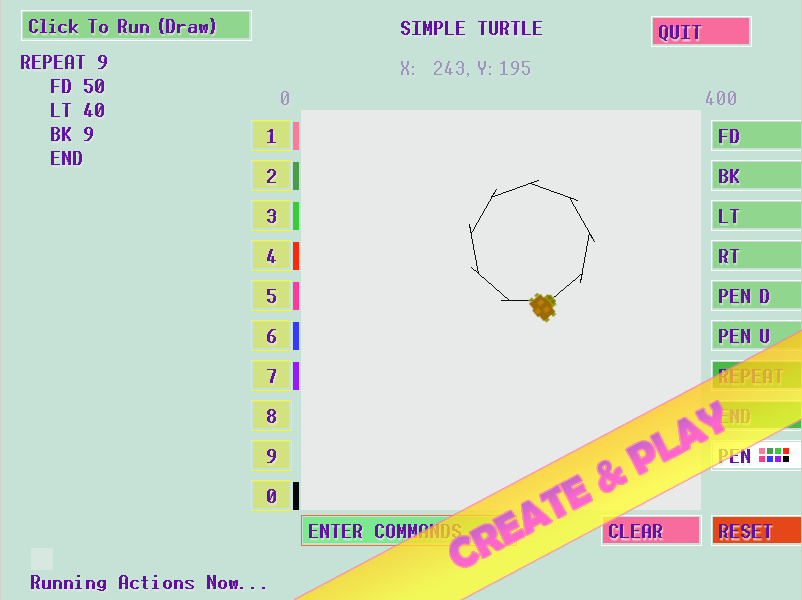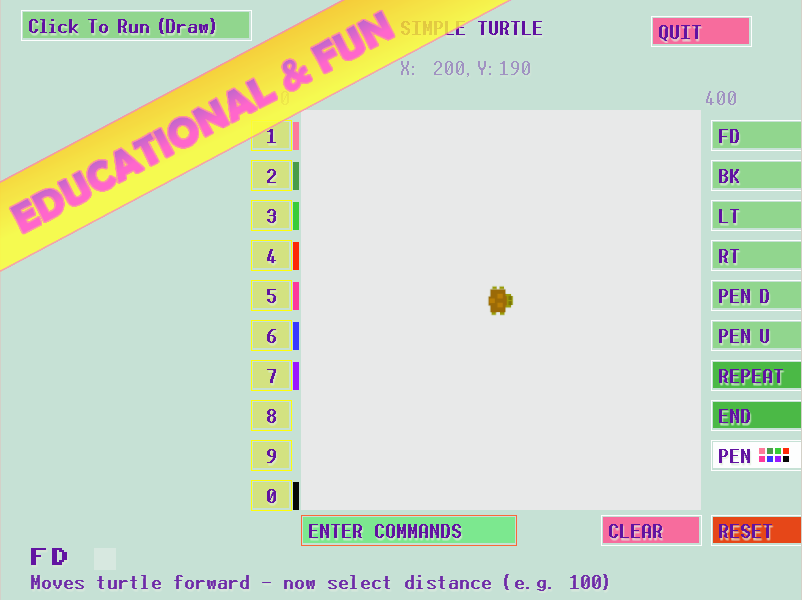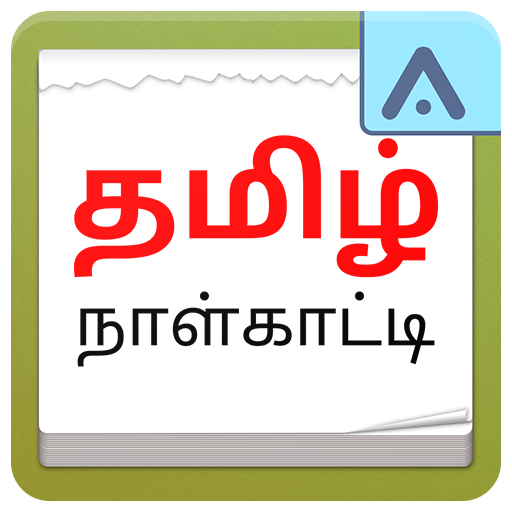Description
Learn to code turtle app, create simple coding programs with Turtle LOGO commands to control the Turtle and draw fun images and designs!! Learn Basic coding of LOGO and have fun. This is a Free Coding App! No adverts
Great educational app for teaching coding to kids, using the Point and Click commands.
Best turtle app for educational use with Tablets. Fun activity coding app for STEM and helping kids to learn to code.
Tap on code commands on the right and then the number values on the left, then tap 'enter' after a line of commands is ready. Then press Clear to reset line etc.
Example of Computer Programming with Logo:
PEN 1
REPEAT 5
FD 10
LT 30
BK 5
LT 20
FD 20
END
Programming / Code Commands:
FD x = Forward Turtle x pixels
BK x = Backward x pixels
RT x = Right Turn Turtle by x degrees
LT x = Left Turn Turtle by x degrees
PU = Pen Up (Do not draw)
PD = Pen Down (Draw as normal)
REPEAT x = Creates a loop to run x times which runs any commands within the loop. Place END when closing loop.
END = Closes a REPEAT loop. (Loops can be nested)
PEN x = Color of pen (0 - 7)
ENTER COMMAND = Adds current line to Actions List
CLEAR / CL = Clears the command line first, then the Action list.
RESET = Clears commands and resets your Turtle
QUIT = Exits the program
(Check out our fun Code Club book on Amz for more Coding Activities!)
@ZXSpectrum_Club
Related Apps + Games
View All-
Surprise Balloon Balls - Pets Club
by Washington Duarte
-
Doors of Revenge – Amazing Memory Game
by Hamza Games
-
Assemble The Words
by Trueform Games
-
Tamil Calendar 2022
by Ajax Media Tech