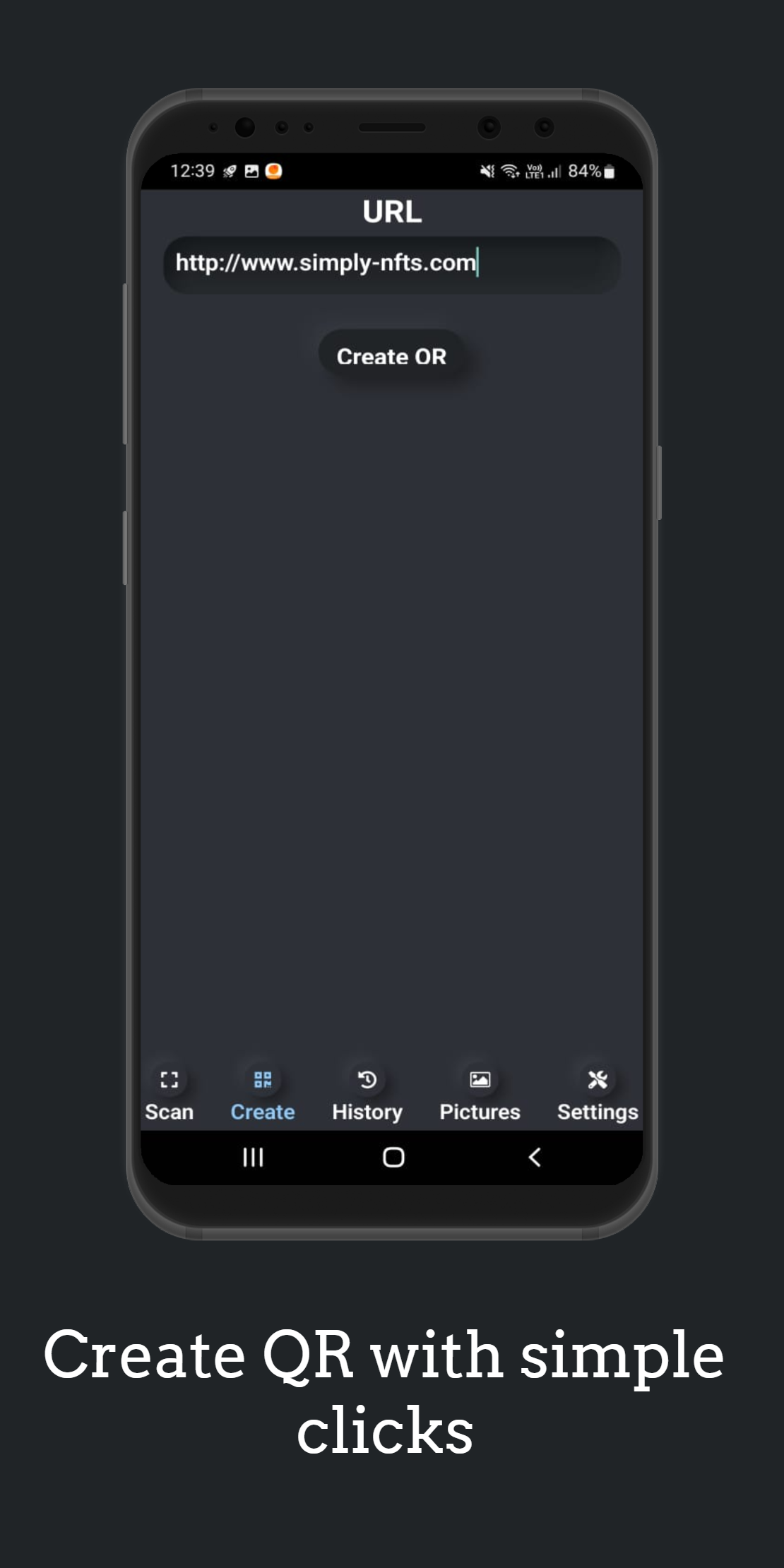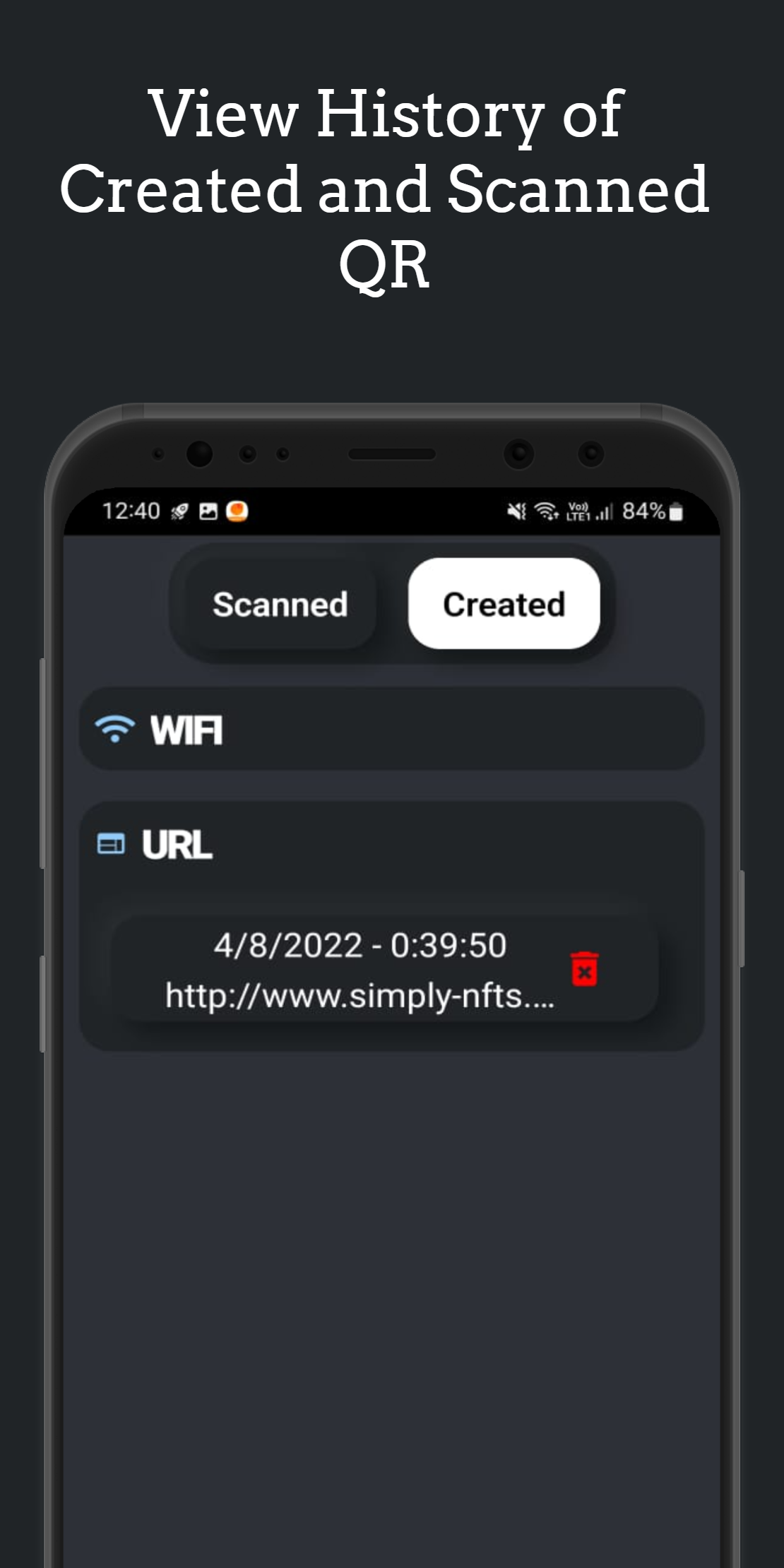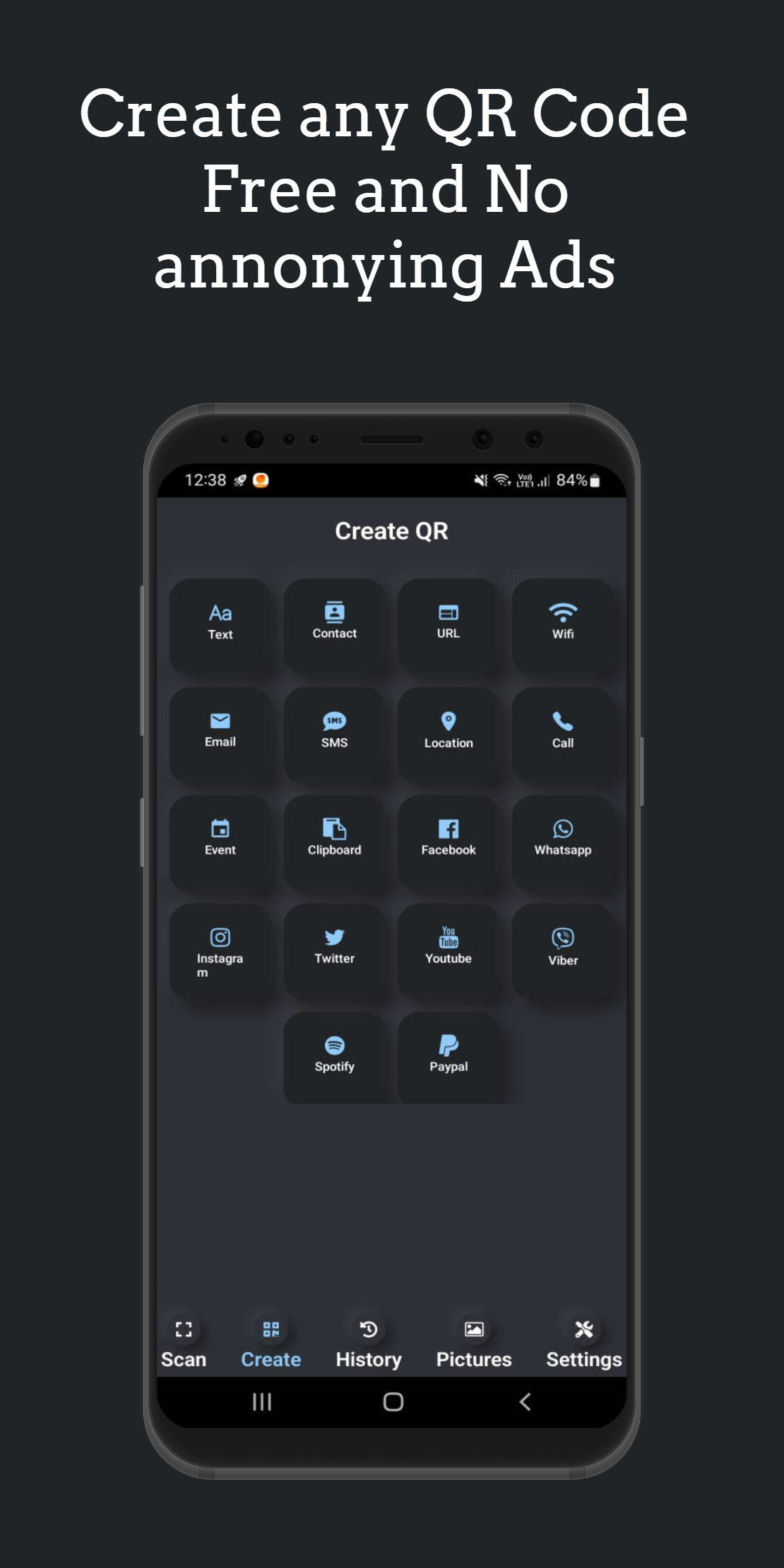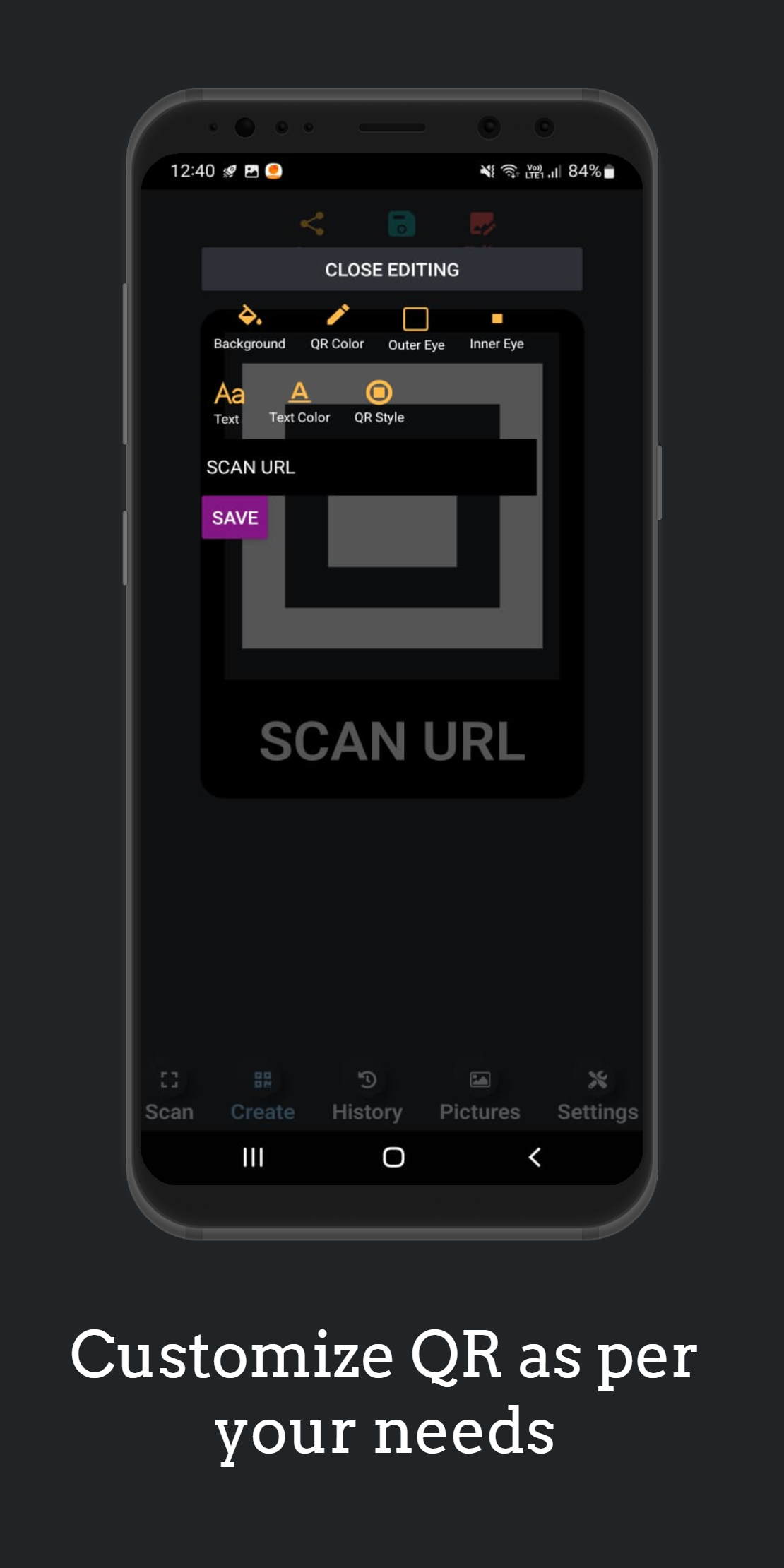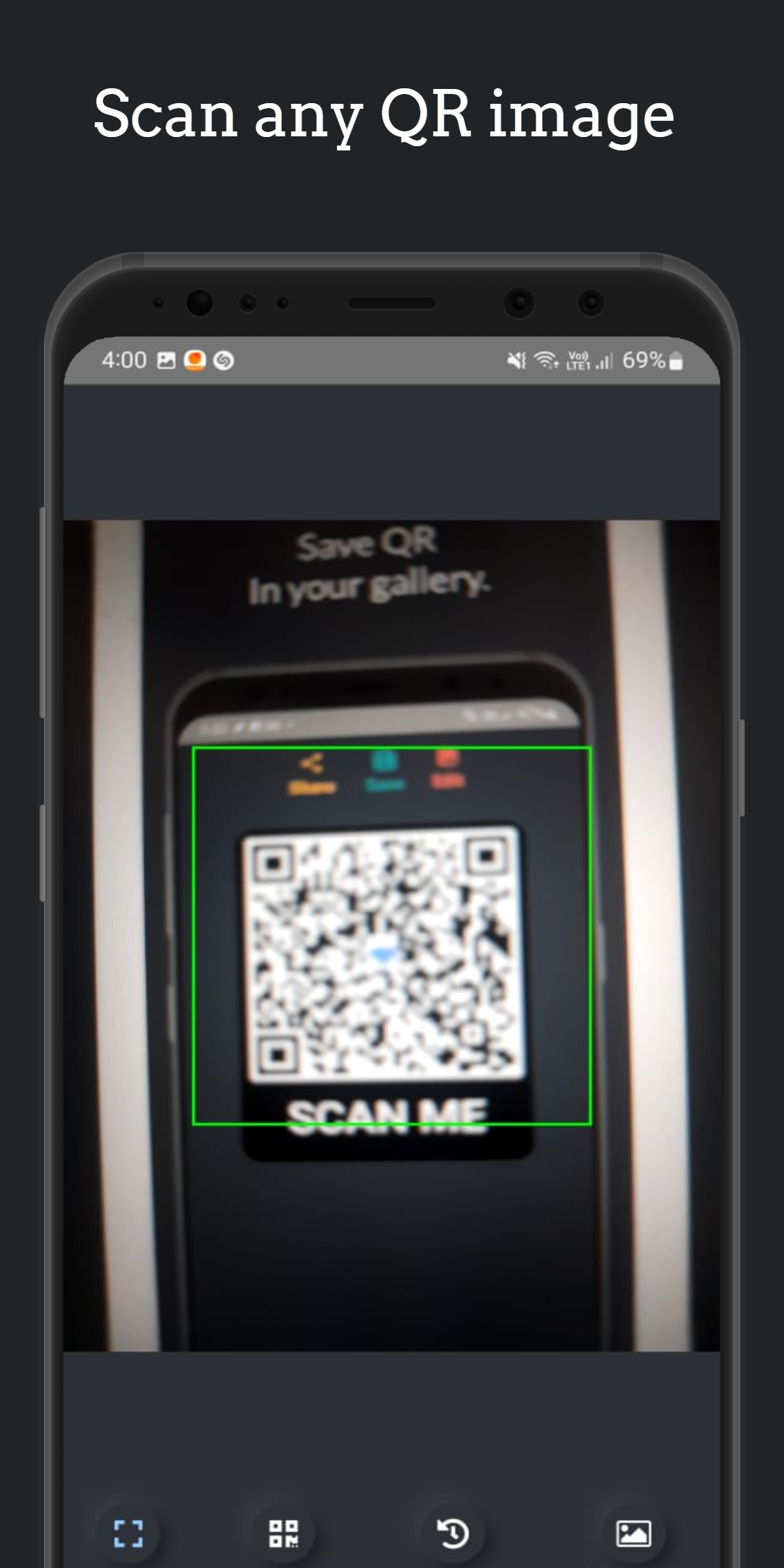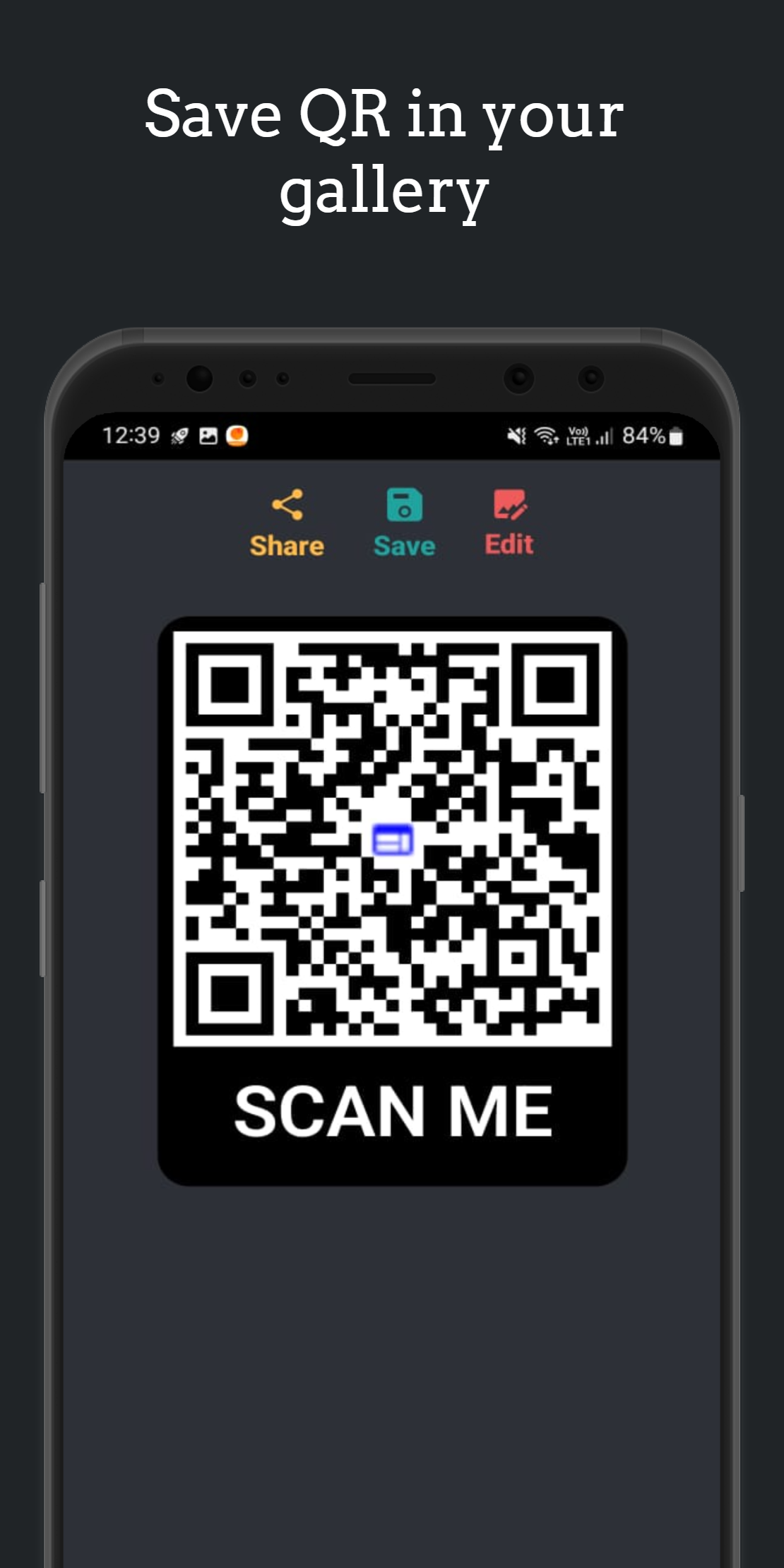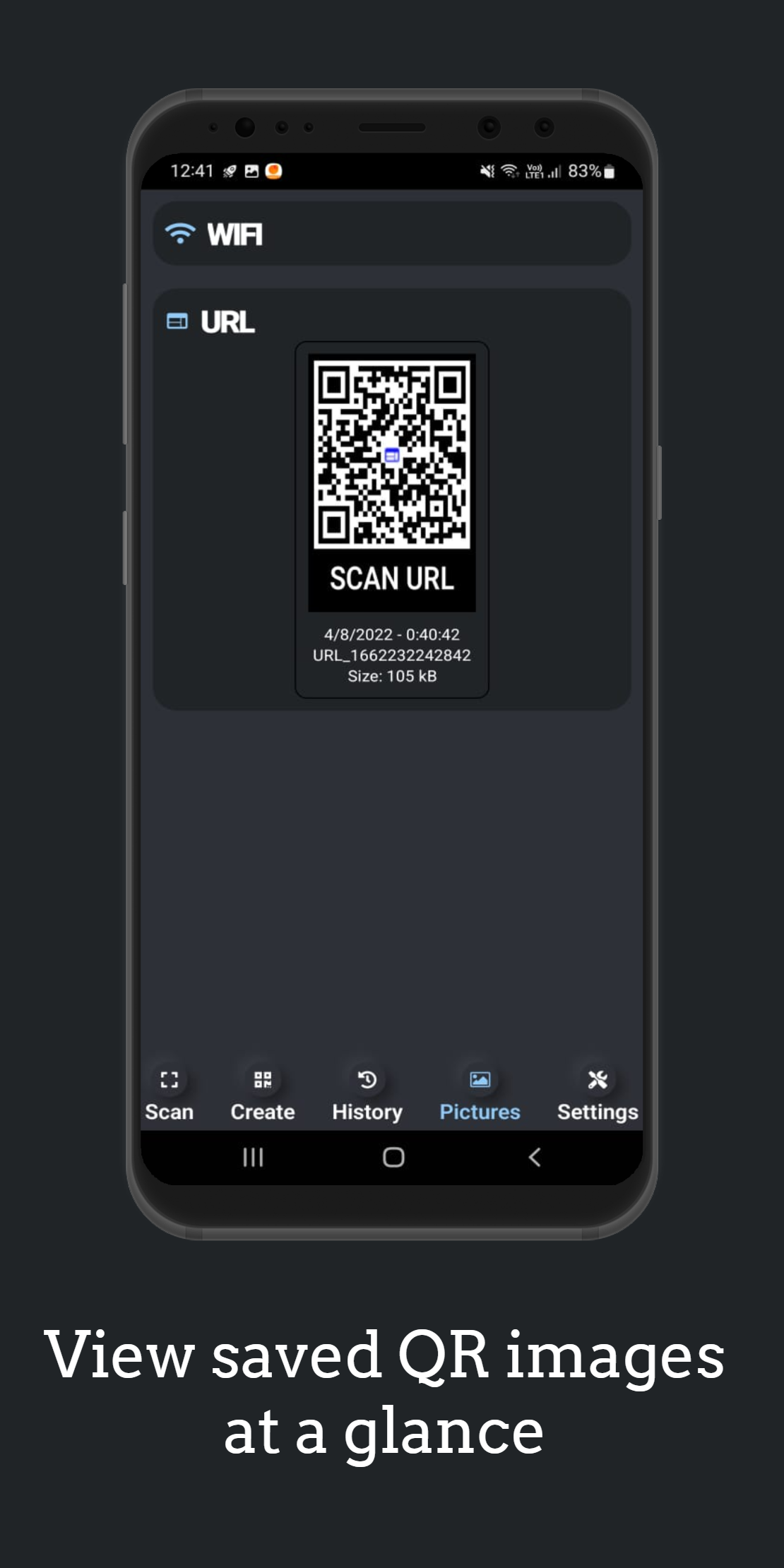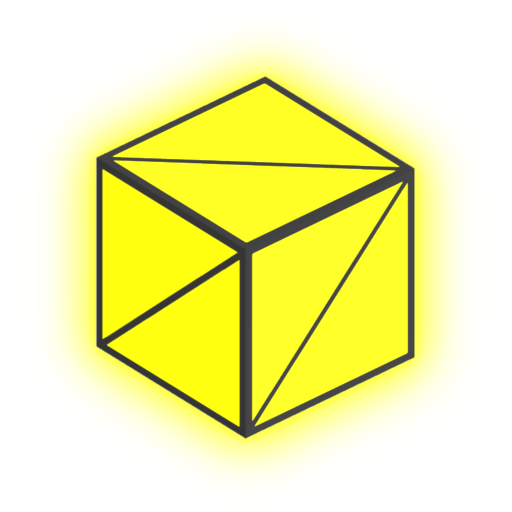Description
App name: QR Code Scanner and Generator
Short description: QR Code Scanner & Generator is ads free qr code scanner & qr code generator app.
Full description: QR Code Scanner & Generator is a simple, convenient and fastest tool that help you create visually appealing QR code and scan any QR code and open it in respective app. QR Code Scanner and Generator is an essential QR app for every Android device.
qr code scanner / qr code generator is extremely easy to use; with fastest scan functionality built in. To scan a QR simply point QR code scanner free app to QR you want to scan and QR Code Scanner and Generator will automatically start scanning and will display qr scanner result which you can later open in respective app. All you need to do is point the QR code scanner with enough light on QR and the qr code reader will do its job on its own automatically.
QR Code Scanner and Generator can scan and read all QR codes types including text, contact, url, wifi, email, sms, location, call, event, clipoard, 2facebook, whatsapp, instagram, twitter, youtube, viber, spotify, paypal and many more formats. After scan and automatic decoding of qr code, user is provided with only the relevant options for individual QR and can take necessary action. You can even use QR Code Scanner and Generator to scan coupons / coupon codes to receive discounts and save some money.
Other functionality of QR code reader / QR code scanner: Create QR, share your text info viz QR, share your contact info via QR, share any url via QR, share you wifi information via QR, share your email info via QR, share sms info via QR, share location info via QR, share call number via QR, share event info via QR, share clipboard text via QR, share facebook link via QR, share whatsapp number via QR, share instagram profile info via QR, share twitter profile info via QR, share youtube link via QR, share viber number via QR, share spotify albums / playlist info via QR, share paypal info via QR and many more yet to come.
Usage:
1. Choose the type of QR you want to create from 18 available QR types.
2. Input the content as per the type selected.
3. Select the style from various styles we have like:
- Change background color of QR.
- Change color of QR itself.
- Change QR style of outer eyes.
- Change QR style of inner eyes.
- Change Text at the bottom of QR image.
- Change Text color at the bottom of QR image.
- Change overall QR style.
4. Save generated QR image in your gallery.
5. Share generated QR image with anyone across all the social media platform.
6. View History of Created QR images.
7. View History of Scanned QR images.
8. No need of 3rd party app to view saved QR. Check saved QR images in the app under Pictures.
9. Scan any QR image with a blink of an eye.
10. Change Enable/Disable sound on successful completion of scanning a QR
11. Change Enable/Disable vibration on successful completion of scanning a QR
Why Choose Qrtime - Latest QR Scan & Read 2022?
✔️ Fluently checkup and produce QR.
✔️ Support all QR formats.
✔️ Superfast QR decoding speed.
✔️ Very safe, only camera and file authorization needed.
✔️ Overlook history saved and Scanned.
✔️ No internet connection needed.
✔️ Social Media is also Available.
✔️ Save Images in Pictures of respective QR types folders.
✔️ Delete history of created or scanned QR.
✔️ Customize QR in all possible way whether it is Text, OuterEye style, InnerEye style, Text Color, QR color and QR style.
Permissions:
The stylish QR law scanner for android free is designed with the authorization of the camera. It's safe and completely compatible with your bias.
Related Apps + Games
View All-
BadgeBox
by Jagdeep Sharma
-
Fairy Dress Photo Suit
by gigo appstore
-
Candy Master
by HelionGames
-
The Cube Story
by Holy dude studio