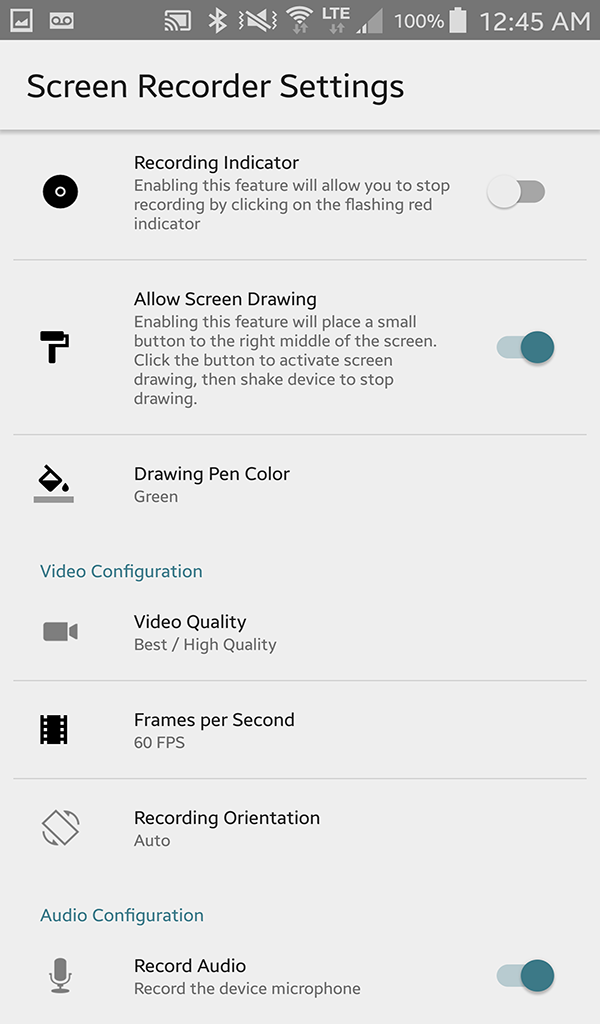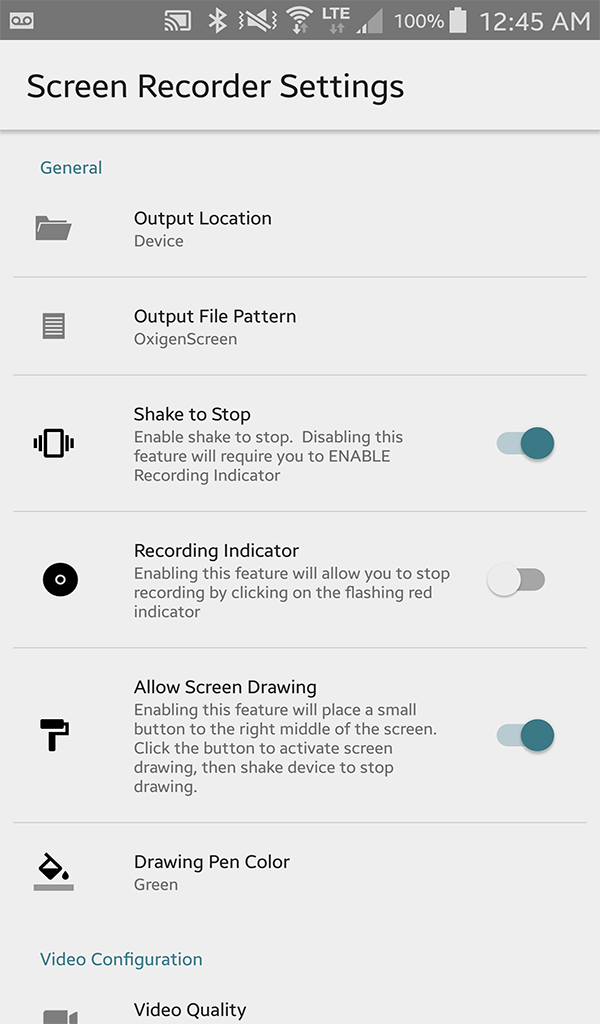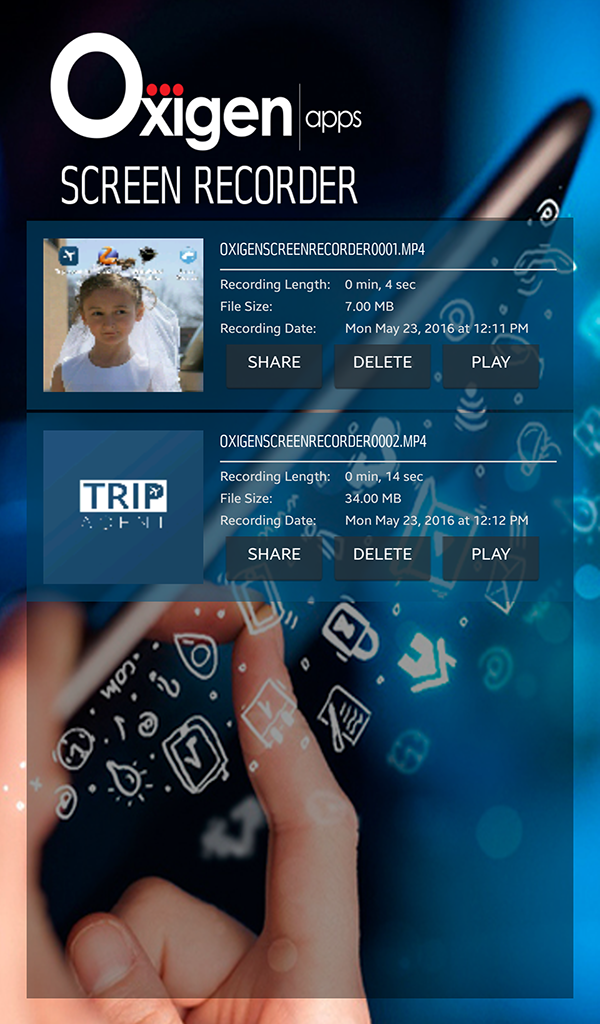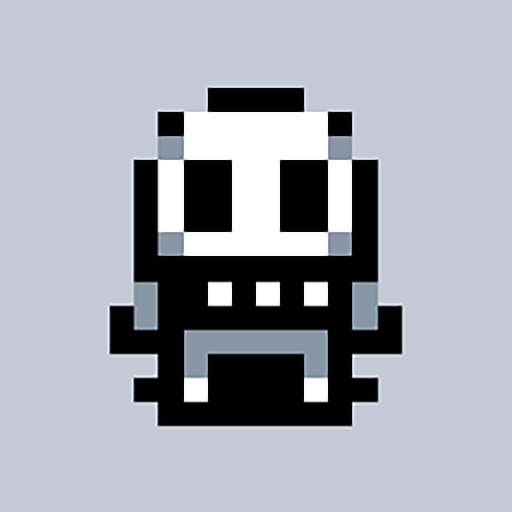Description
Oxigen Screen Recorder is the best app to record the screen of your Android Device. It does NOT require root access, no watermark, always 100% ad free and very easy to use with one action to start and stop recording.
Create promotional videos, make tutorials or record help videos complete with audio! With the ability to draw on the screen during your recording, you can add a depth of interactivity for your audience. Oxigen Screen Recorder is the only tool you will need to perform all of you screen recording needs.
★ Camera View : Introduced in version 1.0.0601.1, you can enable camera view that will allow you to record yourself while you record your screen. Perfect for creating tutorials and demos, this feature will definitely captivate your audience.
★ Draw on screen : this unique feature is a MUST when making a video tutorial. You can emphasize, draw a symbol or mark something with any chosen colour directly on your screen, or just add a level of interactive feel to your video. Clear your drawing like an Etch-A-Sketch by shaking your device.
★ Shake To Stop : If you don't want to see the small recording indicator during your recording, you can turn on shake to stop. This will enable you to stop your recording by shaking your device.
★ Record Audio : Record your voice and/or system audio during your recording, allowing you to commentate, give instructions or just colourful notations to your audience.
★ Quality Recordings : You have the ability to control the quality of the video recorded. Sometimes, you need to record a lower quality video to conserve space on your device - you have the ability to select upto 25MB/s down to 512k/s quality.
★ Control FPS : Control the frames per second to capture highspeed video (upto 100 frames per second), down to 24 Frames per second.
★ Easy Share : Share your video on social media such as Facebook and YouTube with ease. Simply click on the SHARE button once your recording is complete, or click the main SHARE button to review all of your recordings and share the ones you like.
Find us on Facebook: https://www.facebook.com/ScreenRecorderApp/
Related Apps + Games
View All-
Medieval Magic Craft
by Ioannis Mavropoulos
-
Alchemy Rumble
by interestick
-
Real Football 2017
by let play game
-
Real Jungle Sniper Hunt
by MAOapps