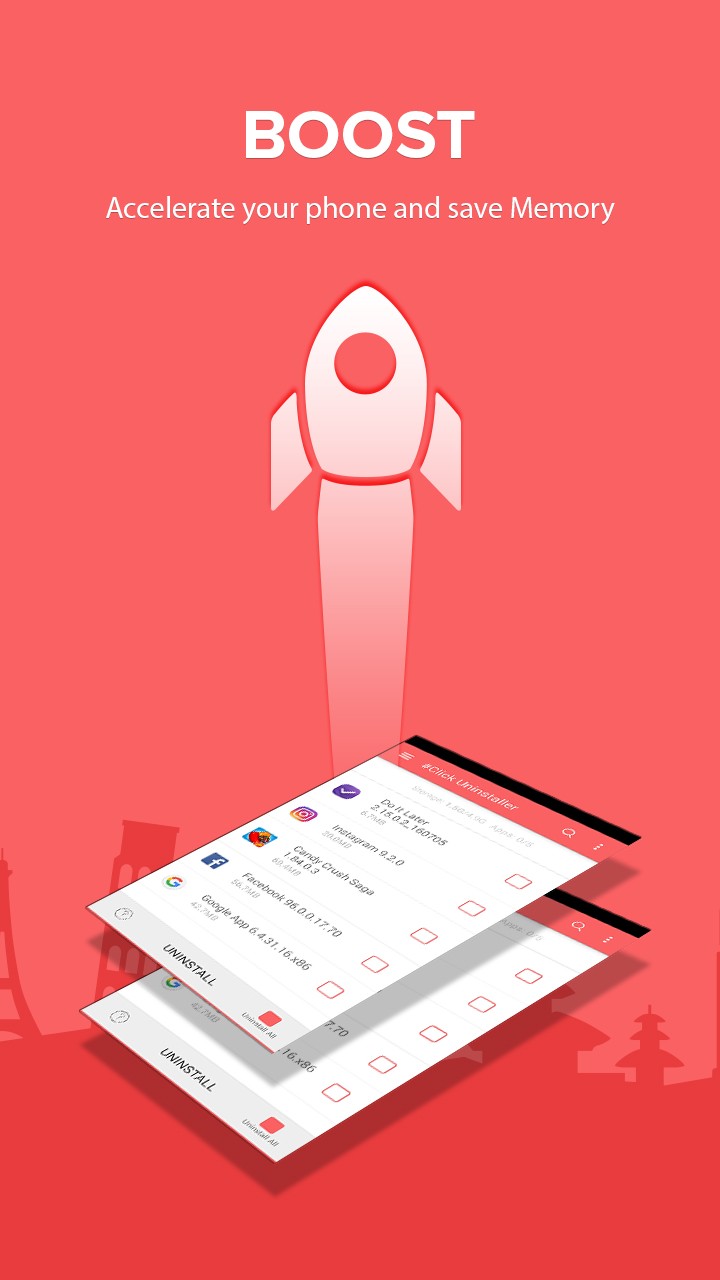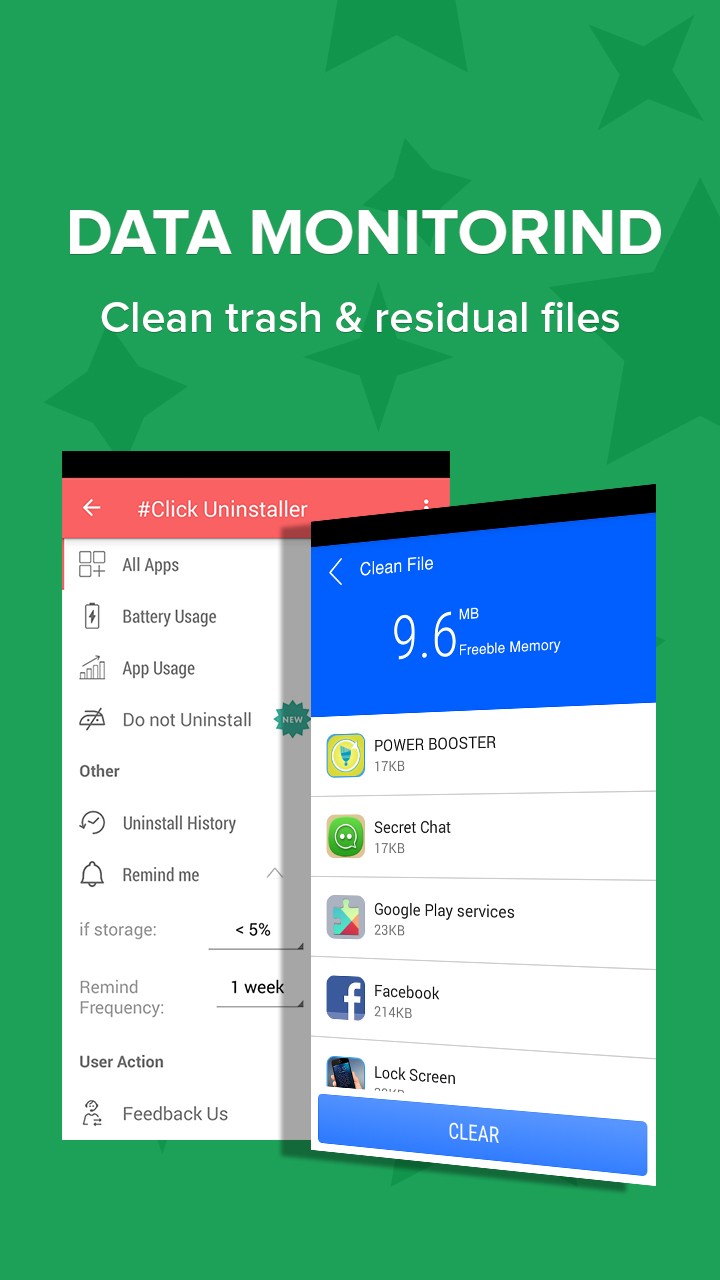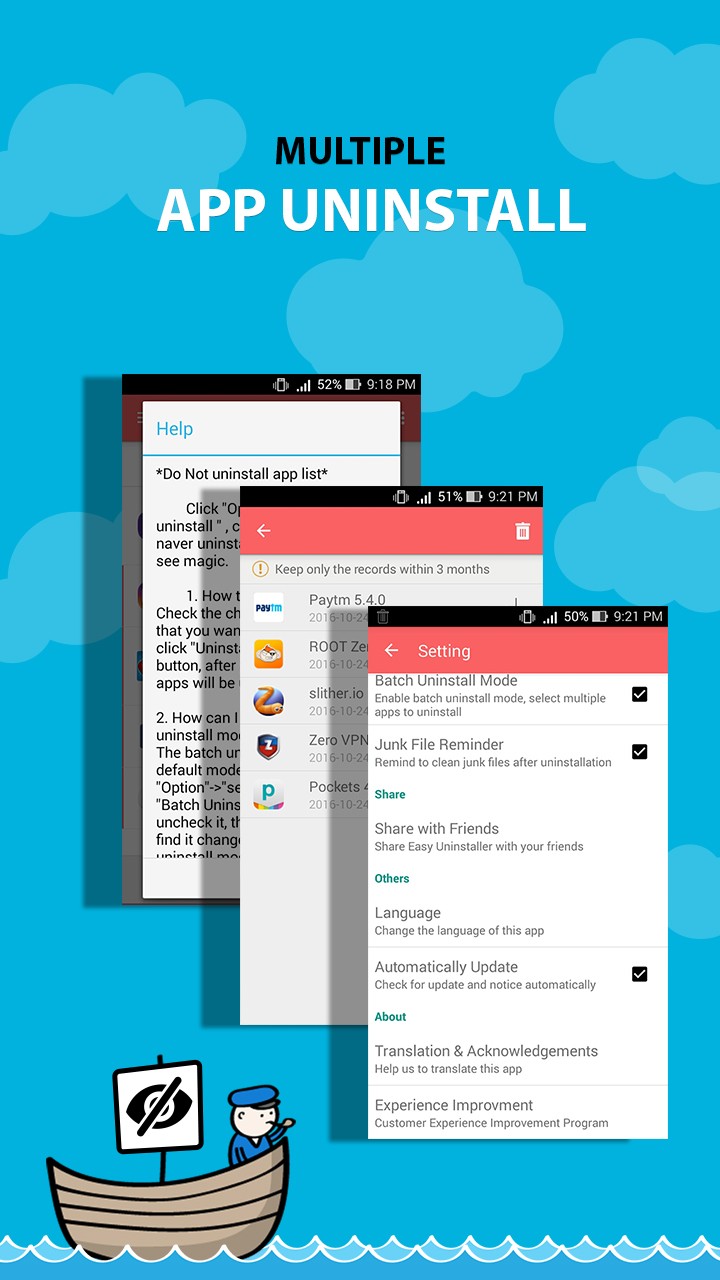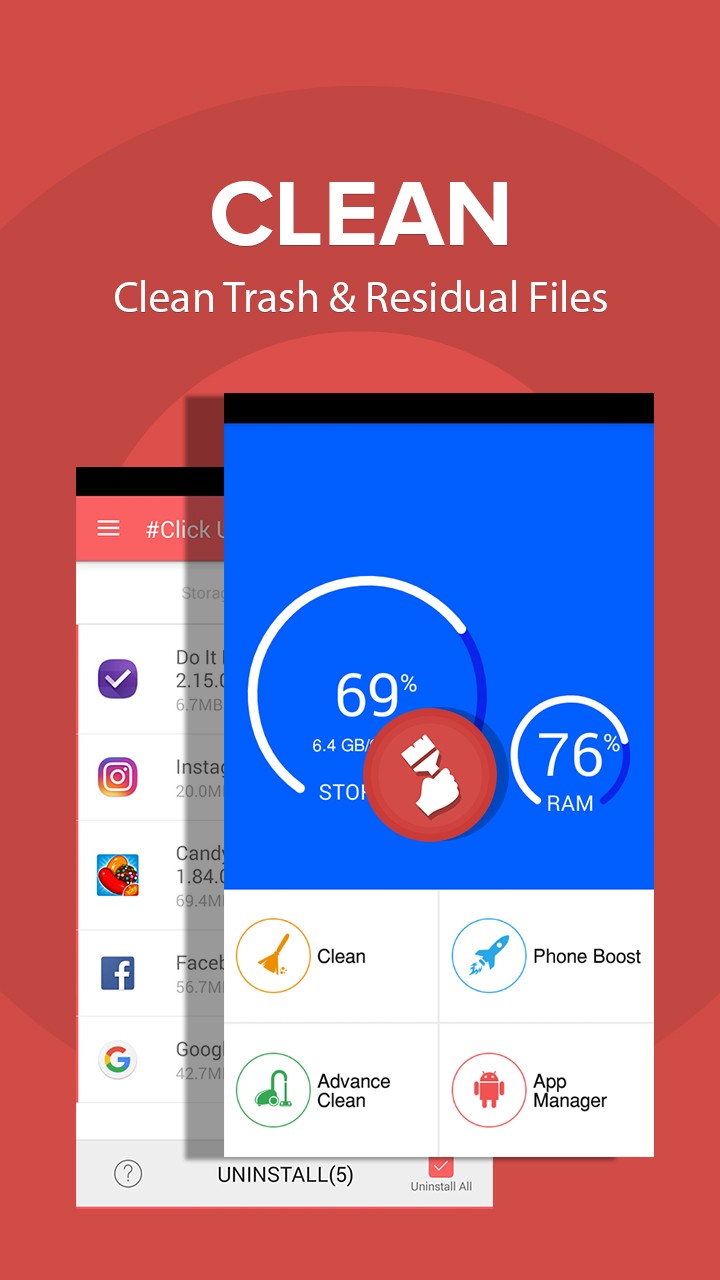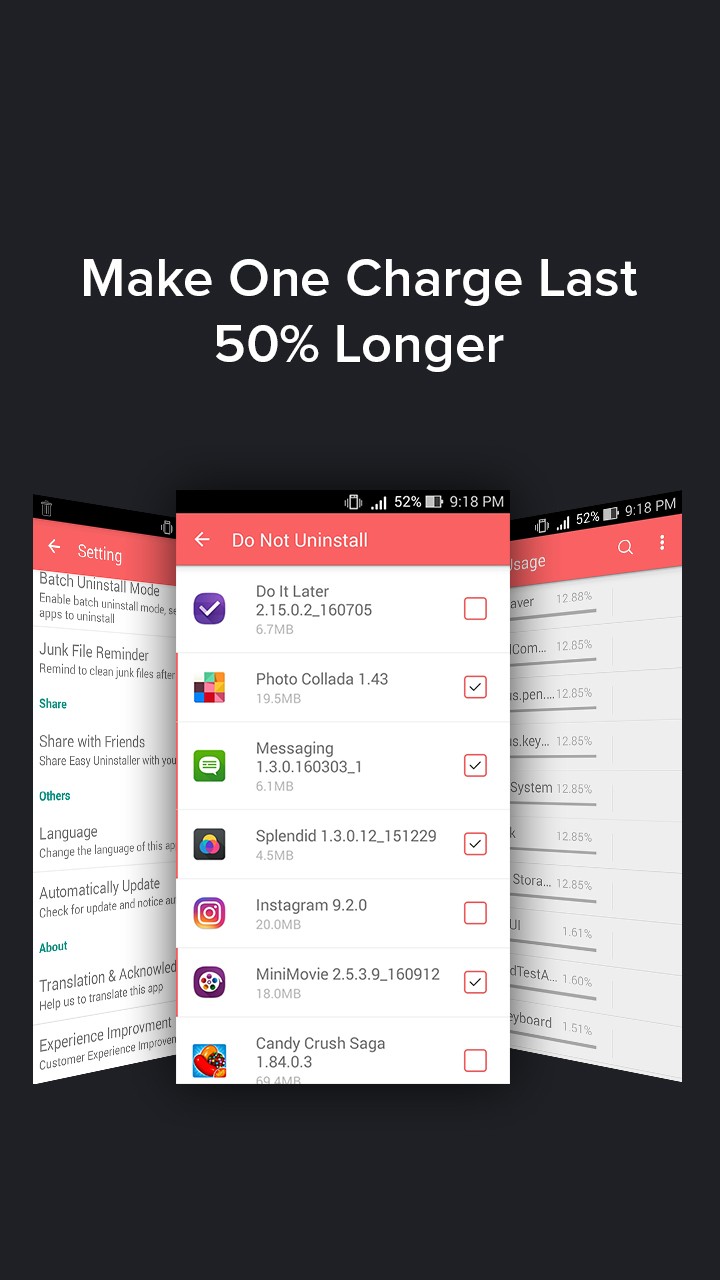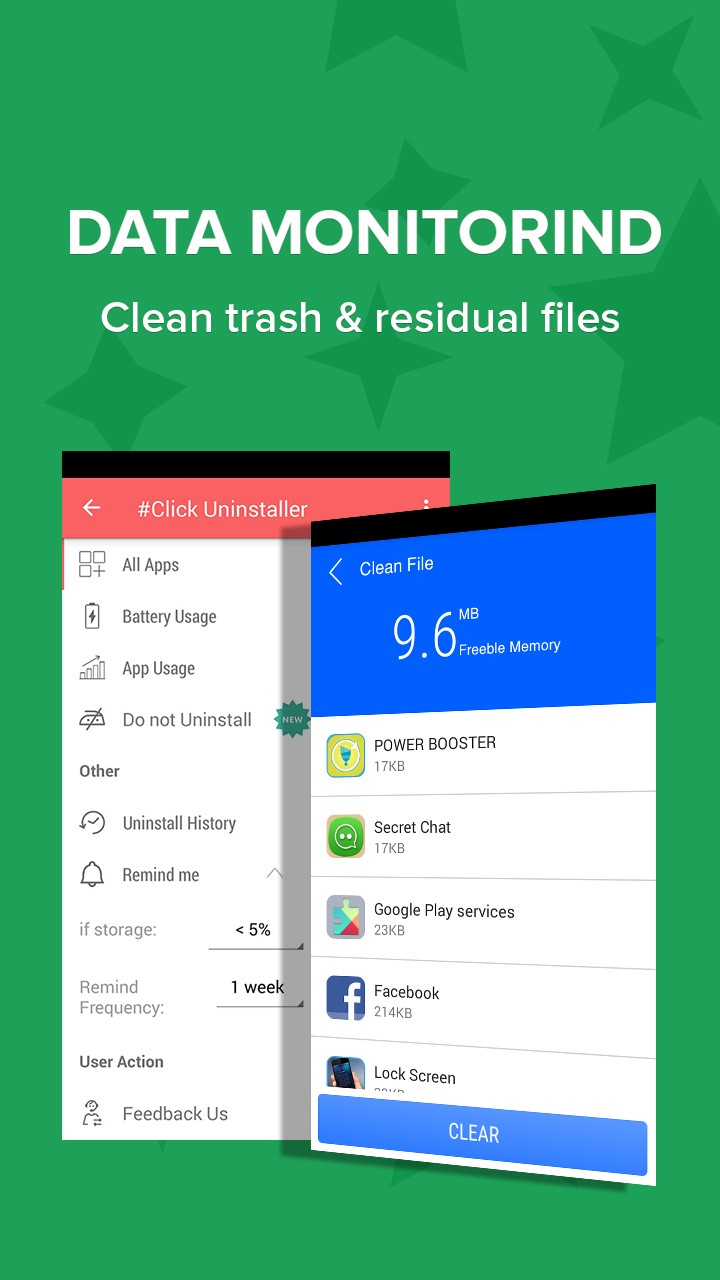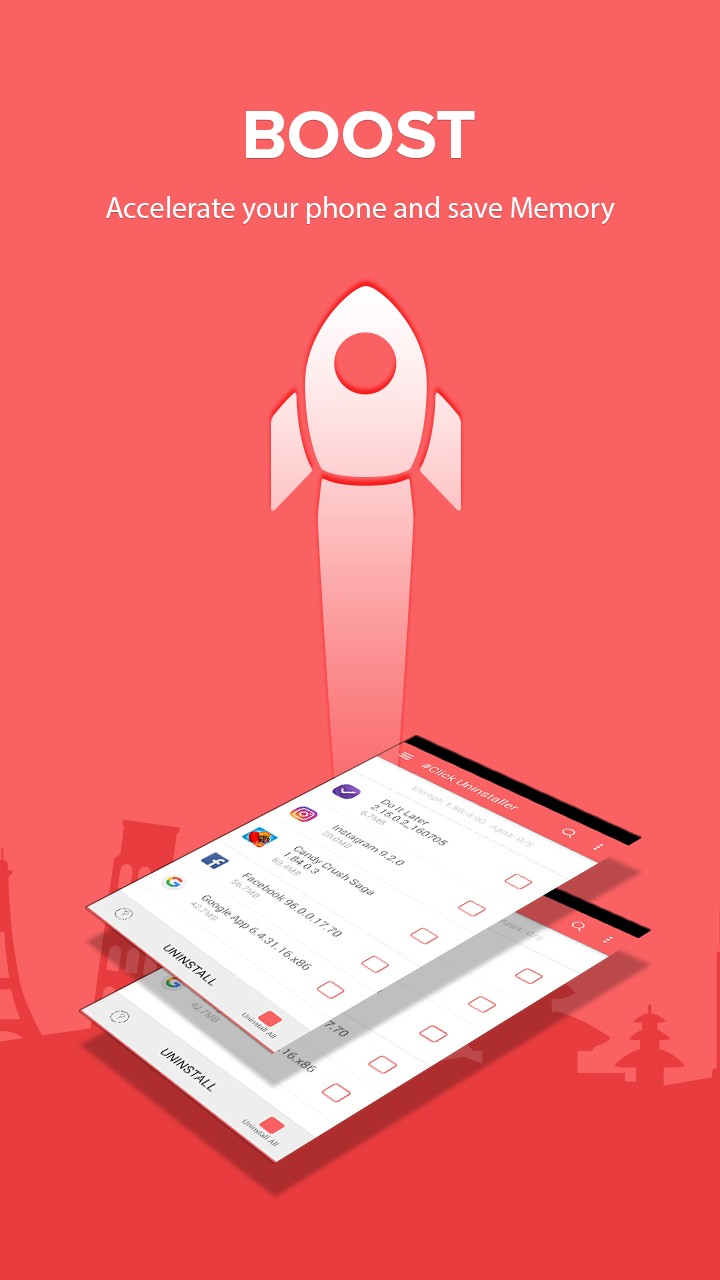Description
Easy & Fast & Handy One Click uninstall tool for android mobiles,best way to remove unused apps by one click . Clean up storage and free up more spaces.
¦ Description
-----------------------------
--Best Best Best ----
Now use One Click Uninstaller and save your time. it's free.
Best use of this app is to create one time DO NOT Uninstall apps list and then easy to remove all unused apps by single click so Easy to uninstall Apps.
One Click Uninstaller is a tool to uninstall apps for android phones. It is quite easy to use, you can select multiple apps that you want to uninstall, and click "Uninstall Selected Apps" button to uninstall them.
One Click Uninstaller also supports app search. Type keyword in the textbox on the top to search the app that you want to uninstall.
Long press specified app, a context menu will pop up and provide more options. You can view app details by clicking "Application Details". You can share apps by clicking "Share", and you can search the app in the Google market by clicking "Search in Google Market".
One Click Uninstaller cannot uninstall pre-loaded or pre-installed apps in the system because it is limited by the system mechanism.
This app contains batch uninstall function, search function and sort function ,it can help you to uninstall applications easily and effectively.
Regularly uninstall useless apps is a good habit ,it can save your phone storage , delete useless garbage data , prevent too much useless apps drain your battery , make your phone speed fast.
¦ Feature
-----------------------------
• App remove
• Easy and user user friendly design
• Batch uninstall
• Battery Usage Tracking
• App Usage Tracking
• Batch uninstall
• Fast uninstall by one click
• List all installed apps
• Show app name,version,update time,size
• Search app by name
• Various sort mode
• App share
• Launch app
• Cached app list
• Search in Google Market
• Support Android 1.6-4.x
• Support App2SD
• Uninstall History (Recycle Bin)
• Uninstall Reminder
• Support also in Lollipop and Marshmallow
[Please Note]
This app can ONLY uninstall third-party apps.
This app CAN NOT uninstall system apps.
Related Apps + Games
View All-
March of the Boos
by Luxel Games
-
Health Click Away - Fitness App
by Health Click Away
-
Featured
Deer Hunting 3d
by Irum khan
-
ASCII Text Symbols
by Semantic India