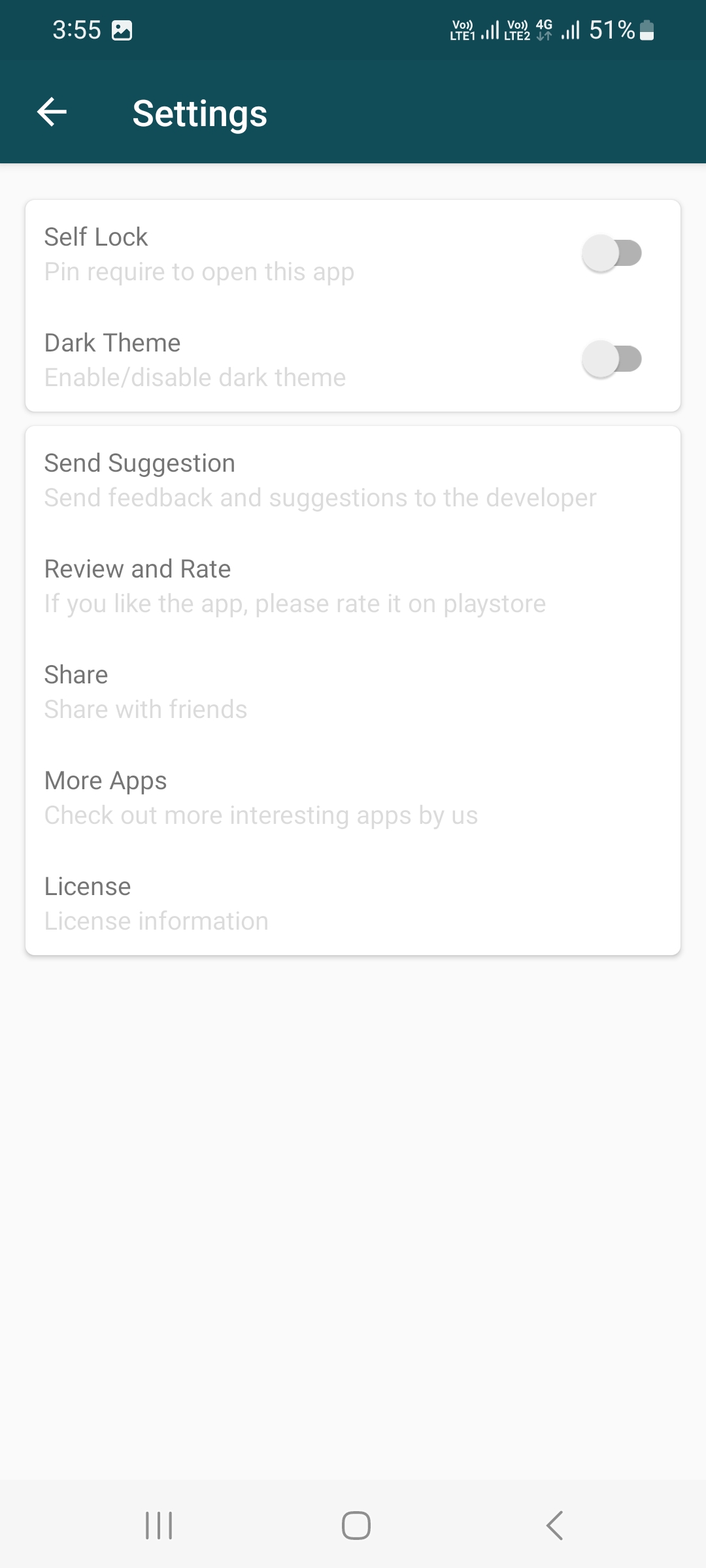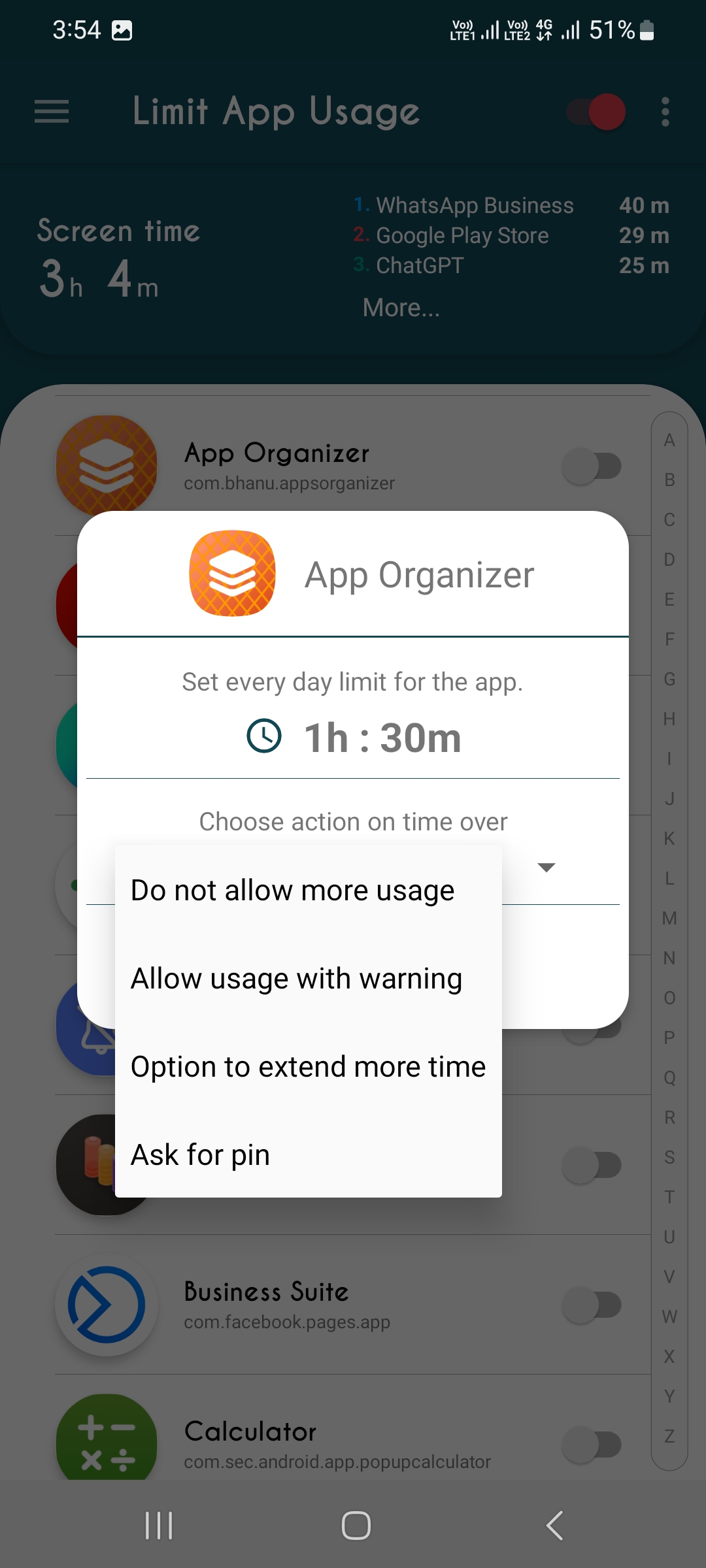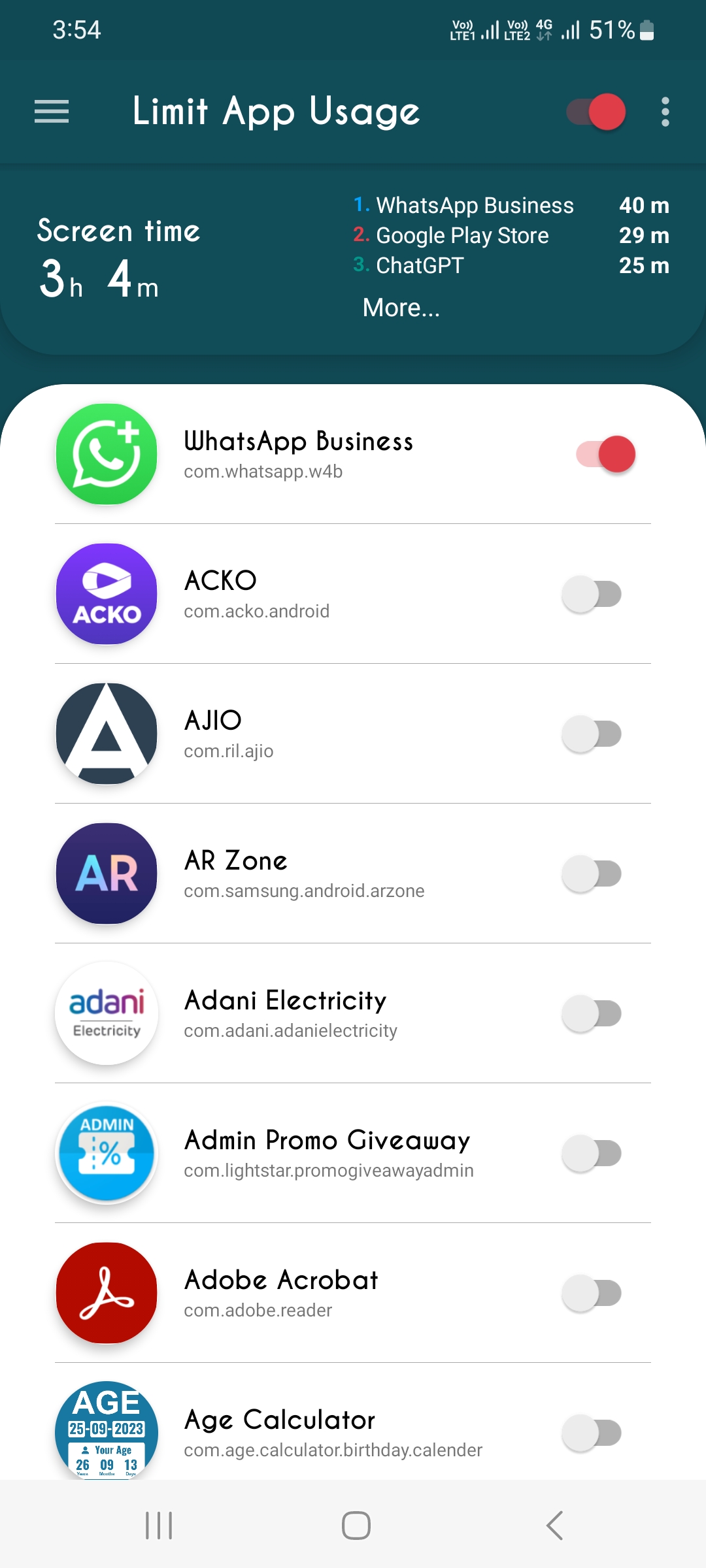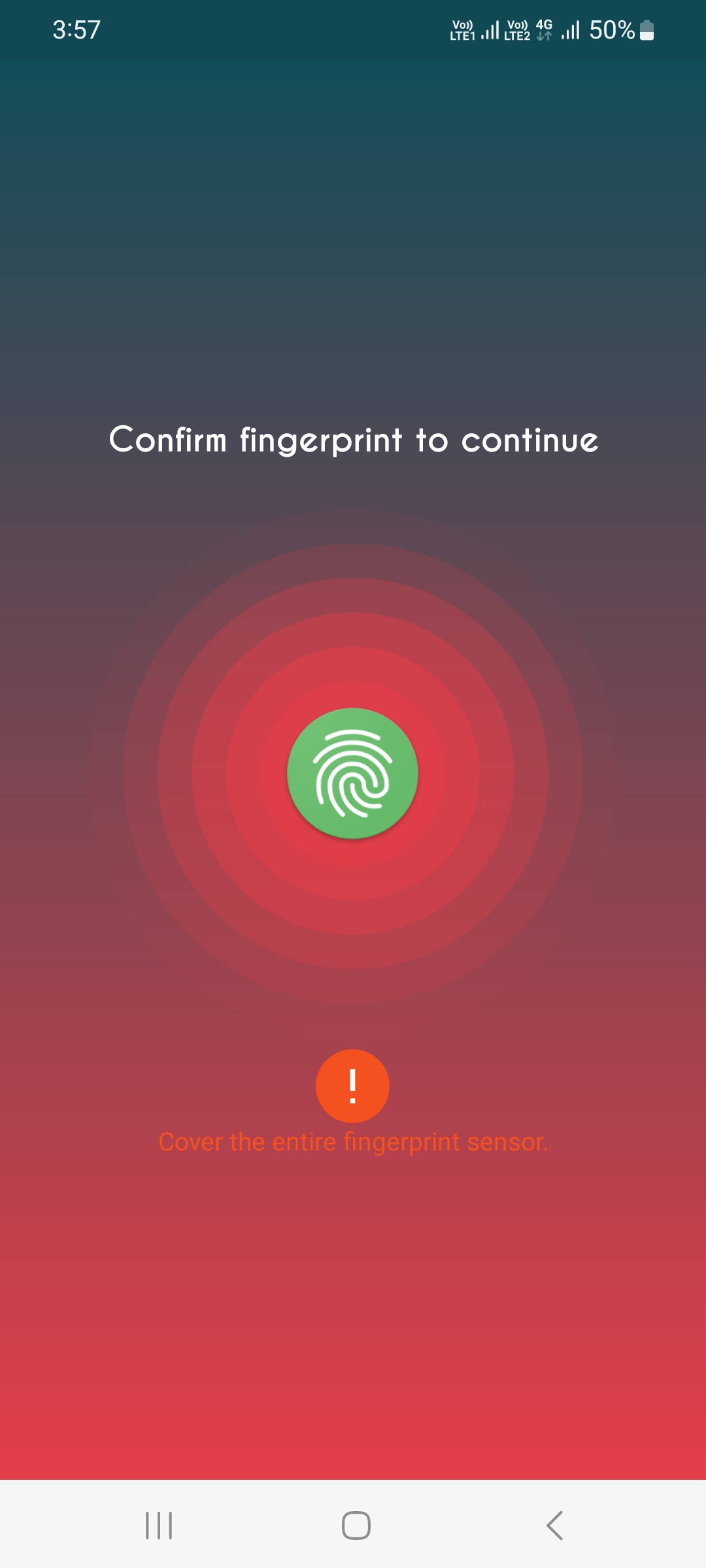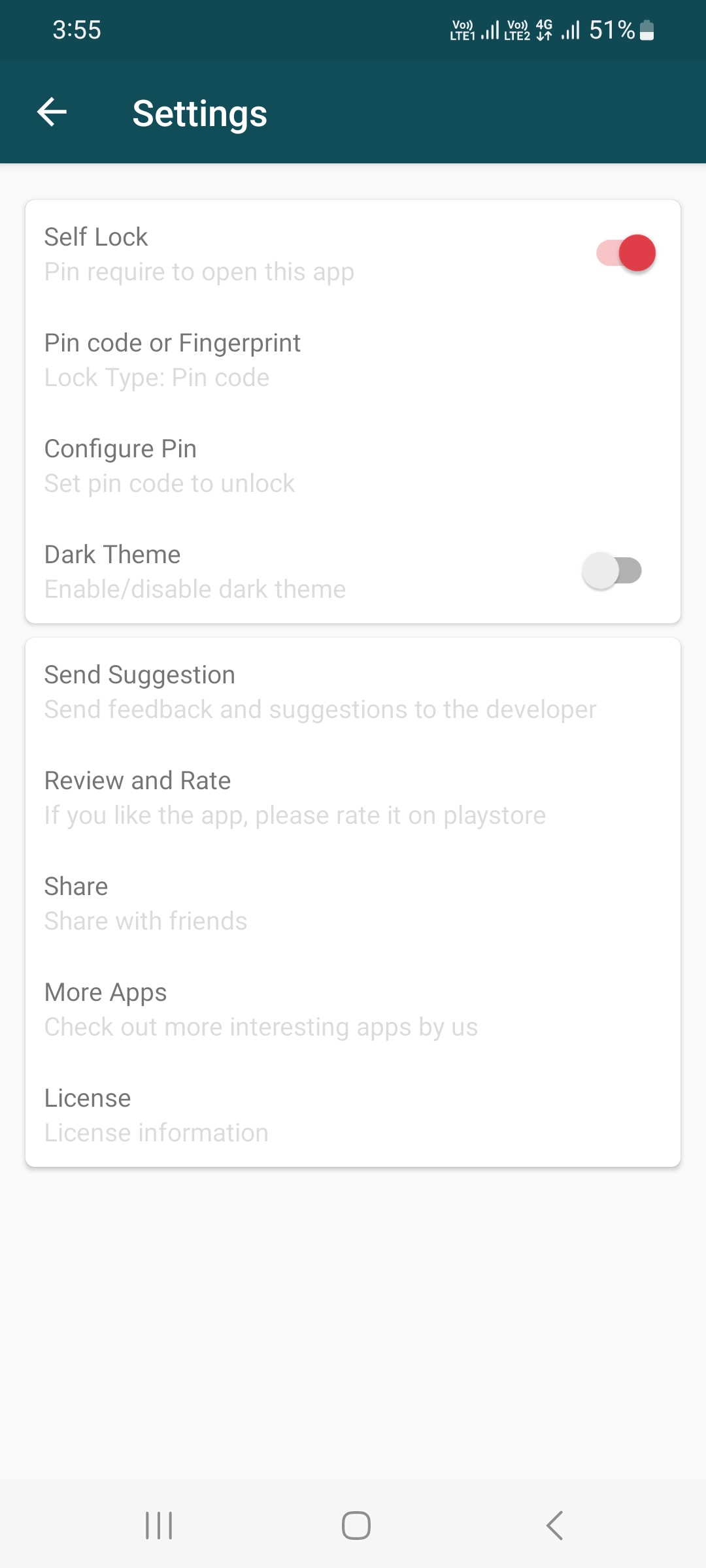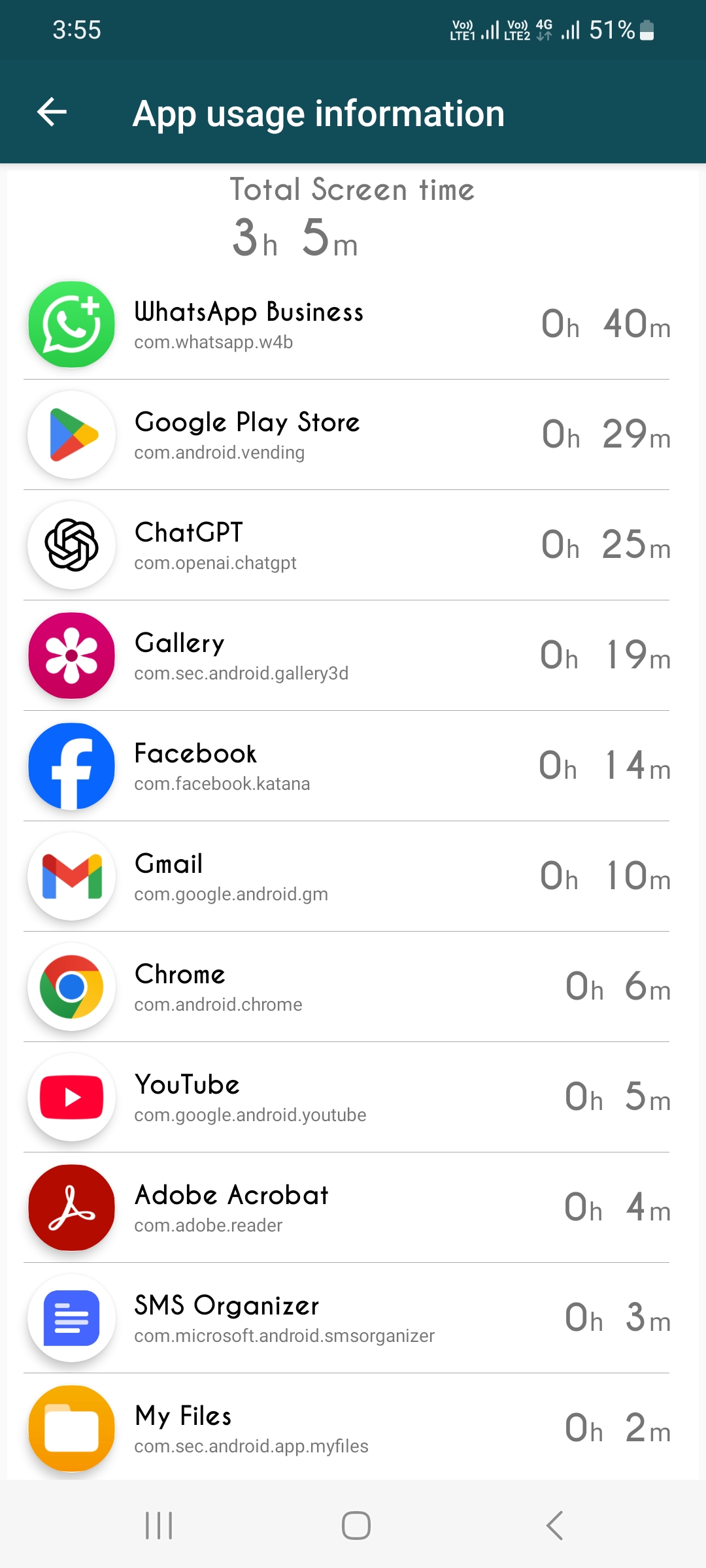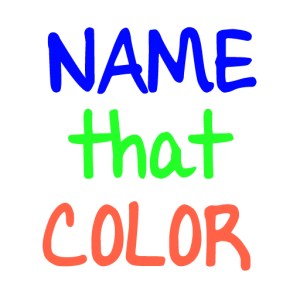Description
📊 Screen Time Tracker – Limit App Usage & Beat Phone Addiction
Take control of your digital habits! Screen Time Tracker helps you monitor and limit daily app usage to reduce screen time, stay focused, and break phone addiction. It’s simple, powerful, and perfect for developing self-control.
🔑 Key Features:
✔ Daily App Limits – Set time limits or usage counts for any app.
✔ App Lock with PIN or Fingerprint – Block access with security options.
✔ Emergency Time Extension – Allow limited extra usage when needed.
✔ Screen Time Insights – View accurate app usage stats and trends.
✔ Lightweight & Battery-Friendly – Runs in the background with minimal battery impact.
✔ Boost Focus & Productivity – Reduce distractions and stay in control.
✔ User-Friendly Interface – Clean, easy-to-use design for everyone.
✔ Supports All Apps – Works with social, gaming, messaging, and more.
💡 Why Use Screen Time Tracker?
Overcome phone addiction
Build better digital habits
Improve focus at work or school
Spend more quality time with family
Practice digital wellness & self-care
Whether you're working, studying, or relaxing, Screen Time Tracker empowers you to set boundaries and stay mindful of your screen usage.
🛠️ App Permissions Explained:
Usage Access: Needed to monitor app activity.
Overlay Permission: Required for blocking apps, PIN prompts, and extensions.
🔒 Your privacy is always respected. The app only checks usage data—nothing more.
⚠️ Important for Some Devices:
If you're using a Xiaomi, OnePlus, Huawei, Meizu, or similar device, you may need to whitelist the app to avoid background service termination.
Here are helpful guides:
OnePlus: https://bit.ly/2XyVU80
Huawei: https://bit.ly/2KGXE9c
Meizu: https://bit.ly/2Lnk0Ms
Xiaomi, Redmi: https://bit.ly/2RFNuGr
🌟 We’d love your feedback!
Try the app and let us know what features you'd like to see next. Your support helps us build the best screen time control experience.
👉 If you like the app, please leave a rating and review on the Play Store.
Related Apps + Games
View All-
Muscle Car Impossible Tracks
by SHAWN MIKE
-
Mehndi Designs - 2016
by tanmay sakpal
-
Real World Cricket T20 Champions
by BigFree Games
-
Name That Color!
by Tenuki Games