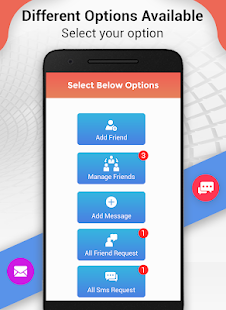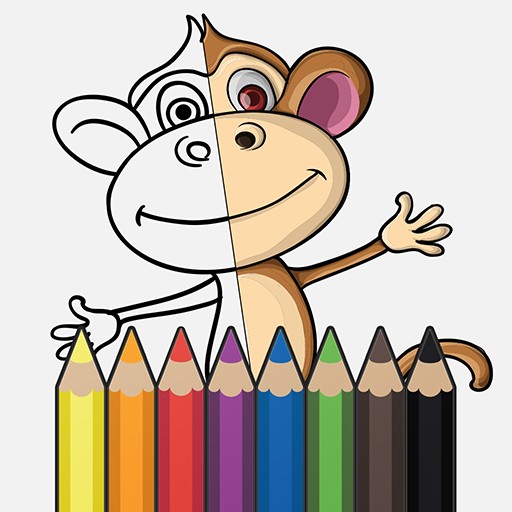Category
Description
Have you ever thought of sending international SMS to your loved ones? I’m sure you did. Most people hesitate to send international SMS as the cost is really high. We have developed an app that enables you to send SMS to any part of the world using a 3rd person, the receiver acts as a middleman he will then sends message to the actual SMS recipient. The app involves 3 persons:
Message Sender (The person who sends the message)
Message Receiver (The person who receives the message & will forward it to the actual SMS recipient)
Actual SMS recipient (The actual SMS receiver for whom the message was sent)
Benefits:
Send International SMS through a friend:
As you know that the International SMS rates are high, this app enables you to send International SMS to your loved ones on special occasions like birthdays, festivals etc. This app does not send direct messages; the app require a receiver that will receive the message and will forward it to the actual SMS recipient from his mobile.
Notification:
The receiver will get the notification of the new message. By clicking on the notification, he will be redirected to the message. The receiver can also read the message by opening the “All SMS Request” tab.
Registeration:
You can register using your Gmail ID. Just enter your mobile number; your profile will be created.
Message History:
You can see the entire messages history. Both the message sender and the receiver will see the previous messages.
Friend types:
App enables you to set your friend types:
Close (The receiver won’t need to push the ‘send’ button.When you send message to your close friend, the message will be send to the actual SMS recipient without taking permission of the receiver.)
Normal (User first read the message & then send it to recipient)
Block (When you Block someone, you will not receive messages from him.)
Noted: Both the message receiver & the actual SMS recipient must be residing in the same country.
How to use the app?
Sign in:
Once you installed the app, you need to sign in using your Gmail ID.
Add Friend:
Tap on “Add friend”. Enter your friend’s mobile number & tap on “Send request”. Your Friend must have installed the app. When the sender send friend request to the receiver, then he will see a notification in “All Friend Request”. Then the receiver has 2 choices
1: Accept 2: Reject
If your friend accepts your request, then he will be added in your friend’s list. Sender will get notification of the receiver’s response. You can’t resend the friend request, you can request only once.
Sending SMS:
To message your friend, just tap the “Add Message” button. Enter the message and also enter the number or numbers of the actual SMS recipient.
All SMS Request:
The sender & receiver will get the all message requests in “All SMS Request”. Both the sender and receiver will take action accordingly:
Sender Action:
Edit: The sender can update the Mobile number(s) and message as per his requirement.
Forward: The sender can forward the message.
Cancel: The sender can clear the Status of message & the receiver will get notification about the sender’s action.
Delete: The sender can delete the message either from your side or from both ends. The receiver will get notified of the sender’s action.
Receiver Action:
When the sender sends receiver the message, then the receiver will see a notification. Receiver has two choices there, Send or Reject the message.
Send: Message will be send & the sender will be notified that the message has been sent.
Reject: When the receiver rejects the message, then the sender will be notified about the rejected message status.
Please share your feedback and reviews about App. We are continuously working to improve it & welcome your valuable feedback.
COLLAPSE
Related Apps + Games
View All-
Blank Six
by thuhuyenlab
-
Featured
Drawissimo Kids-Learn to Draw
by Gregor Žvikart
-
modelcitizen
by Macky Suson
-
DittoBeat
by Step Revolution LLC