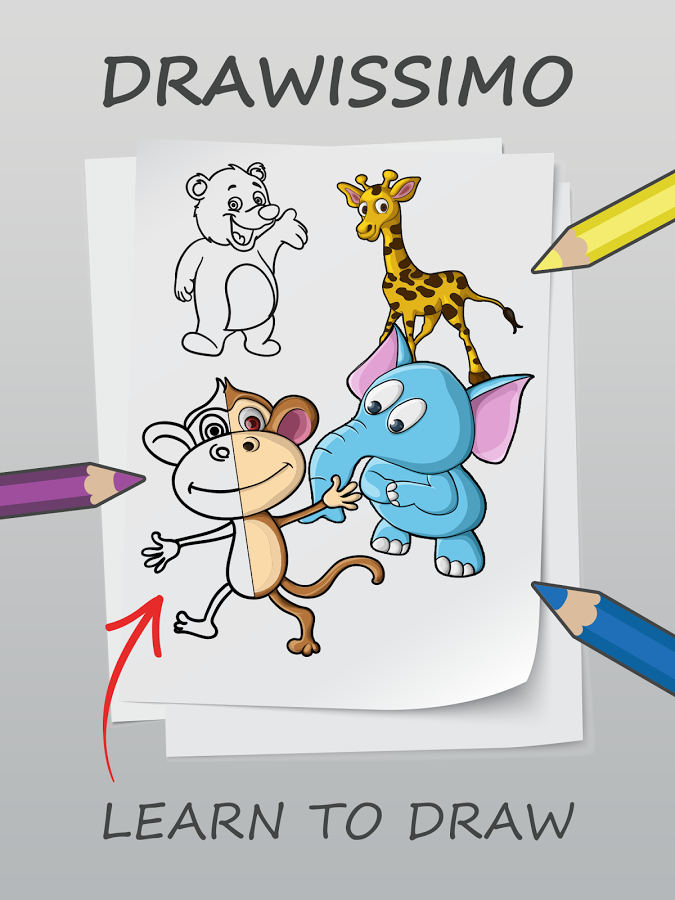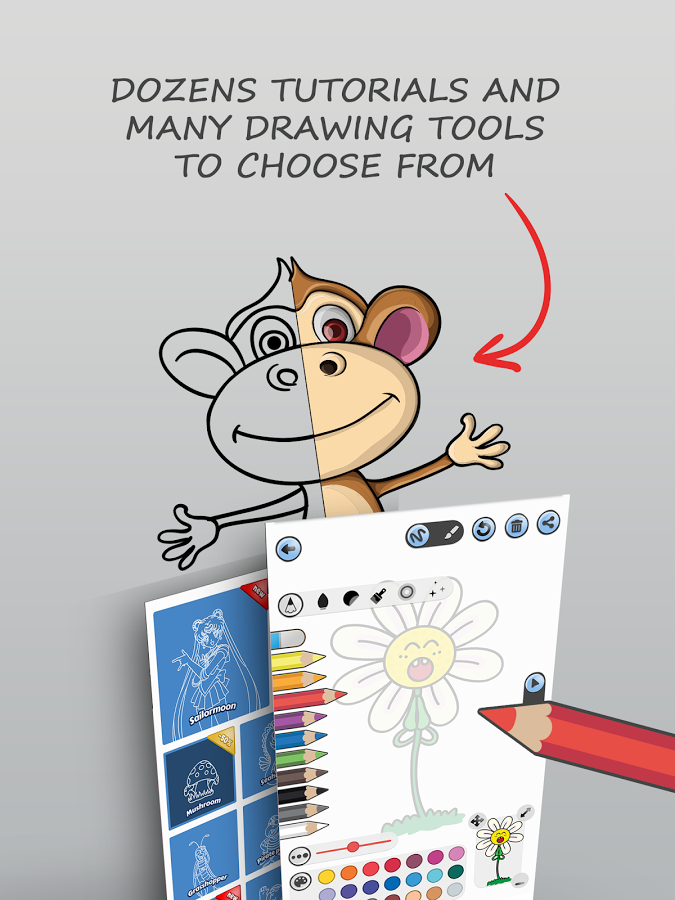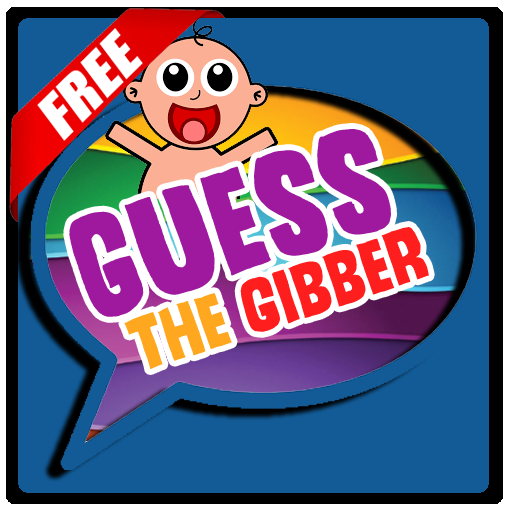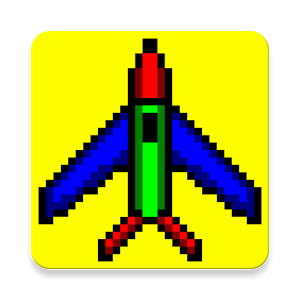Description
Drawissimo Kids-Draw and Enjoy is an Android mobile application created for everybody who would like to learn how to draw/trace on paper. After drawing/tracing with a pen is finished, kids can use their color pens and color illustration.
There is a lot of drawing apps on the market but Drawissimo Kids-Draw and Enjoy, is something totally new. All illustrations are created step by step, so it could hardly be easier to learn drawing on paper! It is especially good for children of all ages and beginners. Our App is designed for Tablets but is also compatible with most of the Smartphones.
FEATURES:
NEW : Christmas items added under category Miscellaneous (Christmas tree, Christmas gift,Christmas rings…) and much more coming daily. Children love drawing Christmas!
-Choose between 12 different categories with step-by-step illustrations (more than 250, new added daily) ready to be drawn :
?ZOO animals (Lion, Zebra, Elephant, Parrot, Panda, Monkey, Giraffe, Cheetah…)
?Anime, manga (Pokemon Pikachu, Dora, Conan, Astro boy, Son goku, Vegeta..)
?People and family (Mother, Father, Son, Daughter, Grandma, Grandpa…)
?Dragons, monsters and aliens
?Vehicles (Car, Sport car, Ambulance car, Plane, Truck, Vespa, Ship…)
?Flowers and plants (Sunflower, Palma tree, Daisy, Tulip…)
?Sea and water animals (Crab, Whale, Octopus, Dolphin…)
?Wild animals (Wolf, Crocodile, Tiger, Koala, Moose…)
?Dinosaurs (T-Rex, Raptor, Ceratops…)
?Miscellaneous (House, Castle, Teddy-bear, Pirate, Radio, Sun, Witch..)
?Cartoon superheroes and characters (Talking Tom, Family guy, Smurfs, Sponge bob, Garfield, Ninja turtles, Simpsons, Ice age, Powerpuff girls, Angry birds, Dora, Adventure time, Tom & Jerry…)
We are going to add more categories and step-by-step illustrations on a daily basis.
?Simply take a photo of your choice or choose one from the gallery and voila! You can try to draw that on paper!
How to use an app :
Draw an illustration:
1 Select a category
2 Select an illustration
3 Position/resize/fit screen for the selected illustration (You will see the final step at the begining and then move back to the first step, which is the step you start with)
4 Put a cup or glass on the paper and place the Tablet device/smart phone on top of it
(camera should be obstacles-free)
5 Turn the camera ON, paper should be clearly visible through the camera lense
6 Take a pen and start drawing
Use your photo (BETA):
1 Select camera to take a photo
2 Select a gallery and choose a photo
Use your photo is still under development, so there are some issues with certain devices. If you experience one we would he happy to hear it from you so we can solve it!
You can write us at info@drawingmanuals.com
Check our website: http://drawingmanuals.com
We take our customer’s privacy very seriously. We do not collect ANY personal data from users.
Related Apps + Games
View All-
Featured
Guess The Gibber
by DK Network
-
RGB Shooter
by Eugene Tan
-
Spartan Run
by Kiga Limited
-
Featured
Jewel Blast : Temple
by Superbox