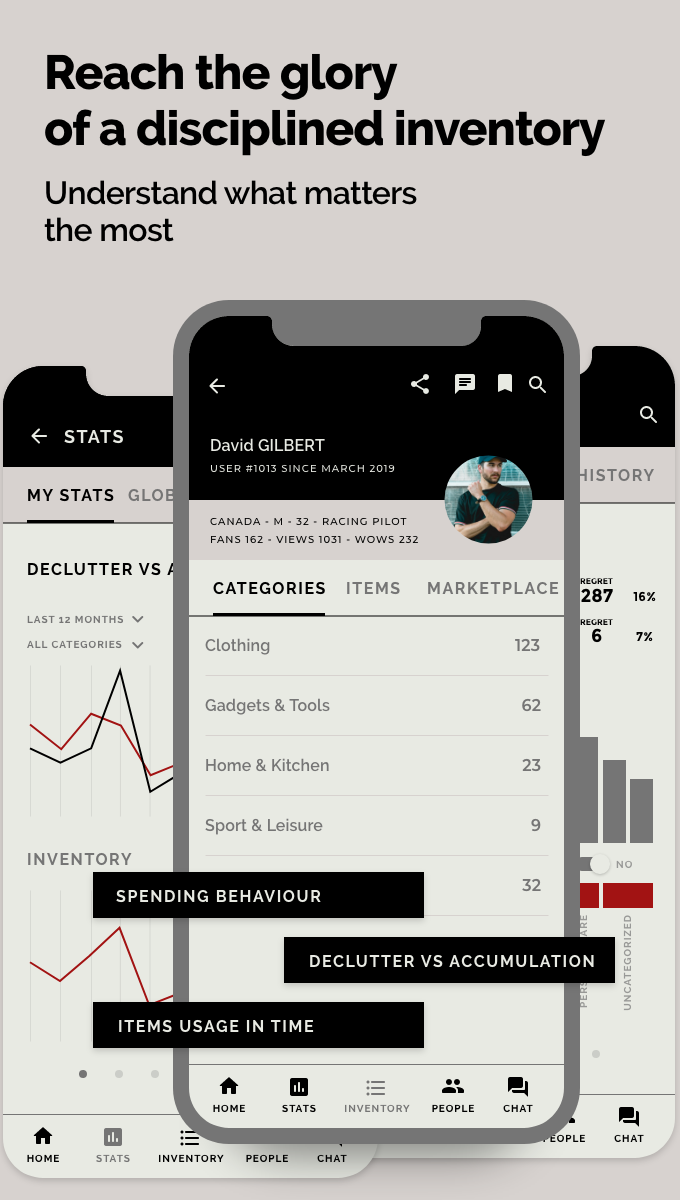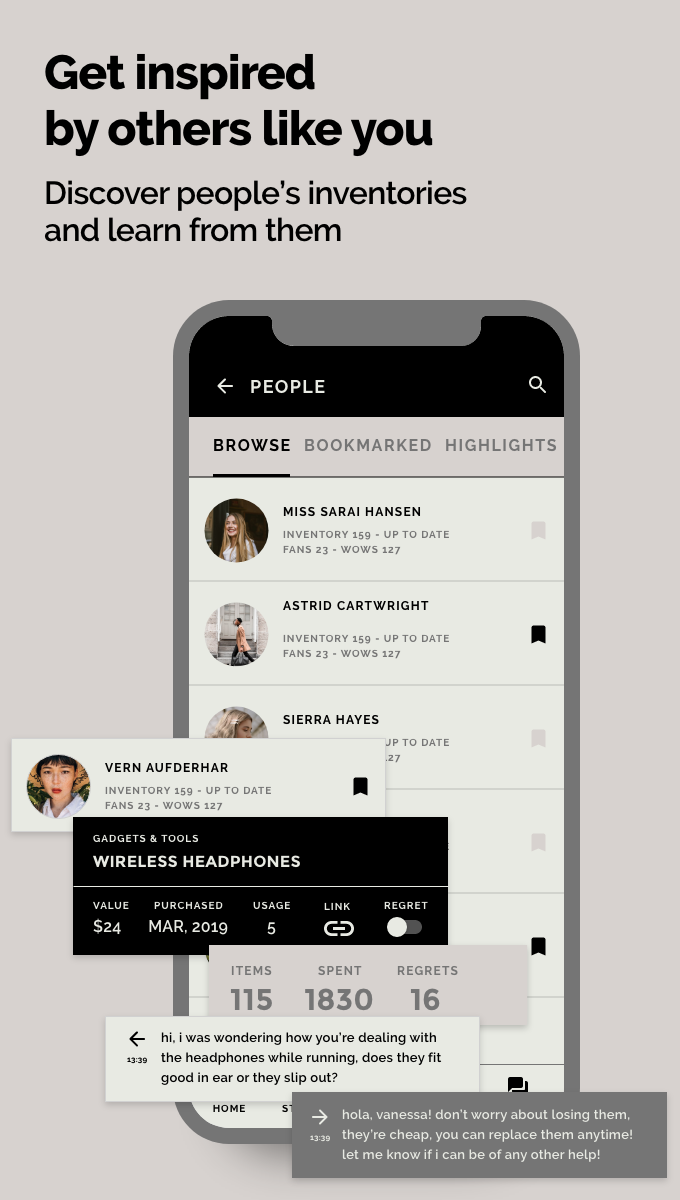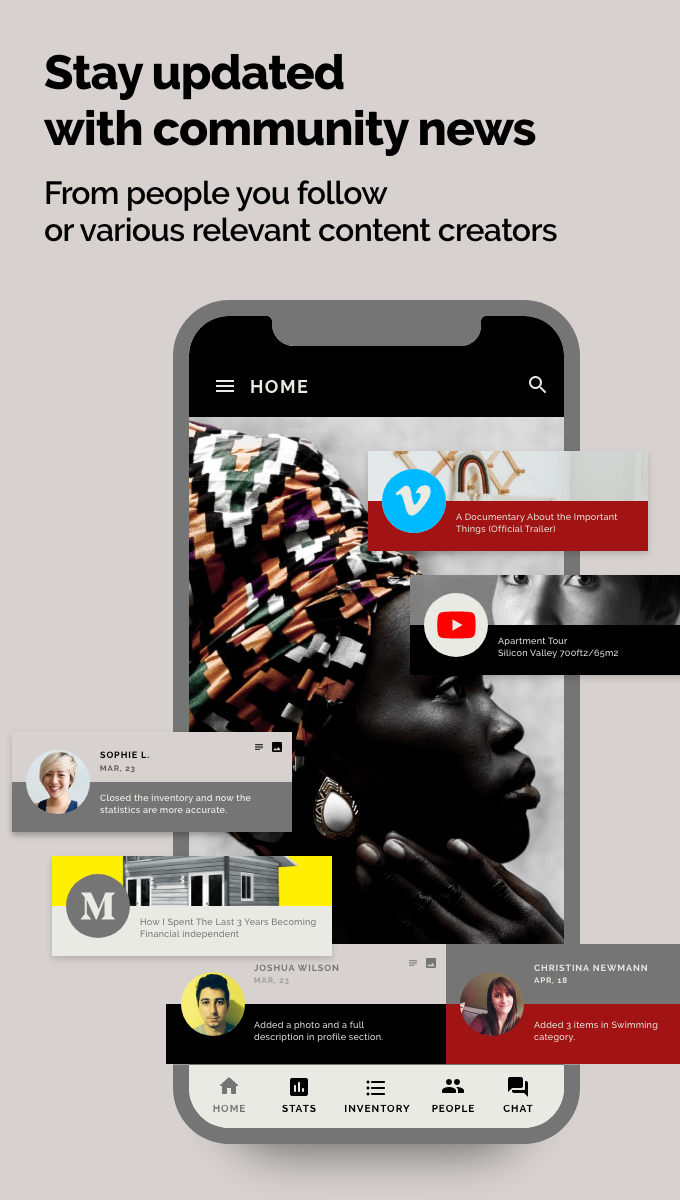Description
“What can I do with the Byebye app?”. We’re gonna go quickly through the main features, with the promise that we'll go deep into each feature at a later stage.
There are 3 things that you can do with Byebye: manage your stuff, see others’ inventories, and communicate with them. You can use Byebye.io to get the download links.
1. MANAGE YOUR STUFF
How?
Whether we’re talking about all your stuff or just a part of it, you can create lists (categories) and you can add your items in there. Maybe you wish to put in order your camping gear, wardrobe, books/games collection, kitchenware, gadgets, or whatever hobby you are interested in, you can create a list with it. That's some simple management.
Why?
Every time you enter an item in a list, you can add some attributes, the most important being the price and date of purchase. Besides, you can add, at any given time, later on, a photo, a short story, and even a link. Based on the price and the purchase date, you’ll be able to see how much you spend on a specific category and how your spending behavior looks like, over time.
Where?
As aforementioned, in the STATS section, you get a nice dashboard for Spending, Breakdown, and Monthly purchases, assuming that you entered correct prices and dates of purchase. If you didn’t bother to enter accurate data, you’ll still get an item count for each category, or for all together. A simplified summary is always available in the header of each list.
2. SEE OTHERS’ INVENTORIES
As the app’s essential purpose is to be a transparent one (within the maximum privacy given by an anonymous username and no other personal details compulsory), you can browse through people’s inventories to get inspiration.
Why?
Out of curiosity. You will discover people with similar lists as you, the same hobbies, and you might get some inspiration about a product or a brand, or whatever might be relevant for you. From this point the possibilities are endless.
Where?
In the PEOPLE section, filtered by default upon an “active” attribute, meaning that the active users already managed to start building their personal inventory in the app.
How?
Filtering the people upon 4 criteria - gender, age, size of the inventory, and the activity status - so you can sort out of the crowd only the ones that might be of your interest.
3. COMMUNICATE
You can use the basic CHAT features, to communicate with anyone within the app, by simply sending texts, photo messages, and even links. The chat does the job well, with the promise of some TLC work in the near future.
Related Apps + Games
View All-
Jewels Star 2017
by mataka2017App
-
Shiny Surface
by Shiny Surface
-
Women Dress Styles Suit
by gigo appstore
-
Escape Room - Treasure Quest
by ttngames