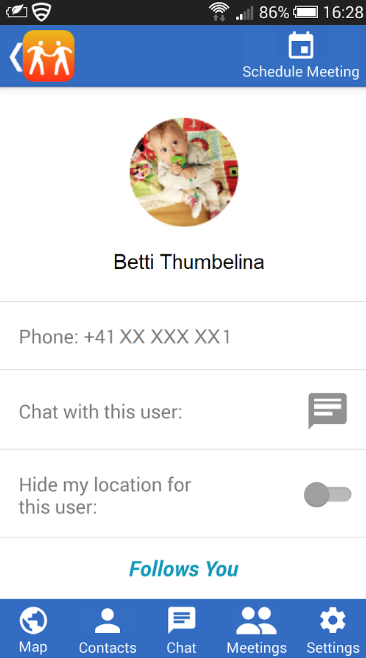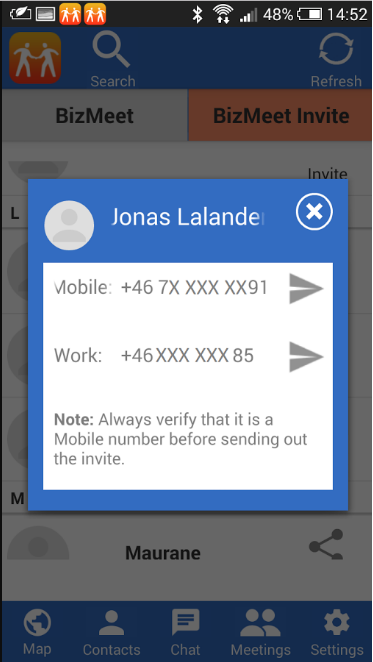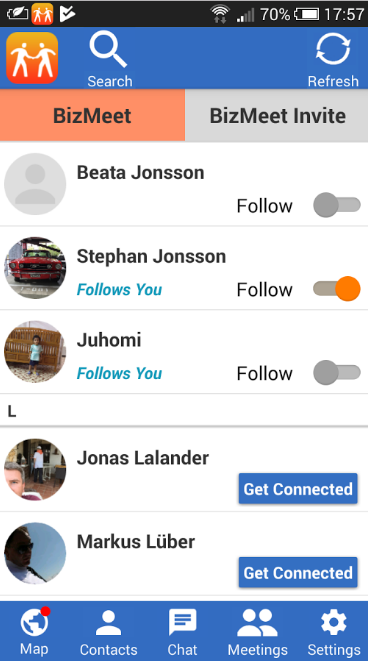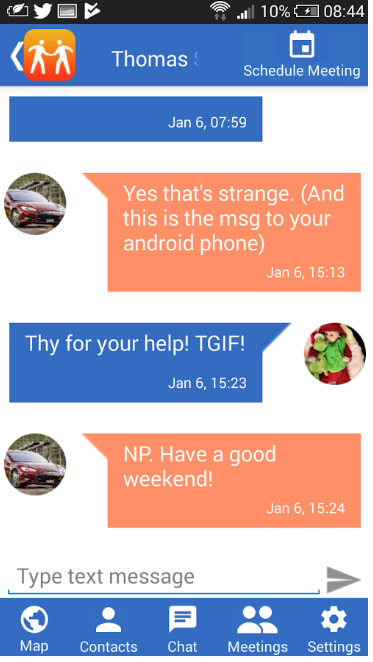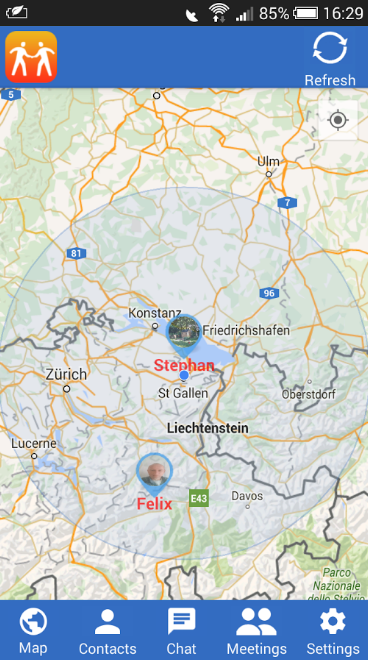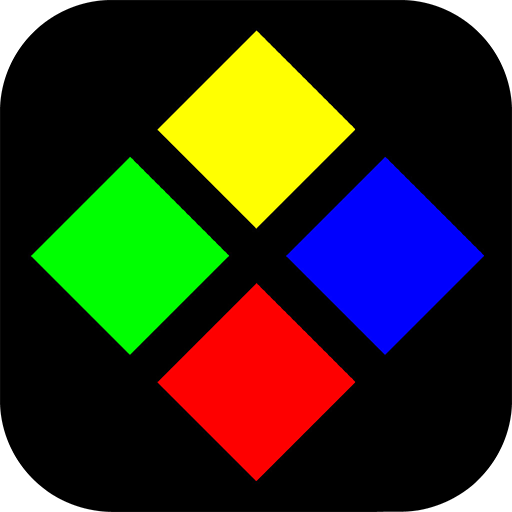Description
BizMeet or BM for short is a free GPS location app for Android phones that allows you to share, track and display the GPS location of contacts in real-time. It is a fun & easy to use GPS tracker that allows you to easily connect with clients, co-workers, friends & family.
BM is your connection companion around town or when you are away on a trip. It helps you discover contacts that are close by, so that you can quickly set up a spontaneous meeting. We are all busy and BM provides you with the ability to recognize an opportunity to catch up with your contacts on short notice.
Not able to connect with a potential client at the trade show? Haven’t seen your favorite cousin or university friend for a while? Waiting for that friend that is always running late?
Just want to make sure your child is on their way home from school? BM shows you their location in real time; providing peace of mind when checking up on your loved ones or enabling you to reach out and to set up an impromptu meeting at a nearby Cafe, Restaurant or Bar with friends.
BizMeet Features:
Share & Track Location: The BizMeet Map shows you where your contacts are located in real time and they in turn can see where you are located. Never miss an important connection opportunity!
Contacts: BizMeet automatically syncs with your mobile's contact list, so you know which of your contacts are on BizMeet and which are not.
Follow: You choose which of your contacts on BizMeet you want to follow and what their proximity to your location should be.
Connect: Your client is on BizMeet but he does not have your number? Simply tap “Get Connected” and he will be alerted to add your BizMeet contact number.
Invite: You see friends, family or colleagues that are not on BizMeet? Simply invite them directly from the BizMeet Invite menu under contacts.
Communicate: Found a client or friend nearby that you want to meet up with? Tap their icon on the map and send them a message or a meeting invite. As a convenience feature, BizMeet provides in app messaging for all its users.
Meet: Want to schedule a quick ad hoc meeting? BizMeet provides in app scheduling, to easily set a time and a place for that impromptu meeting that allows you to catch up or conclude an important business deal.
Privacy & Visibility: BizMeet puts you in control in regard to who can see you. You can turn off your visibility to others universally, or only for individual users, depending on your personal preferences.
Security: BizMeet users cannot follow, chat or set up meetings with each other over BizMeet, unless they are mutually connected through their phones mobile contact lists. A user’s phone number is their ID and if they don’t match you can only send a connection request.
BizMeet brings you value however you want to use it. Download BizMeet today!
Related Apps + Games
View All-
Offliner
by Claude Newman
-
Cubo - Challenge Your Brain
by Rumble Spark Games
-
Jaywalker Granny - Pixel Crossy Road
by Ninth App
-
BlueC
by Mobiman