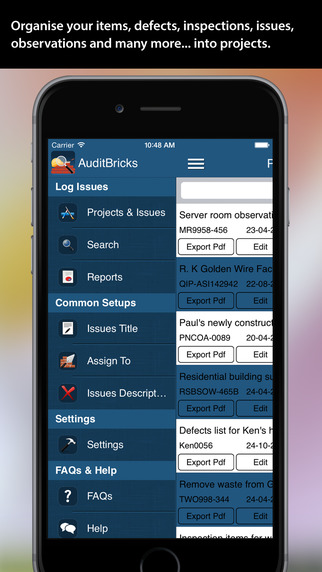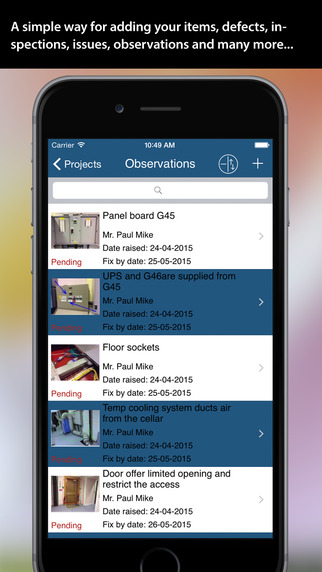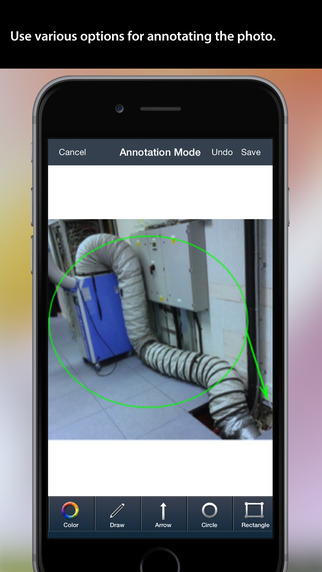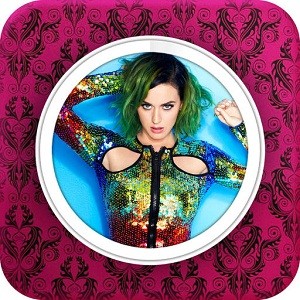Category
TAGS
Description
AuditBricks is having a easiest way for auditing and snagging. You can manage all your site auditing information such as; issues, inspections, defects, snags, punch lists, to do list, condition assessments and site works.
AuditBricks designed to aid the process of identifying items that need attention, AuditBricks create easy to read PDF and text file reports.
Below are some of the great features that AuditBricks has to offer:
- Quickly Create ÔÇÿProjectsÔÇÖ, add unlimited ÔÇÿissues or snags or defects or inspectionsÔÇÖ and report instantly.
- Capture any issue on your device and annotate the images.
- Add ÔÇÿSave & add NewÔÇÖ button for continuously adding the issues.
- Includes the option to record these issues in text format.
- Have your issues compiled into a dynamic PDF and text reports within seconds.
- Email the report to any account worldwide, directly from the app.
- Transfer the report straight to your computer through iTunes file sharing.
- Upload the reports to drive, drop box, Evernote, iCloud.
- Support to AirPrint so you can print straight from the report screen.
- Choose the date format that you want apply into whole app.
Common issues and Assign To
- You can prepare the list of common issues and assign To.
- It save your time while adding a new issue.
- No need to type the same thing again and again just select from list.
Better Annotation Tools:
- Free draw,
- Circle,
- Rectangle,
- Cropping,
- Arrow,
- Lines
- Choose color and thickness for each option .
- You have more control over how your annotations look.
Customize the report:
- Reports divide into multiples files if report size is increased from 5mb for email supporting.
- Add your company logo, company name, auditor signature, auditor name on report.
- Add page footer for reports
Related Apps + Games
View All-
Buzzinga
by Buzzinga
-
Featured
Fox Simulator Fantasy Jungle New
by Kooky Games
-
Photobooth for Katy Perry
by iGeniusDev
-
Featured
Need for Sweet
by MintArcade