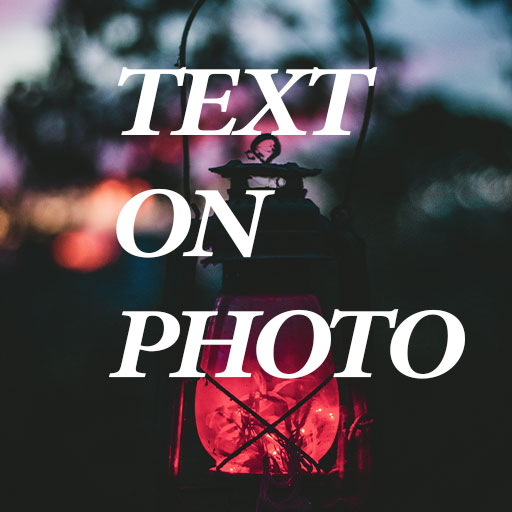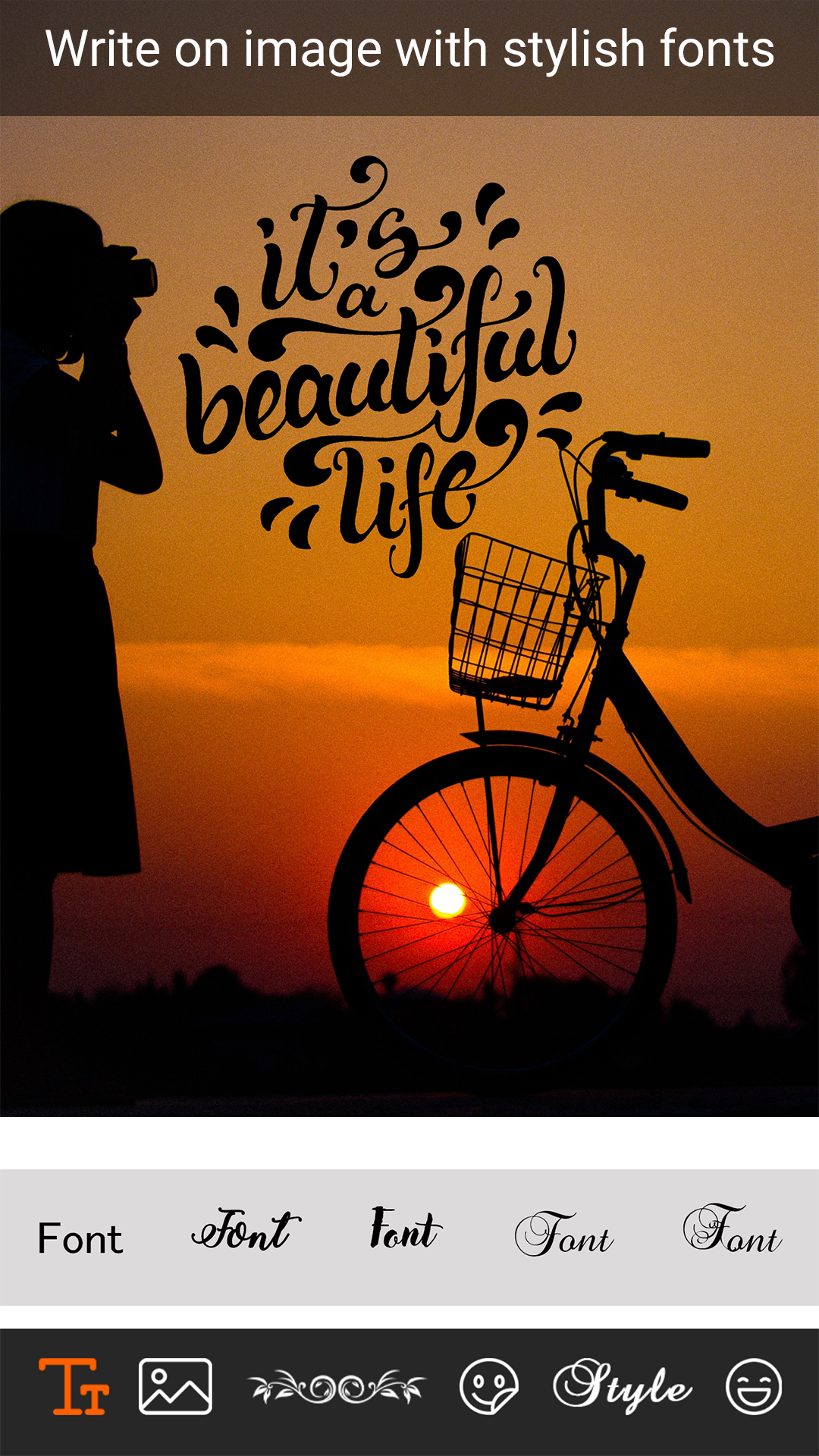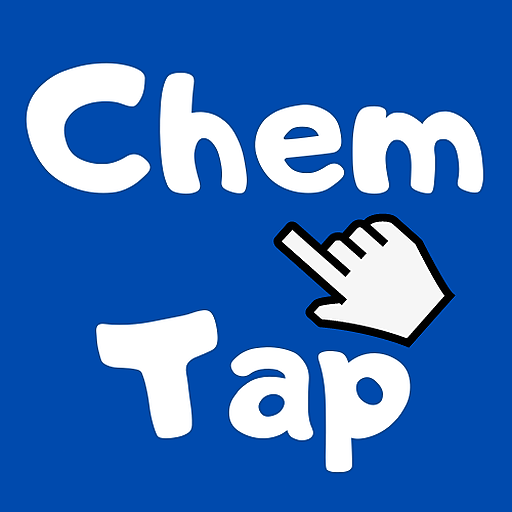Description
In the text image app you can add text to photo. Text art – add text app provides different editing features that users can create image with text. In the Add text to image – add text to picture app you can add text and also resize you added text on photo. Add text to picture allows you to change the text color and text font as well.
Text on images – photo editor text gives you text shadow feature that you apply on any text with the help of text on photo app. add text to image and photo to text app provides the text opacity that you can easily increase and decrease the text opacity through text on pictures and pictures editor text app.
Features:
✅ Add Text on Photos: In the text on images app, users can add text to photo easily.
✅ Text Size: Add text to photo gives you text size, that you can easily resize your text size using photo editor text app.
✅ Fonts: In the text art app, users can change the text fonts through add text to image app.
✅ Change Text Color:Text over image allows user to change the text color for their choice.
✅ Text Shadow:Text image provides you text shadow functionality that you can apply on your text.
✅ Text Opacity: In the picture to text app users can increase and decrease their text opacity.
✅ Texture: Add Text gives you texture feature, you can make your text more attractive and beautiful.
Related Apps + Games
View All-
Offroad Tractor Cargo Transporter 2018
by Uncle Games
-
Pocket Bike Race
by Darie Productions
-
Chemtap
by rjr
-
Archer Diaries – World Tour
by Blue Orca Studios