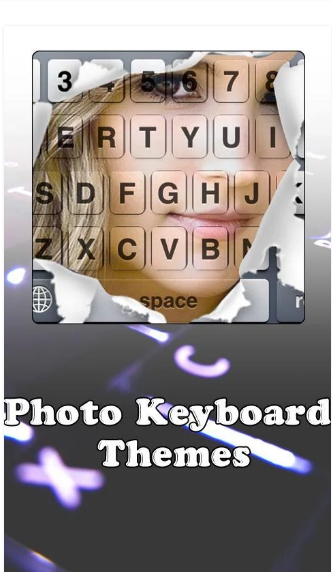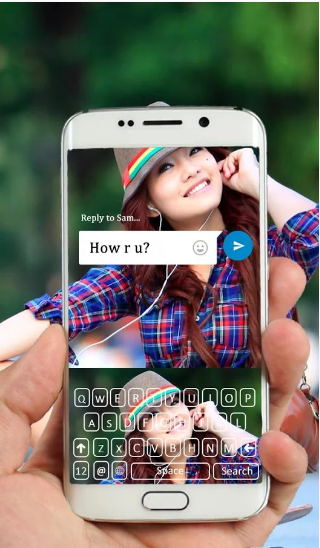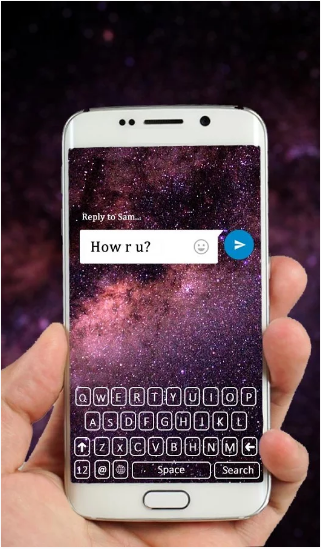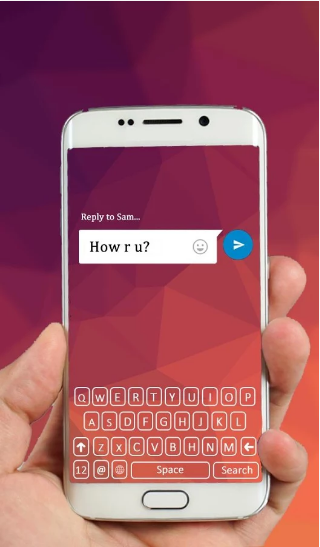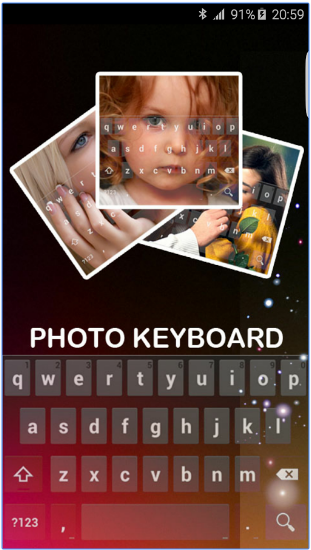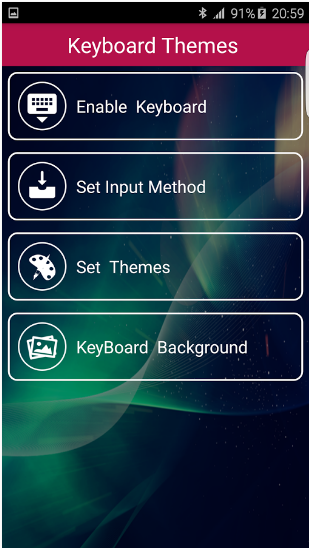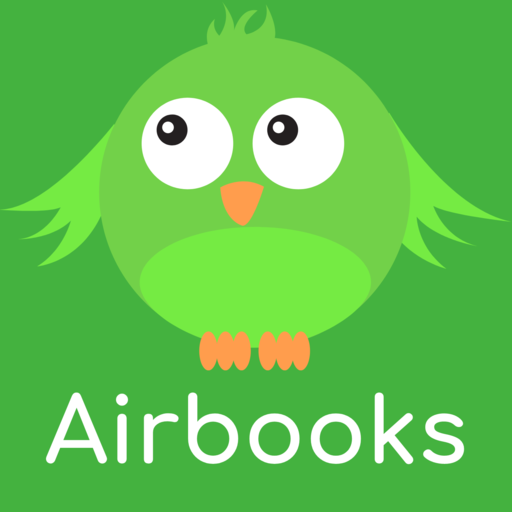Description
Are you bored with your regular Keyboard? Ever you think how amazing if you can set your own photo as your phone’s keyboard background? Yes it is possible with Photo Keyboard Themes app.
Photo Keyboard Themes app helps you to customize your keyboard and set your photo or your loved once photo as keyboard background.
Once you install Photo Keyboard Themes app, it will reflect in all apps keyboards.
You can Change background photos from gallery or take a picture using camera for keyboard background.
Make your keyboard very beautiful as your choice.
Photo Keyboard Themes is the best keyboard to have on your phone.
How to Use:
1. Open Photo Keyboard Themes App.
2. Select Keyboard Themes.
3. Set input method to Keyboard Themes option.
4. Set image from gallery or camera and get preview of keyboard.
5. You can set different colorful themes for keyboards.
Related Apps + Games
View All-
Featured
Rich Clicker
by Thed Games
-
Archery Master Hero
by POCKET GAMER STUDIO
-
Airbooks
by Airbooks
-
Sea of Fury
by Ghost Apps