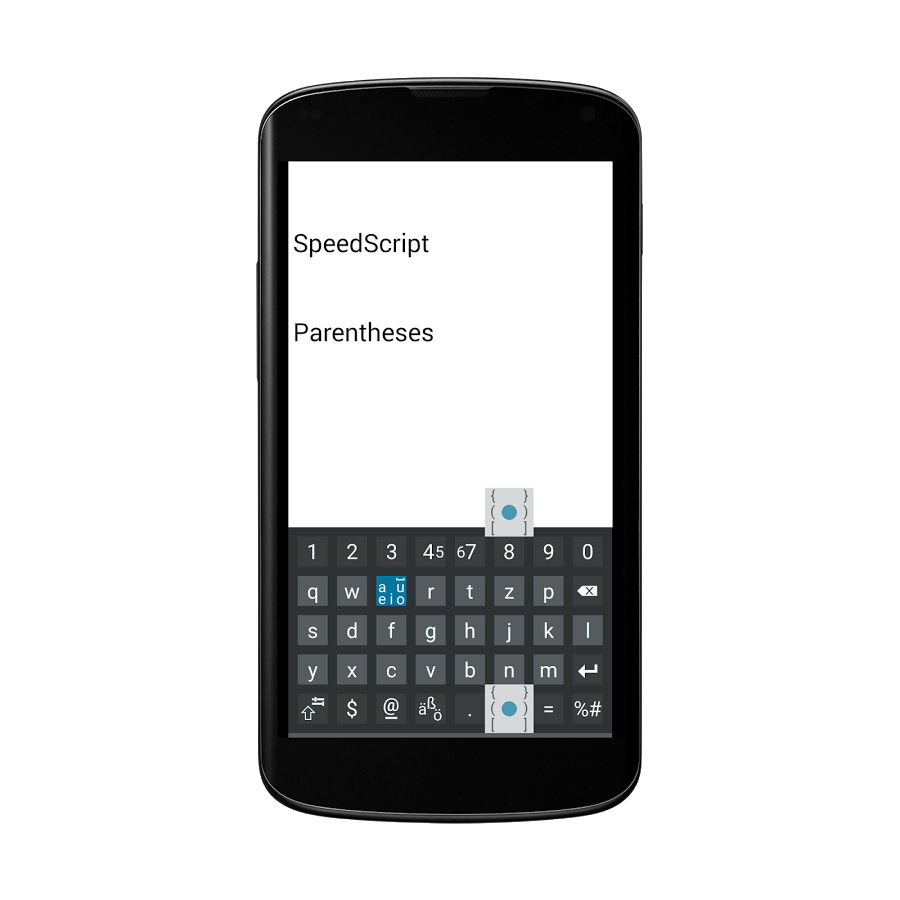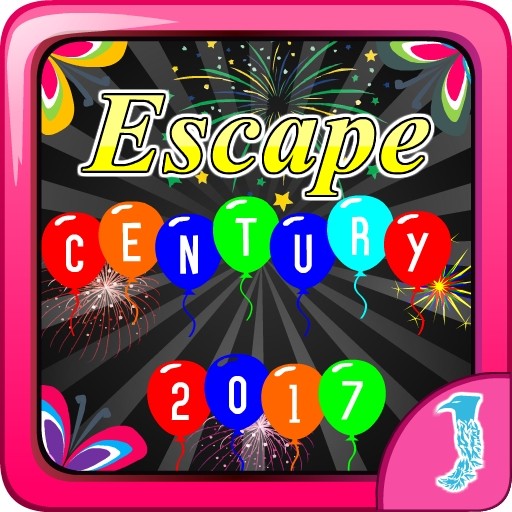Category
TAGS
Description
SpeedScript is a user-friendly keyboard app optimized for touchscreens.
SpeedScript does without autocorrect and autocomplete. Write how you think without annoying outside interference.
SpeedScript protects your privacy. The app doesn’t read or save your data.
Autocorrect? Autocomplete? No thanks!
Apart from being efficient and easy to use, SpeedScript spares users the annoying and sometimes embarrassing help given by autocorrect and autocomplete systems. And by concentrating entirely on ergonomic and linguistic optimization it avoids the sinister privacy issues of text entry systems that trawl the cloud and the user’s smartphone to achieve a usable recognition rate.
The paid SpeedScript app does not need any permissions at all. The free version accesses advertising networks and requires acceptance of carefully delimited permissions, but SpeedScript does not read or store any information, including information provided in connection with the advertising (which comes from ad network bundler AddApptr). This makes SpeedScript the obvious choice for users who value their privacy and want to limit their exposure to the dark side of the cloud.
How does SpeedScript make text entry quicker and more efficient?
SpeedScript strikes the golden mean by combining writing and typing on a touchscreen. In any language, vowels and spaces account for around half of all characters used. According to SpeedScript logic, it must be possible to write these frequent characters quickly and easily without having to search for the right key and move the finger too far.
So SpeedScript enables you to write strokes in eight different directions from any character key on the keyboard: a stroke to the left produces an “a,” a stroke downward an “i,” a stroke to the right a “u,” and so on.
Starting from the blue key you can write single vowels and a single space.
SpeedScript also gives direct access to symbols like ' " [ ] { } < > % # & ~ ^ º ² ³,
and to special functions such as page up, page down, home, end, cut, copy and paste, and arrows for navigation in the text.
The symbols and functions are grouped together thematically:
punctuation, mathematical symbols, parentheses, smileys, currency symbols, navigation in the text, and even cut, copy, and paste.
SpeedScript’s compact and efficient QWERTY design
SpeedScript uses a QWERTY layout without the keys for vowels. In a standard QWERTY layout, most of the vowels are near the edge. SpeedScript takes advantage of this to compress the QWERTY keyboard without losing its familiar layout. The remaining keys are still positioned in almost the same positions relative to each other.
The SpeedScript QWERTY design has only 22 keys instead of 27, giving a better overview and making it easier to locate the desired key. Because of the reduced number of keys, the keyboard is eight rather than ten keys wide. This makes a big difference: the keys are 56% bigger, which makes it a lot easier to hit the target key. Usability tests have shown that people can find and hit keys faster using the compact SpeedScript layout than with the standard QWERTY layout.
Related Apps + Games
View All-
Catacombs: Legend Pixel Arcade
by DeValeria
-
KUNG FU NINJA TURLES
by Idea Developer Studio
-
Featured
Parking Wali Game - Gadi Game
by Envision Software
-
Escape Century 2017
by ajazgames