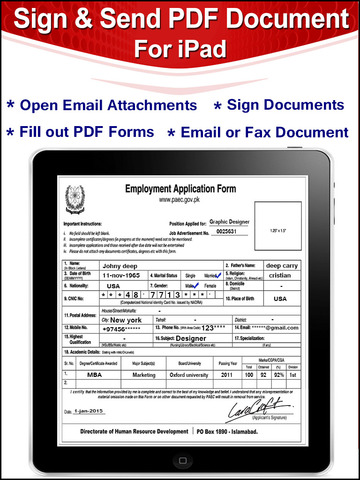Category
TAGS
Description
The easiest way to sign a document on your iPhone or iPad and send it to someone through Fax or Email.
Do you often run into a situation when someone sends you a document in email and ask you to sign the document and send it back to him/her?
If yes then this app is for you. Using this app, you can open your documents from your email, sign it using your finger or stylus and send the signed document back to sender using either Email or Fax.
Additionally, the app allows you to READ or ANNOTATE PDF documents or CONVERT documents to PDF on your iPhone or iPad.
It allows you to mark up documents with highlights and handwriting, insert text, stamps, pictures or signature and share your documents with others through email or fax
Features
********
Highlight Text
********
Mark important things in books, journals or documents you want to review.
Draw with your finger
********
Use it to make handwritten notes or highlight text in scanned books.
Add Comments or Notes
********
Add comments or typed notes to the document.
Insert Pictures
********
You can take pictures from your camera or import from your photo library and insert them in your PDF document.
Save Multiple Bookmarks
********
Bookmark pages in the PDF documents or books. See all your bookmarks and easily jump to any one.
Review Documents
********
Mark up errors and place special emphasis on important sentences.
Share Documents
********
Send documents to others through EMAIL, FAX or upload to DROPBOX, GOOGLEDRIVE,
Thumbnail and Easy Scrolling
********
Complete Document Management App
********
* Fax * Wifi File Transfer * Folder & Subfolders * Print Wirelessly *… USB File Transfer
* Dropbox * Google Drive & Google Docs * Email with File Attachment
Sign & Send PDF Document for iPad
********
* Open Email Attachments * Sign Documents * Fill out PDF forms * Email or Fax Document.
* View Microsoft Word * Excel * Power Point *… PDF *… ZIP * Text * Sound * Images and other file types.
Document Sign & Send
********
* Annotate PDF Documents
* Fill out PDF Forms
* Open Email Attachement Sign with your Finger & Send.
* Manage Files and Folders on your iPhone or iPad Just Like your PC or Mac.
* Easily Transfer Your Files and Documents through Wifi or USB.
… * Integrated with Dropbox and Google Docs.
PDF Expert allows you to download and upload files from Dropbox or Google Drive.
Related Apps + Games
View All-
Break - Off Doors - Hard brain teaser escape
by Enagames
-
White Noise Baby
by TMSOFT
-
Discover (Mauritius) - Travel Guide App.
by Panda & Wolf Advertising Agency
-
SCARLETT
by DYNSEO